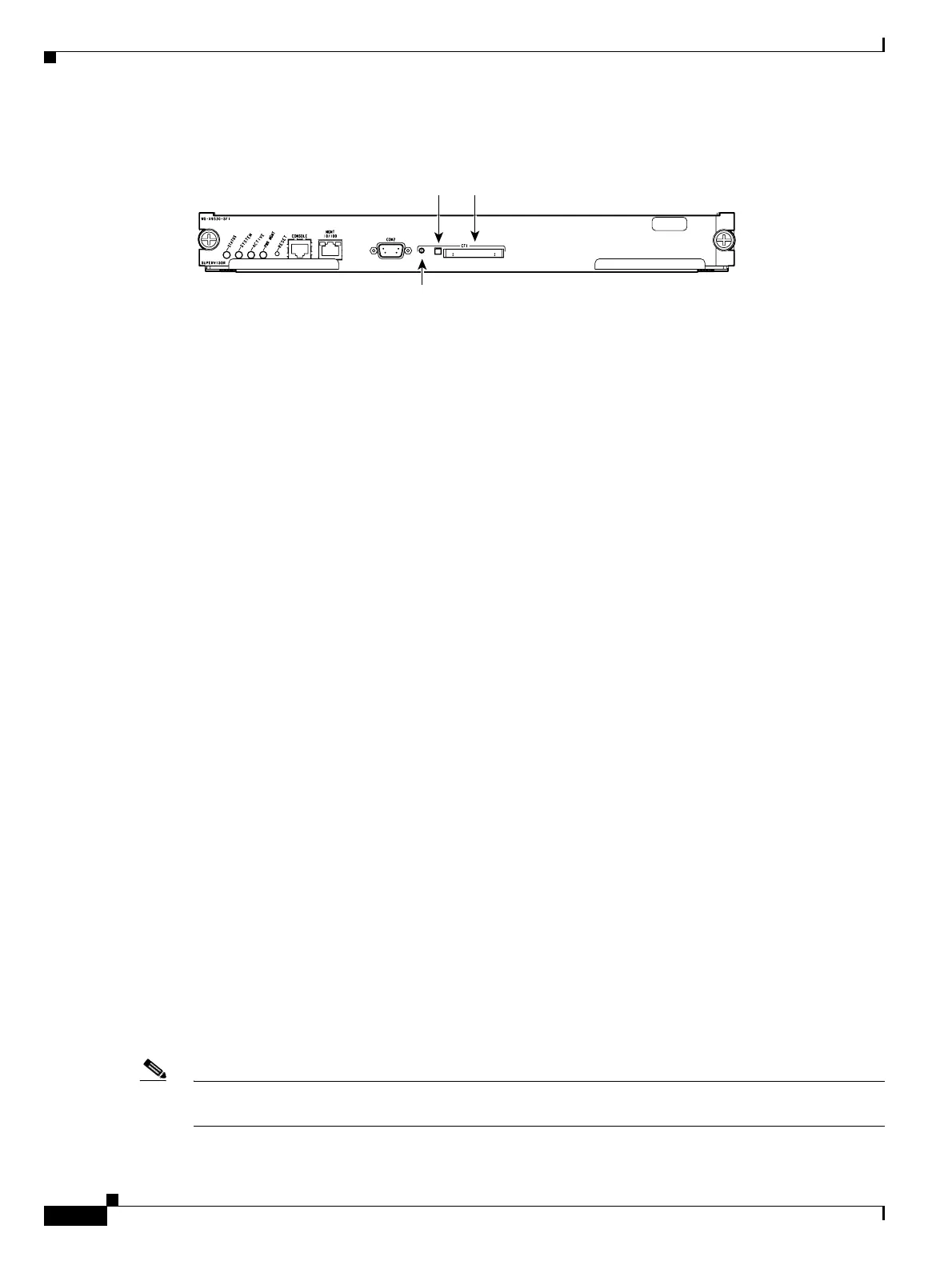Send documentation comments to mdsfeedback-doc@cisco.com
1-32
Cisco MDS 9000 Family Command Reference
OL-8413-07, Cisco MDS SAN-OS Release 3.x
Chapter 1 CLI Overview
Formatting Flash Disks and File Systems
Figure 1-3 External CompactFlash in the Cisco MDS 9000 Supervisor Module
Internal bootflash:
All switches in the Cisco MDS 9000 Family have one internal bootflash: that resides in the supervisor
or switching module.You have access to two directories within the internal bootflash: file system.
• The volatile: directory which provides temporary storage, and is also the default. Files in temporary
storage (volatile:) are erased when the switch reboots.
• The bootflash (nonvolatile storage): directory which provides permanent storage. The files in
bootflash are preserved through reboots and power outages.
External CompactFlash (Slot0)
Cisco MDS 9500 Series directors contain an additional external CompactFlash called slot0:
The external CompactFlash, an optional device for MDS 9500 Series directors, can be used for storing
software images, logs, and core dumps.
Formatting Flash Disks and File Systems
By formatting a flash disk or a file system, you are essentially clearing out the contents of the disk or
the file system and restoring it to its factory-shipped state (see the “About Flash Devices” section on
page 1-31 and “Using the File System” section on page 1-33 for additional information).
Initializing bootflash:
When a switch is shipped, the init system command is already performed and you do not need to issue
it again. Initializing the switch resets the entire internal disk and erases all data in the bootflash:
partition. The internal disk is composed of several file systems with bootflash: being one of them. All
files in bootflash: are erased and you must download the system and kickstart images again. After issuing
an init system command, you don't have to format the bootflash: again since bootflash: is automatically
formatted.
Note The init system command also installs a new loader from the existing (running) kickstart image. You
can access this command from the switch(boot)# prompt.
85603
CompactFlash 1
LED
CompactFlash 1
eject button
CompactFlash 1
slot 0