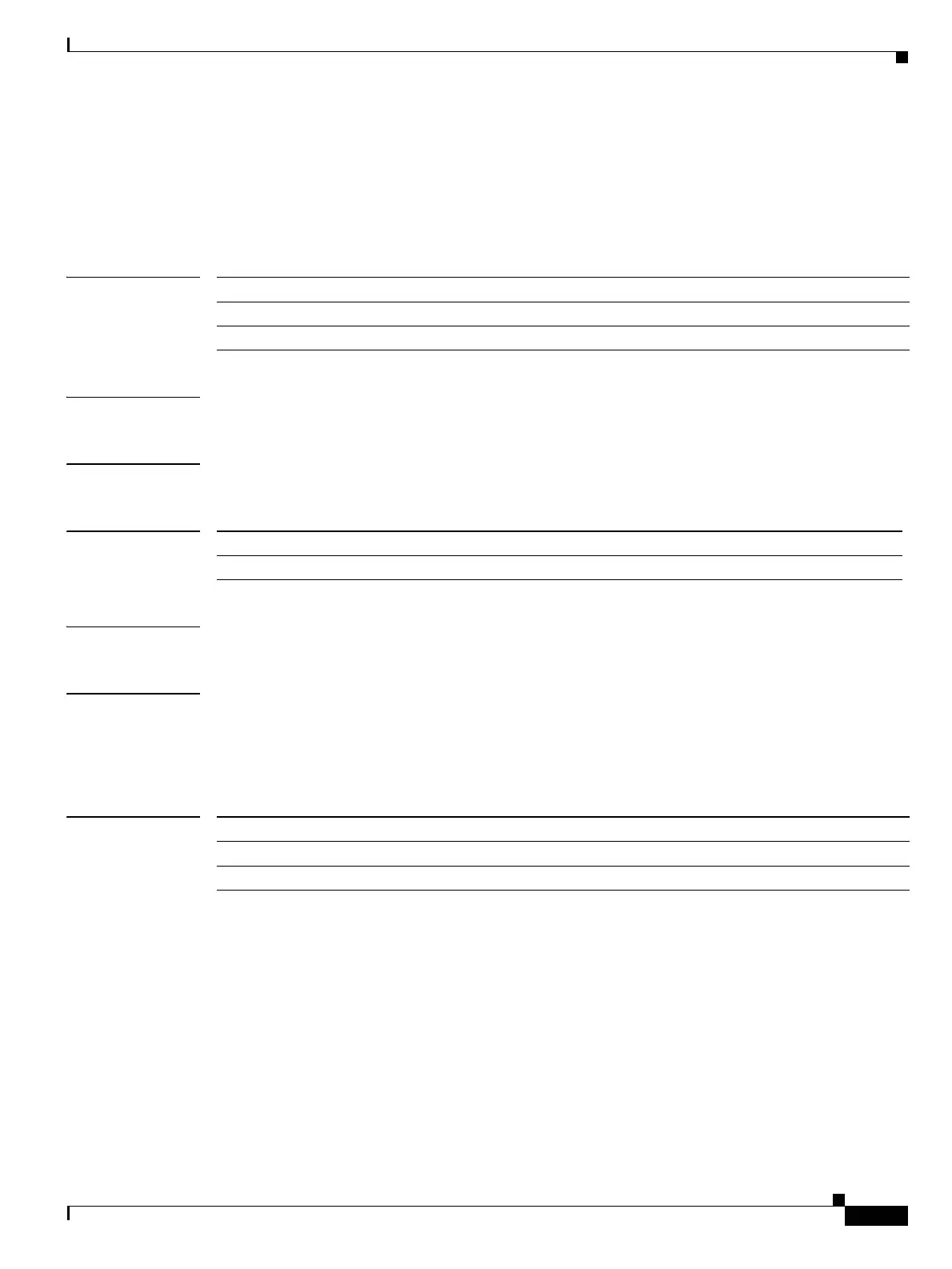Send documentation comments to mdsfeedback-doc@cisco.com
8-11
Cisco MDS 9000 Family Command Reference
OL-8413-07, Cisco MDS SAN-OS Release 3.x
Chapter 8 F Commands
fcalias rename
fcalias rename
To rename a Fibre Channel alias (fcalias), use the fcalias rename command.
fcalias rename current-name new-name vsan vsan-id
Syntax Description
Defaults None.
Command Modes Configuration mode.
Command History
Usage Guidelines None.
Examples The following example shows how to rename an fcalias.
switch# config terminal
switch(config)# fcalias rename oldalias newalias vsan 10
Related Commands
current-name Specifies the current fcalias name. The maximum length is 64.
new-name Specifies the new fcalias name. The maximum length is 64.
vsan vsan-id Specifies the VSAN ID. The range is 1 to 4093.
Release Modification
2.0(x) This command was introduced.
Command Description
fcalias name Configures fcalias names.
show fcalias Displays fcalias information.