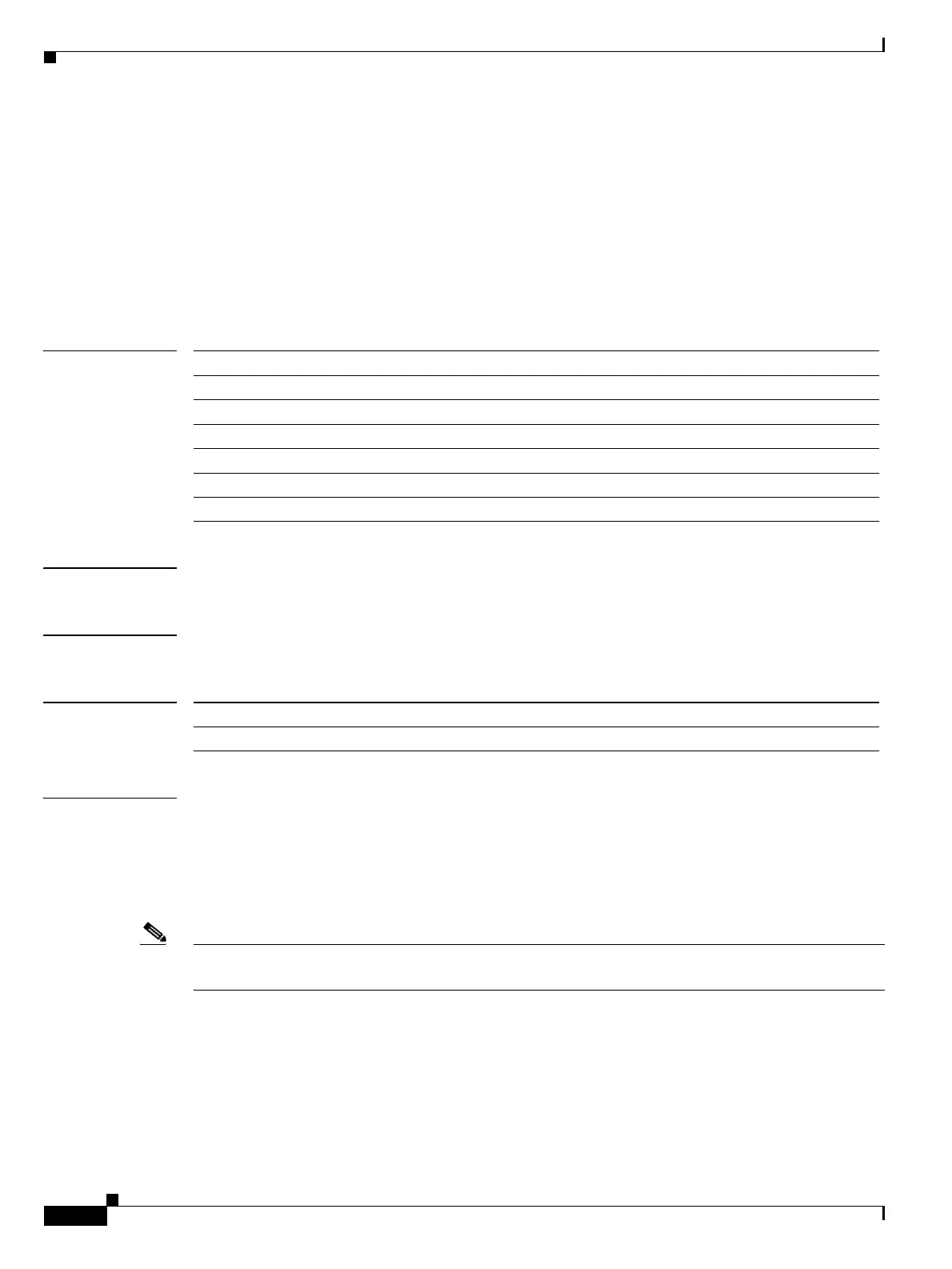Send documentation comments to mdsfeedback-doc@cisco.com
8-56
Cisco MDS 9000 Family Command Reference
OL-8413-07, Cisco MDS SAN-OS Release 3.x
Chapter 8 F Commands
fc-tunnel
fc-tunnel
To terminate a Fibre Channel tunnel in a destination switch, use the fc-tunnel command. To remove a
configuration or revert it to factory defaults, use the no form of the command.
fc-tunnel {enable | explicit-path name [next-address ip-address {loose | strict}] | tunnel-id-map
tunnel-id interface fc slot-number}
no fc-tunnel {enable | explicit-path name | tunnel-id-map tunnel-id}
Syntax Description
Defaults None.
Command Modes Configuration mode.
Command History
Usage Guidelines All VSANs with RSPAN traffic must be enabled. If a VSAN containing RSPAN traffic is not enabled, it
will be dropped.
The FC tunnel can only be configured in the same subnet as the VSAN interface.
The Fibre Channel tunnel feature must be enabled (the interface fc-tunnel command) on each switch in
the end-to-end path of the Fibre Channel fabric in which RSPAN is to be implemented.
Note This command is not supported on the Cisco MDS 9124 switch, the Cisco Fabric Switch for HP c-Class
BladeSystem, and the Cisco Fabric Switch for IBM BladeCenter.
enable Enables the FC tunnel feature
explicit-path name Specifies an explicit path. Maximum length is 16 characters.
next-address ip-address Specifies the IP address of the next hop switch.
loose Specifies that a direct connection to the next hop is not required.
strict Specifies that a direct connection to the next hop is required.
tunnel-id-map tunnel-id Specifies fc-tunnel id to outgoing interface. The range is 1 to 255.
interface fc slot/port Configures the Fiber Channel interface in the destination switch.
Release Modification
1.2(1) This command was introduced.