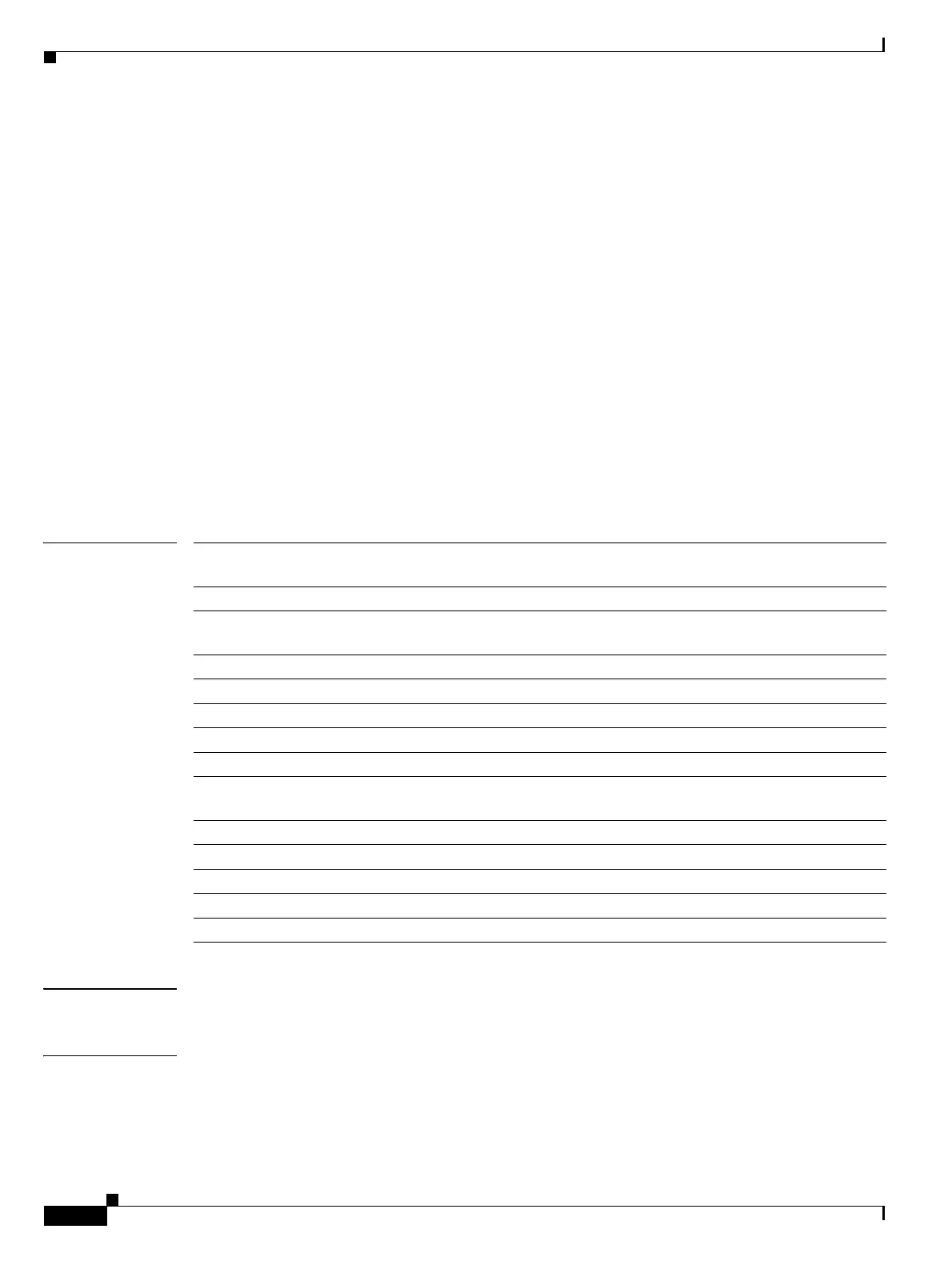Send documentation comments to mdsfeedback-doc@cisco.com
18-16
Cisco MDS 9000 Family Command Reference
OL-8413-07, Cisco MDS SAN-OS Release 3.x
Chapter 18 P Commands
port-security
port-security
To configure port security features and reject intrusion attempts, use the port-security command in
configuration mode. Use the no form of the command to negate the command or revert to factory
defaults.
port-security
{activate vsan vsan-id [force | no-auto-learn] |
auto-learn vsan vsan-id |
database vsan vsan-id {any-wwn | pwwn wwn | nwwn wwn | swwn wwn} [fwwn wwn |
interface {fc slot/port | port-channel number} | swwn wwn [interface {fc slot/port |
port-channel number}]]}
no port-security
{activate vsan vsan-id [force | no-auto-learn] |
auto-learn vsan vsan-id |
database vsan vsan-id {any-wwn | pwwn wwn | nwwn wwn | swwn wwn} [fwwn wwn |
interface {fc slot/port |
port-channel number} | swwn wwn [interface {fc slot/port |
port-channel number}]]}
Syntax Description
Defaults Disabled.
Command Modes Configuration mode.
activate Activates a port security database for the specified VSAN and automatically
enables auto-learn.
auto-learn Enables auto-learning for the specified VSAN.
database Enters the port security database configuration mode for the specified
VSAN.
any-wwn Specifies any WWN to login to the switch.
nwwn wwn Specifies the node WWN as the Nx port connection.
pwwn wwn Specifies the port WWN as the Nx port connection.
swwn wwn Specifies the switch WWN as the xE port connection.
fwwn wwn Specifies a fabric WWN login.
interface Specifies the device or switch port interface through which each device is
connected to the switch.
fc slot/port Specifies a Fibre Channel interface by the slot and port.
port-channel number Specifies a PortChannel interface. The range is 1 to 128.
vsan vsan-id Specifies the VSAN ID. The range is 1 to 4093.
force Forces the database activation.
no-auto-learn Disables the autolearn feature for the port security database.