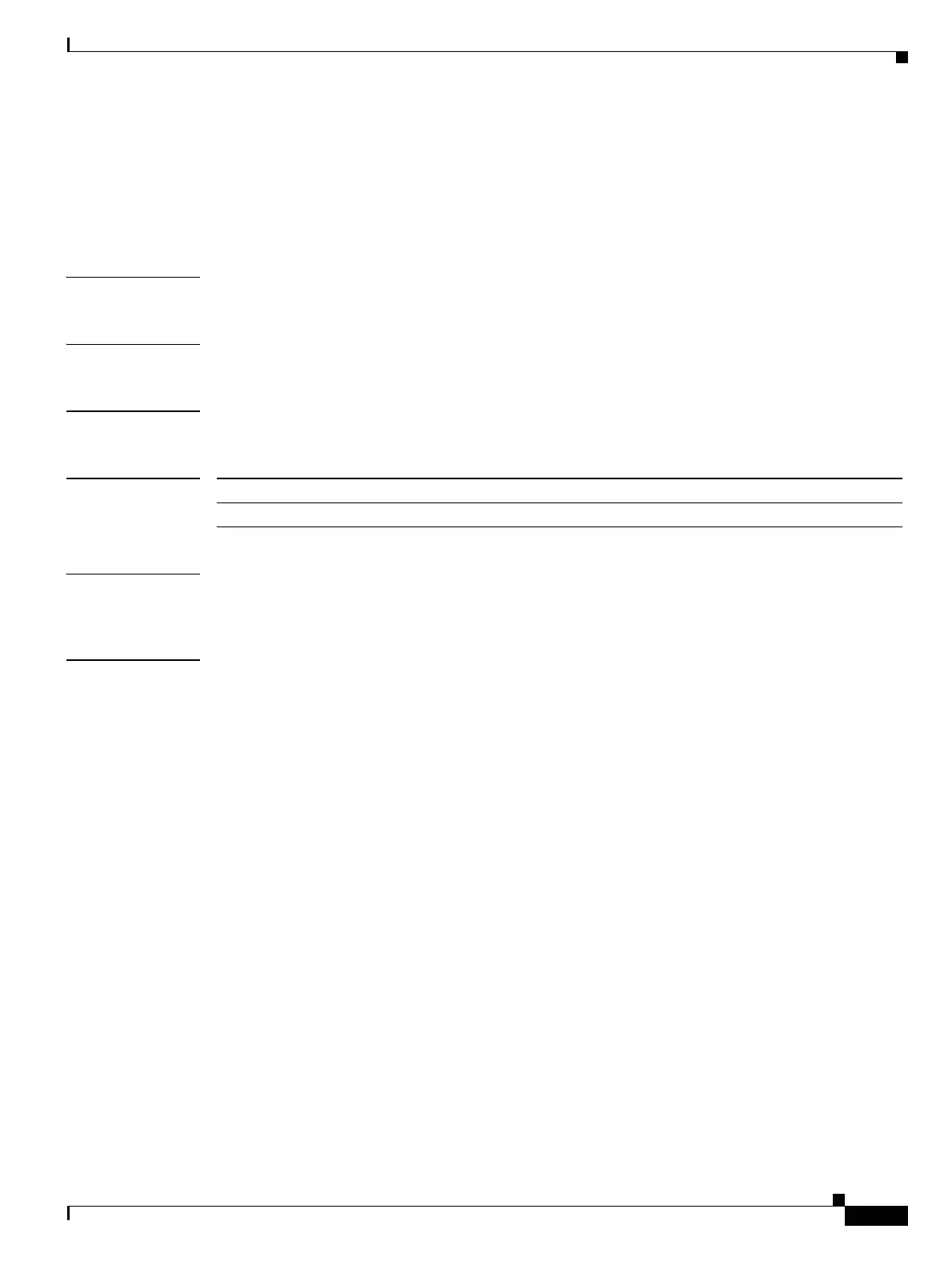Send documentation comments to mdsfeedback-doc@cisco.com
22-137
Cisco MDS 9000 Family Command Reference
OL-8413-07, Cisco MDS SAN-OS Release 3.x
Chapter 22 Show Commands
show inventory
show inventory
To display the system hardware inventory, use the show inventory command.
show inventory
Syntax Description This command has no arguments or keywords.
Defaults None.
Command Modes EXEC mode.
Command History
Usage Guidelines This command displays information about the field replaceable units (FRUs) in the switch, including
product IDs, serial numbers, and version IDs.
Examples The following example displays the system inventory information.
switch# show inventory
NAME: "Chassis", DESCR: "MDS 9506 chassis"
PID: DS-C9506 , VID: 0.1, SN: FOX0712S007
NAME: "Slot 1", DESCR: "2x1GE IPS, 14x1/2Gbps FC Module"
PID: DS-X9302-14K9 , VID: 0.301, SN: JAB083100JY
NAME: "Slot 5", DESCR: "Supervisor/Fabric-1"
PID: DS-X9530-SF1-K9 , VID: 0.0, SN: JAB0747080H
NAME: "Slot 6", DESCR: "Supervisor/Fabric-1"
PID: DS-X9530-SF1-K9 , VID: 4.0, SN: JAB074004VE
NAME: "Slot 17", DESCR: "MDS 9506 Power Supply"
PID: DS-CAC-1900W , VID: 1.0, SN: DCA0702601V
NAME: "Slot 18", DESCR: "MDS 9506 Power Supply"
PID: DS-CAC-1900W , VID: 1.0, SN: DCA0702601U
NAME: "Slot 19", DESCR: "MDS 9506 Fan Module"
PID: DS-6SLOT-FAN , VID: 0.1, SN: FOX0638S150
Release Modification
2.0(x) This command was introduced.