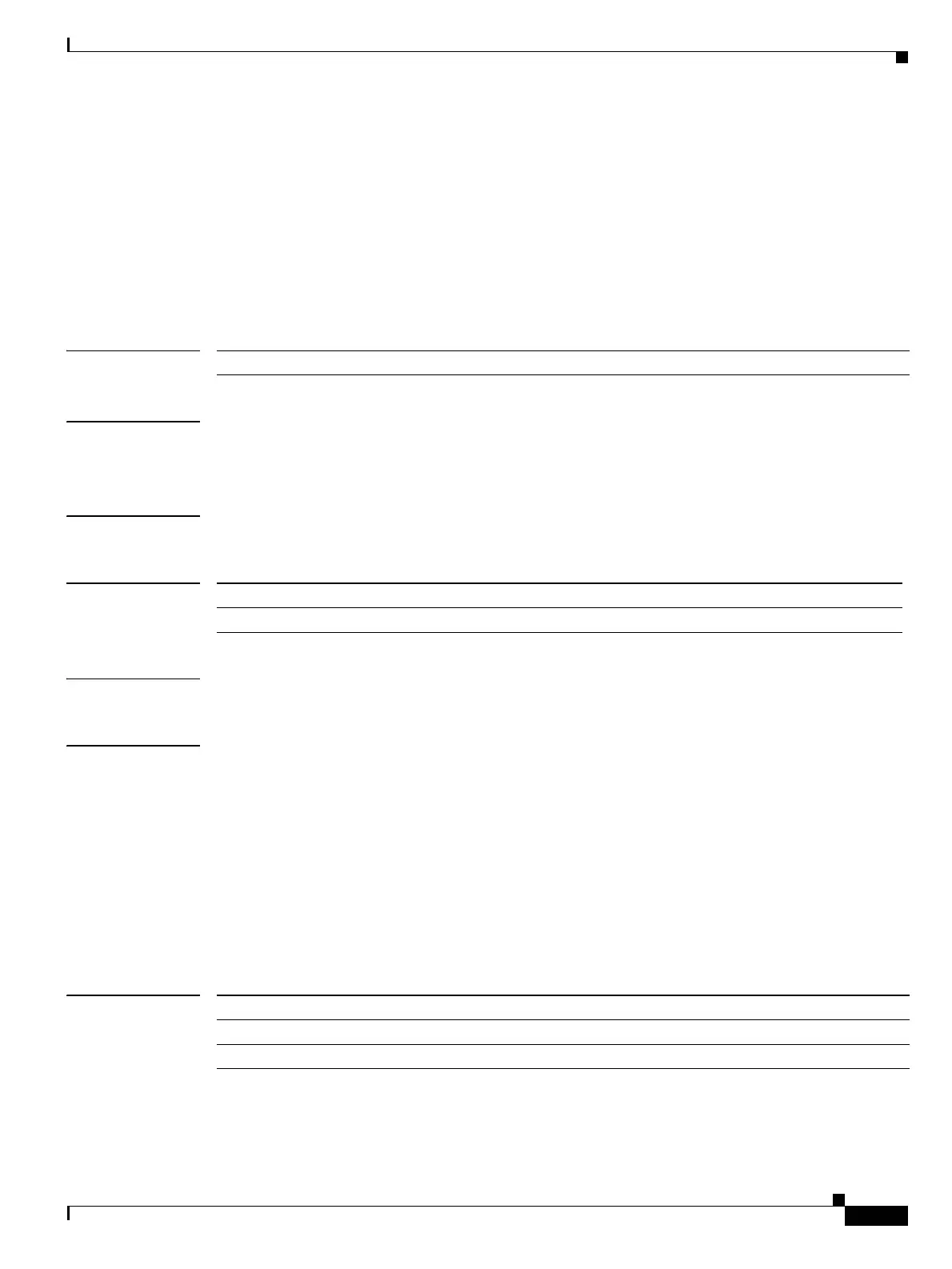Send documentation comments to mdsfeedback-doc@cisco.com
18-5
Cisco MDS 9000 Family Command Reference
OL-8413-07, Cisco MDS SAN-OS Release 3.x
Chapter 18 P Commands
periodic-inventory notification
periodic-inventory notification
To enable the periodic inventory notification message dispatches, use the periodic-inventory
notification command Call Home configuration submode. To revert to the default state, use the no form
of the command.
periodic-inventory notification [interval days]
no periodic-inventory notification
Syntax Description
Defaults Disabled.
The initial default interval is 7 days.
Command Modes Call Home configuration submode.
Command History
Usage Guidelines None.
Examples The following example shows how to enable periodic inventory notification and use the default interval.
switch# config terminal
switch(config)# callhome
switch(config-callhome)# periodic-inventory notification
The following example shows how to enable periodic inventory notification and set the interval to
10 days.
switch# config terminal
switch(config)# callhome
switch(config-callhome)# periodic-inventory notification interval 10
Related Commands
interval days Specifies the notification interval. The range is 1 to 30.
Release Modification
2.0(x) This command was introduced.
Command Description
callhome Enters Call Home configuration submode.
show callhome Displays Call Home configuration information.