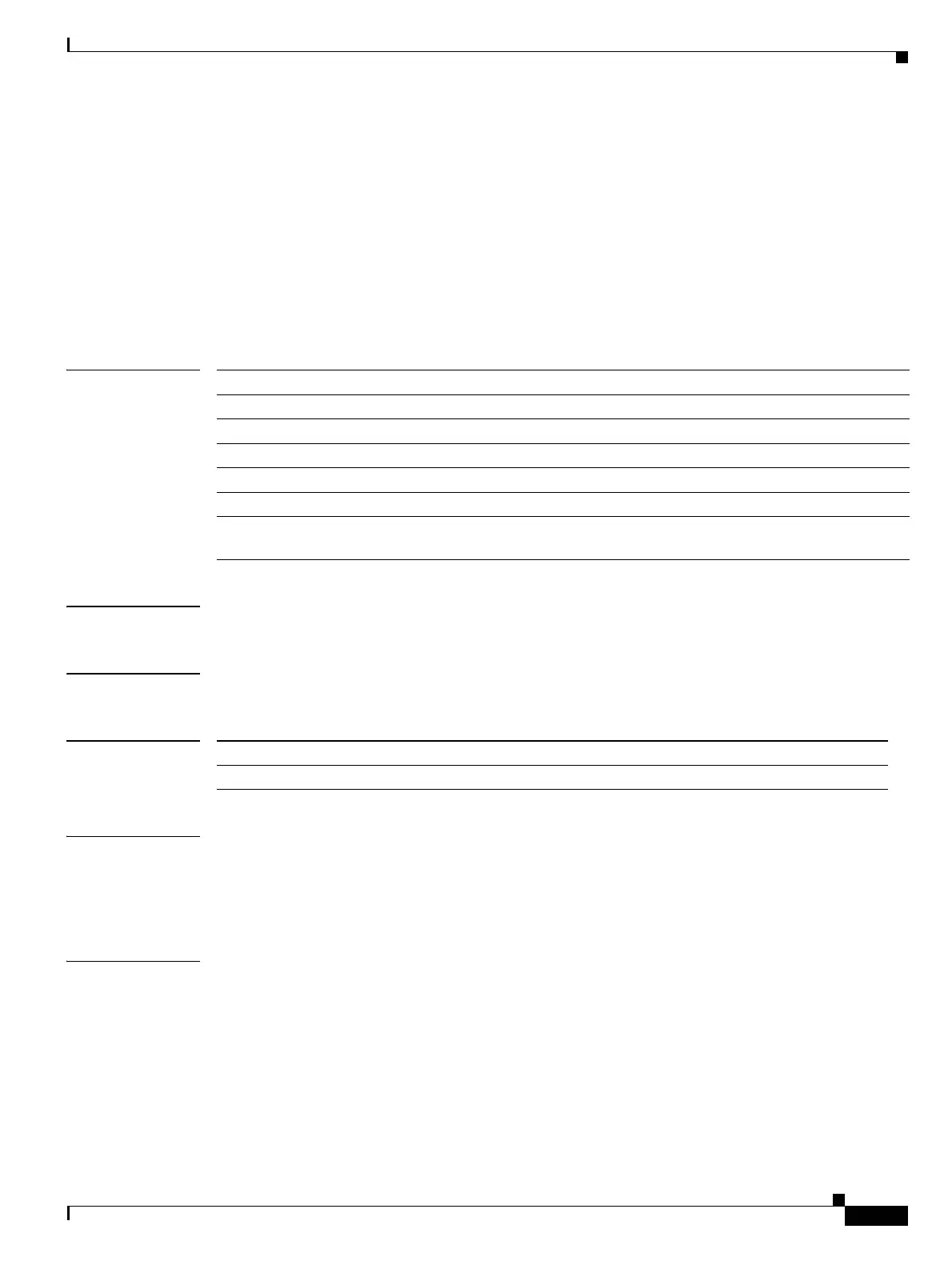Send documentation comments to mdsfeedback-doc@cisco.com
8-25
Cisco MDS 9000 Family Command Reference
OL-8413-07, Cisco MDS SAN-OS Release 3.x
Chapter 8 F Commands
fcflow stats
fcflow stats
To configure fcflow statistics, use the fcflow stats command in configuration mode. To disable the
counter, use the no form of the command.
fcflow stats {aggregated module module-number index flow-number vsan vsan-id | module
module-number index flow-number destination-fcid source-fcid netmask vsan vsan-id}
no fcflow stats {aggregated module module-number index flow-number | module module-number
index flow-number}
Syntax Description
Defaults None.
Command Modes Configuration mode.
Command History
Usage Guidelines If you enable flow counters, you can enable a maximum of 1K entries for aggregate flow and flow
statistics. Be sure to assign an unused flow index to a module for each new flow. Flow indexes can be
repeated across modules. The number space for flow index is shared between the aggregate flow
statistics and the flow statistics.
Examples The following example shows how to configure aggregated fcflow statistics for module 1.
switch-config# fcflow stats aggregated module 1
switch-config#
aggregated Configures aggregated fcflow statistics.
module module-number Configure fcflow statistics on a module.
index flow-number Specifies a flow index. The range is 1 to 2147483647.
vsan vsan-id Specifies a VSAN ID. The range is 1 to 4093.
destination-fcid Enters the destination FCID in hexadecimal format.
source-fcid Enters the source FCID in hexadecimal format.
netmask Enters the mask for the source and destination FCID (restricted to 6
hexadecimal characters ranging from 0xff0000 to 0xffffff).
Release Modification
1.0(2) This command was introduced.