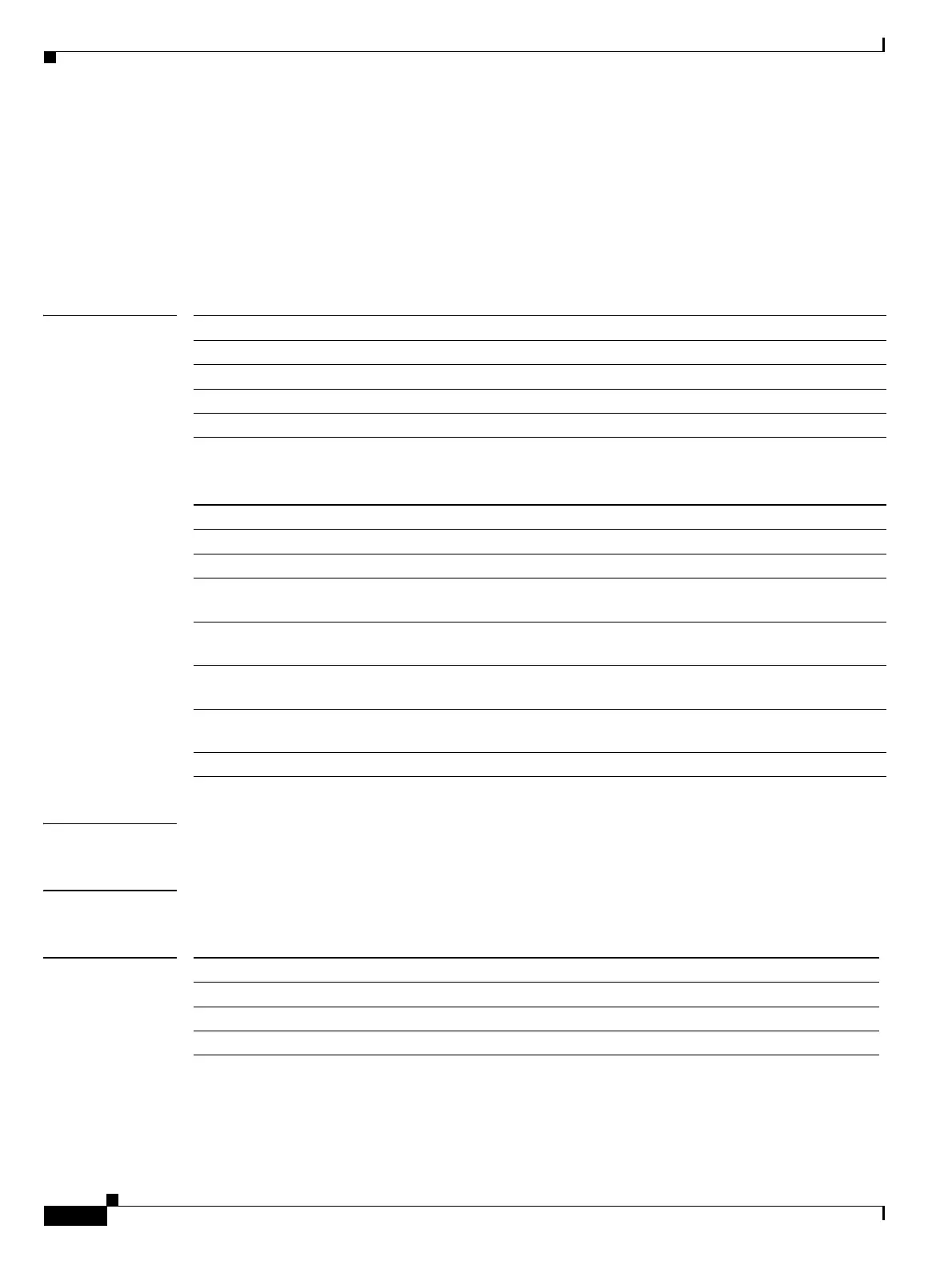Send documentation comments to mdsfeedback-doc@cisco.com
11-6
Cisco MDS 9000 Family Command Reference
OL-8413-07, Cisco MDS SAN-OS Release 3.x
Chapter 11 I Commands
install all
install all
To upgrade all modules in any Cisco MDS 9000 family switch, use the install all command. This
upgrade can happen nondisruptively or disruptively depending on the current configuration of your
switch.
install all [{asm-sfn | kickstart | ssi | system} URL]
Syntax Description
The following table lists the aliases for URL.
Defaults None.
Command Modes EXEC mode.
Command History
asm-sfn filename Upgrades the ASM image.
system Upgrades the system image.
ssi Upgrades the SSI image.
kickstart Upgrades the kickstart image.
URL The location URL of the source file to be installed.
bootflash: Source location for internal bootflash memory.
slot0: Source location for the CompactFlash memory or PCMCIA card.
volatile: Source location for the volatile file system.
tftp: Source location for a Trivial File Transfer Protocol (TFTP) network server. The
syntax for this URL is tftp:[[//location]/directory]/filename.
ftp: Source location for a File Transfer Protocol (FTP) network server. The syntax for
this URL is ftp:[[//location]/directory]/filename.
sftp: Source location for a Secure Trivial File Transfer Protocol (SFTP) network server.
The syntax for this URL is sftp:[[//<username@>location]/directory]/filename.
scp: Source location for a Secure Copy Protocol (SCP) network server. The syntax for
this URL is scp:[[//location]/directory]/filename.
image-filename The name of the source image file.
Release Modification
1.0(3) This command was introduced.
1.2(2) Added the asm-sfn keyword and made all keywords optional.
2.0(1b) Added the ssi keyword.