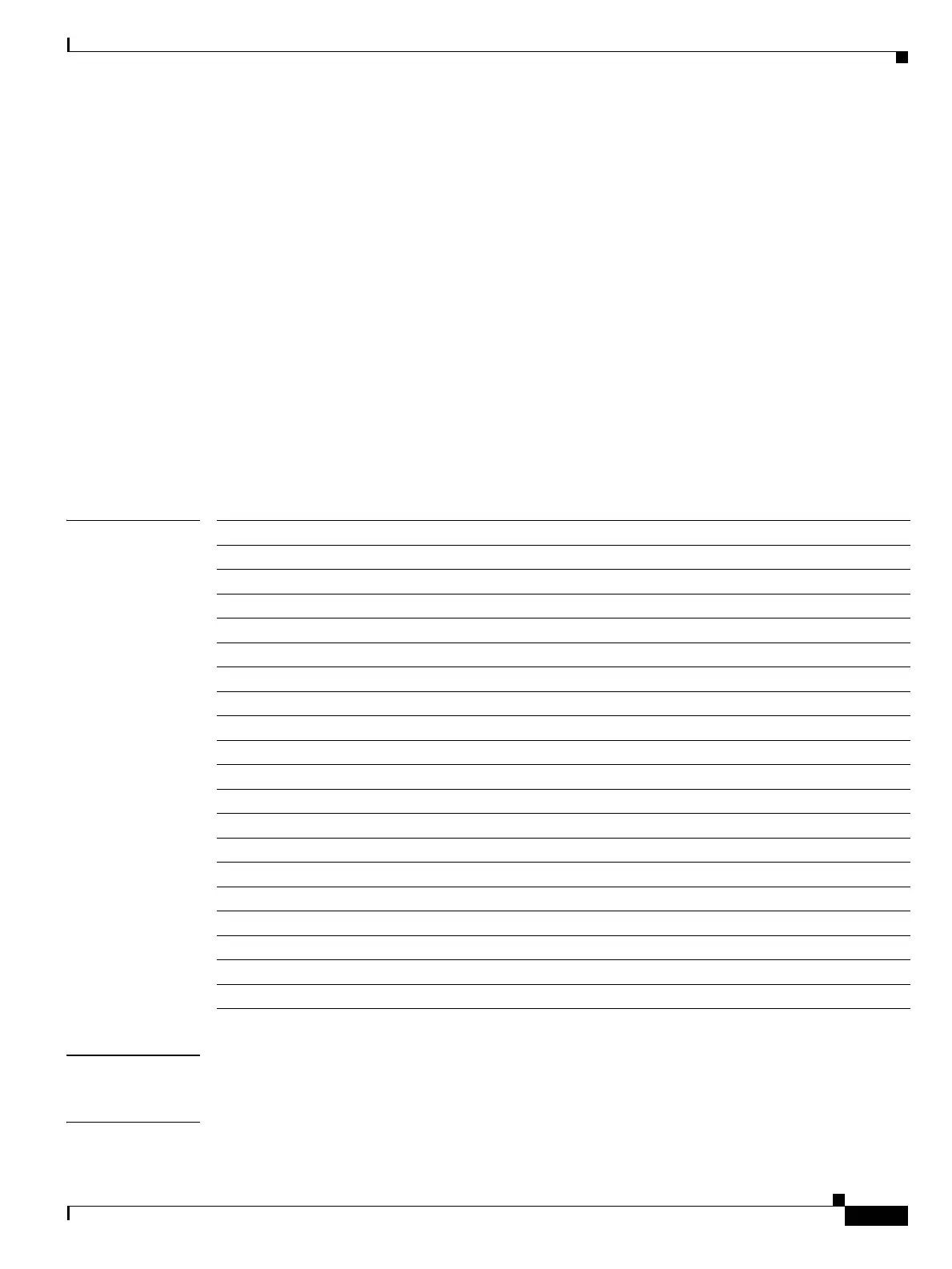Send documentation comments to mdsfeedback-doc@cisco.com
11-35
Cisco MDS 9000 Family Command Reference
OL-8413-07, Cisco MDS SAN-OS Release 3.x
Chapter 11 I Commands
interface port-channel
interface port-channel
To configure a PortChannel interface on the Cisco MDS 9000 Family of switches, use the interface
port-channel command.
interface port-channel number
channel mode active
fcdomain rcf-reject vsan vsan-id
fspf [cost link_cost | dead-interval seconds | ficon portnumber portnumber | hello-interval
seconds | isns profile-name | passive | retransmit-interval seconds]
interface port-channel number
no channel mode active
no fcdomain rcf-reject vsan vsan-id
no fspf [cost link_cost | dead-interval seconds | ficon portnumber portnumber | hello-interval
seconds | isns profile-name | passive | retransmit-interval seconds]
no interface port-channel number
Syntax Description
Defaults Disabled.
Command Modes Configuration mode.
number Enter PortChannel number. The range is 1 to 128.
channel mode active Configures the channel mode for the PortChannel interface
fcdomain Enter the interface submode
rcf-reject Configure the rcf-reject flag
vsan Specify the vsan range
vsan-id The ID of the VSAN is from 1 to 4093.
fspf Configure FSPF parameters
cost Configure FSPF link cost
link_cost Enter FSPF link cost 1-65535
dead-interval Configure FSPF dead interval
seconds Enter dead interval (in sec) 2-65535
ficon Configures FICON parameters.
portnumber portnumber Configures the FICON port number for this interface.
hello-interval Configure FSPF hello-interval
seconds Enter hello interval (in sec) 1-65535
isns Tags this interface to the Internet Storage Name Service (iSNS) profile.
profile-name SPecifies the profile name to tag the interface.
passive Enable/disable FSPF on the interface
retransmit-interval Configure FSPF retransmit interface
seconds Enter retransmit interval (in sec) 1-65535