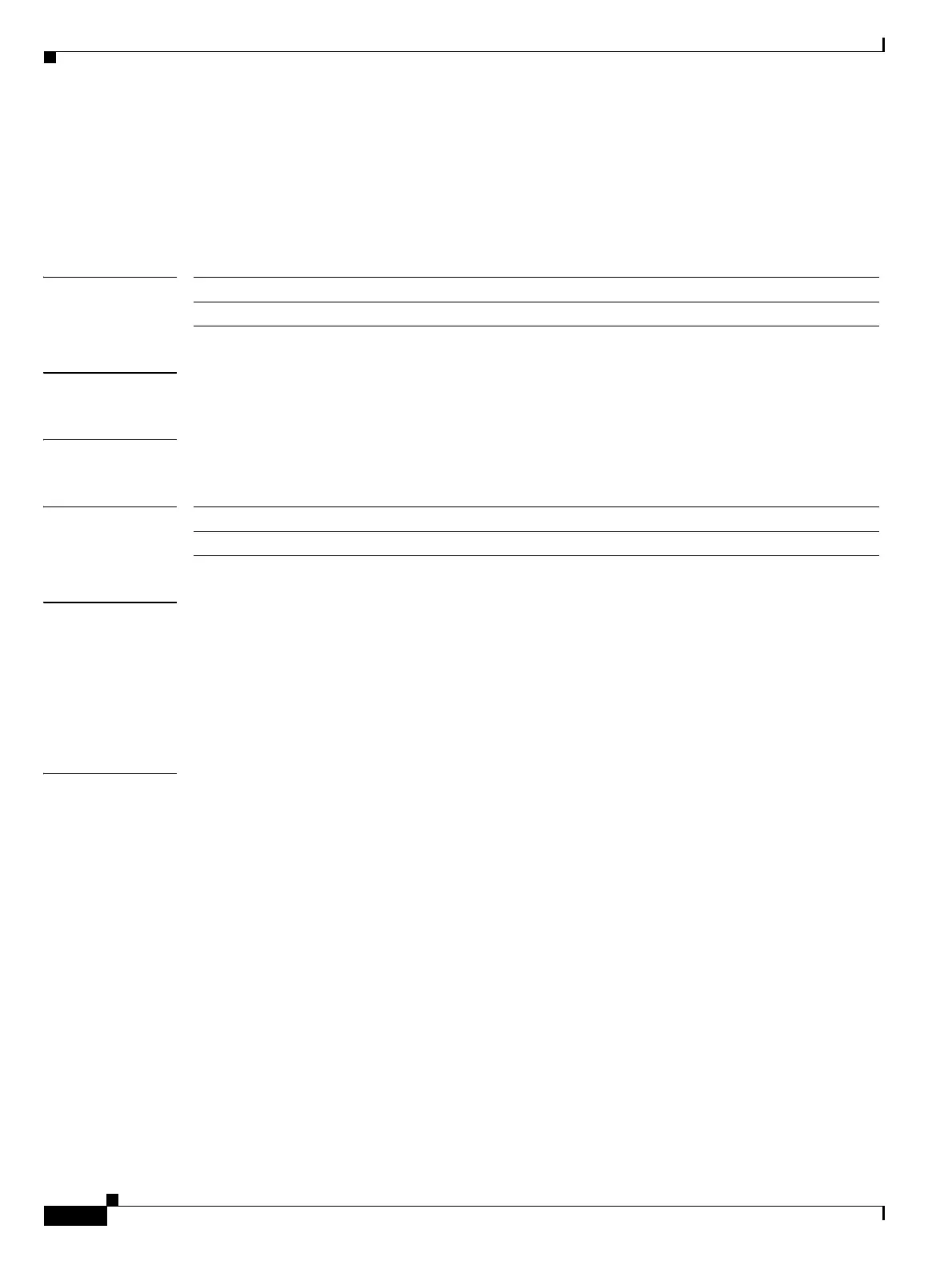Send documentation comments to mdsfeedback-doc@cisco.com
26-6
Cisco MDS 9000 Family Command Reference
OL-8413-07, Cisco MDS SAN-OS Release 3.x
Chapter 26 W Commands
write erase
write erase
To clear a startup configuration, enter the write erase command from the EXEC mode prompt.
write erase [boot | debug]
Syntax Description
Defaults None.
Command Modes EXEC mode.
Command History
Usage Guidelines Once this command is issued, the switch’s startup configuration reverts to factory defaults. The running
configuration is not affected. The write erase command erases the entire startup configuration with the
exception of any configuration that affects the loader functionality.
The write erase boot command only erases the configuration that affects the loader functionality. The
loader functionality configuration includes the boot variables and the mgmt0 IP configuration
information (IP address, netmask, and default gateway).
Examples The following example clears the existing startup configuration completely.
switch# write erase
The following example clears the loader functionality configuration.
switch# write erase boot
This command will erase the boot variables and the ip configuration of interface mgmt 0
boot Destroys boot configuration.
debug Clears the existing debug configuration.
Release Modification
1.0(2) This command was introduced.