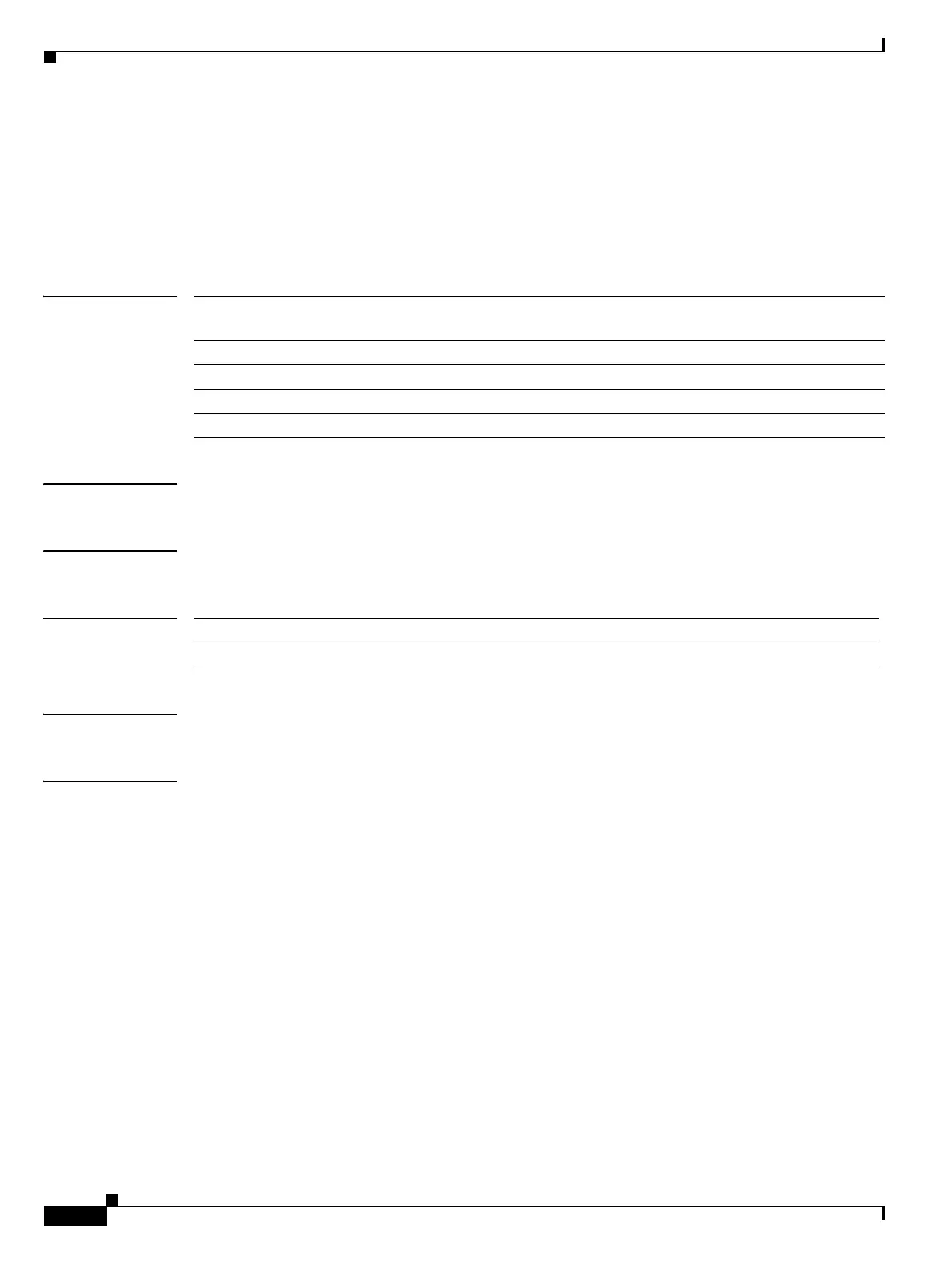Send documentation comments to mdsfeedback-doc@cisco.com
21-6
Cisco MDS 9000 Family Command Reference
OL-8413-07, Cisco MDS SAN-OS Release 3.x
Chapter 21 S Commands
scheduler aaa-authentication
scheduler aaa-authentication
To use the command scheduler feature, a remote user must use the scheduler aaa-authentication
command to specify an AAA authentication password.
scheduler aaa-authentication
[username username] password [0 | 7] password
Syntax Description
Defaults None.
Command Modes Configuration mode.
Command History
Usage Guidelines This command is for remote users who need to use the scheduler feature.
Examples The following example specifies a remote user’s password.
switch# config t
switch(config)# scheduler aaa-authentication password newpwd
The following example specifies a remote user’s password in clear text.
switch# config t
switch(config)# scheduler aaa-authentication password 0 newpwd
The following example specifies a remote user’s encrypted password.
switch# config t
switch(config)# scheduler aaa-authentication password 7 newpwd2
The following example specifies a remote user’s name and AAA authentication password.
switch# config ts
switch(config)# scheduler aaa-authentication username admin1 password newpwd3
password Specifies the password of the logged-in remote user for AAA
authentication.
0 Indicates the password is in clear text.
7 Indicates the password is encrypted.
password Specifies the remote user’s password.
username username Specifies the remote user’s name.
Release Modification
3.0(3) This command was introduced.