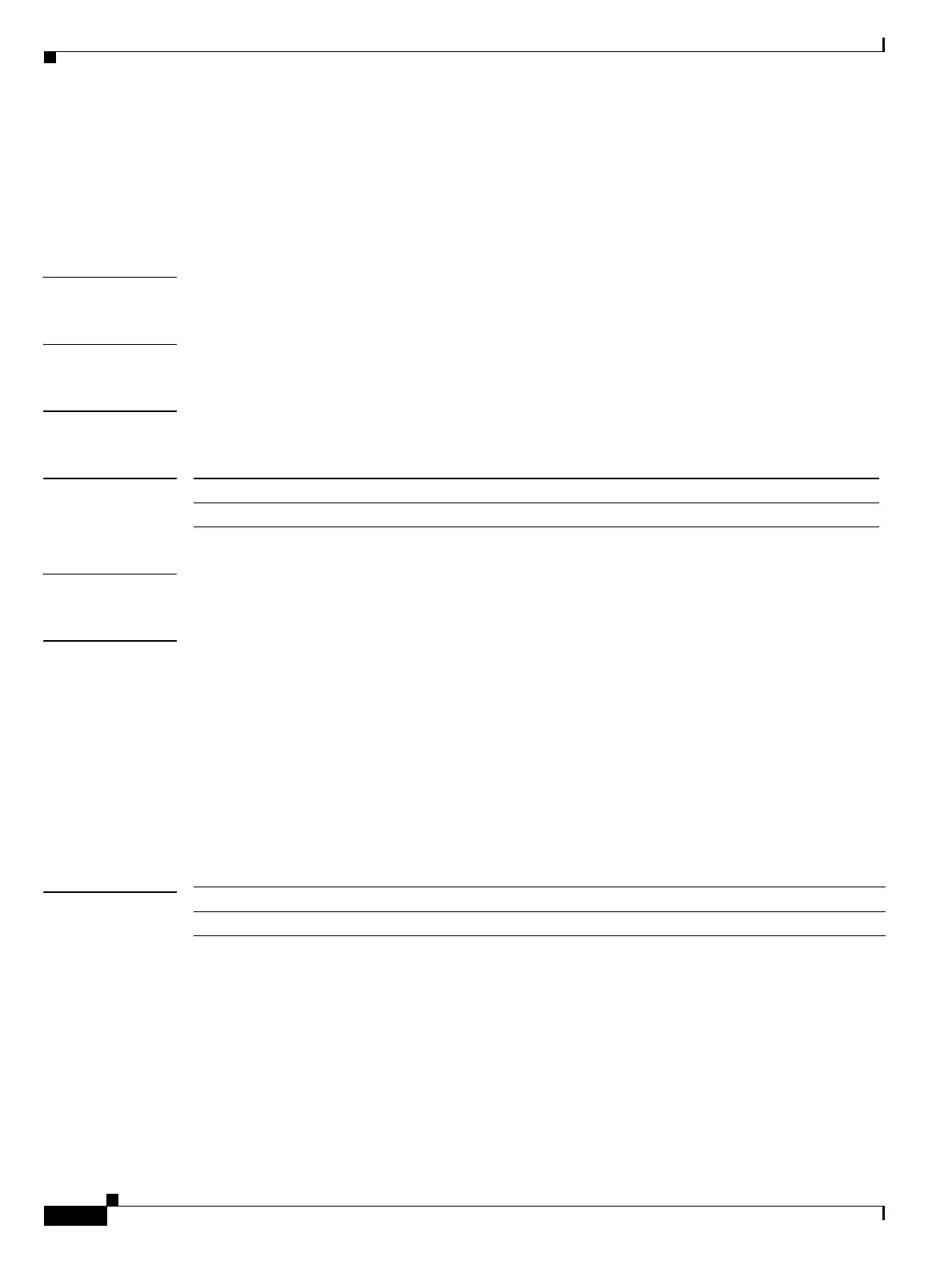Send documentation comments to mdsfeedback-doc@cisco.com
22-162
Cisco MDS 9000 Family Command Reference
OL-8413-07, Cisco MDS SAN-OS Release 3.x
Chapter 22 Show Commands
show ipv6 route
show ipv6 route
To display the IPv6 routes configured on the system, use the show ipv6 route command.
show ipv6 route
Syntax Description This command has no arguments or keywords.
Defaults None.
Command Modes EXEC mode.
Command History
Usage Guidelines None.
Examples The following example displays information about an IPv6 route.
switch# show ipv6 route
IPv6 Routing Table
Codes: C - Connected, L - Local, S - Static G - Gateway
C 5000::/64
via fe80::205:30ff:fe01:a6bf, GigabitEthernet1/2
C 6000::/64
via fe80::205:30ff:fe00:a413, GigabitEthernet2/2
L fe80::/10
via ::
L ff00::/8
via ::
Related CommandsI
Release Modification
3.1(0) This command was introduced.
Command Description
ipv6 route Configures an IPv6 route.