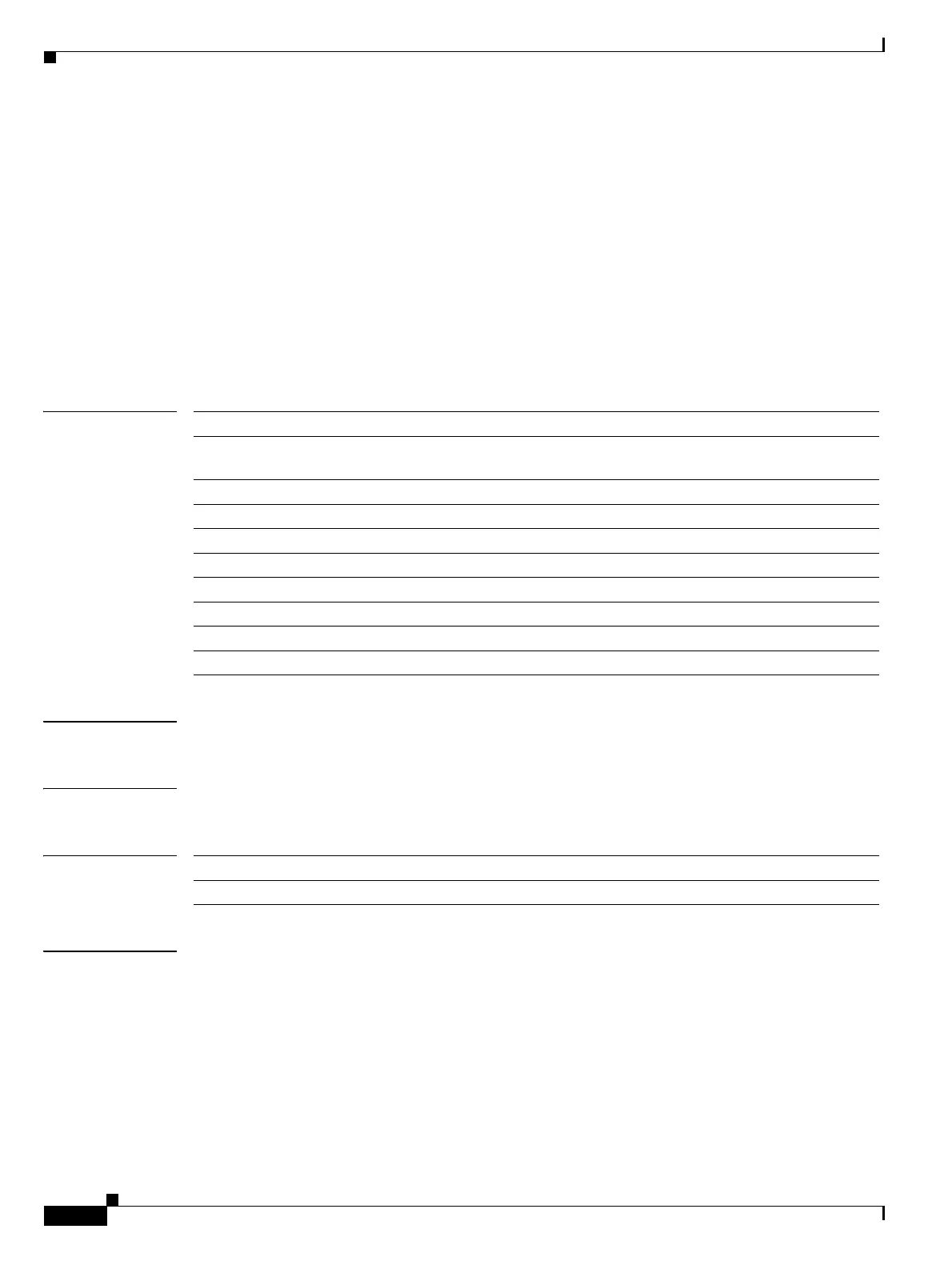Send documentation comments to mdsfeedback-doc@cisco.com
4-50
Cisco MDS 9000 Family Command Reference
OL-8413-07, Cisco MDS SAN-OS Release 3.x
Chapter 4 C Commands
clear ips stats
clear ips stats
To clear IP storage statistics, use the clear ips stats command in EXEC mode.
clear ips stats {all [interface gigabitethernet slot/port] |
buffer interface gigabitethernet slot/port |
dma-bridge interface gigabitethernet slot/port |
icmp interface gigabitethernet slot/port |
ip interface gigabitethernet slot/port |
ipv6 traffic interface gigabitethernet slot/port |
mac interface gigabitethernet slot/port |
tcp interface gigabitethernet slot/port}
Syntax Description
Defaults None.
Command Modes EXEC mode.
Command History
Examples The following example clears all IPS statistics on the specified interface.
switch# clear ips all interface gigabitethernet 8/7
switch#
all Clears all IPS statistics.
interface
gigabitethernet
Clears the Gigabit Ethernet interface.
slot/port Specifies the slot and port numbers.
buffer Clears IP storage buffer information.
dma-bridge Clears direct memory access (DMA) statistics.
icmp Clears ICMP statistics.
ip Clears IP statistics.
ipv6 Clears IPv6 statistics.
mac Clears Ethernet MAC statistics.
tcp Clears TCP statistics.
Release Modification
3.0(1) This command was introduced.