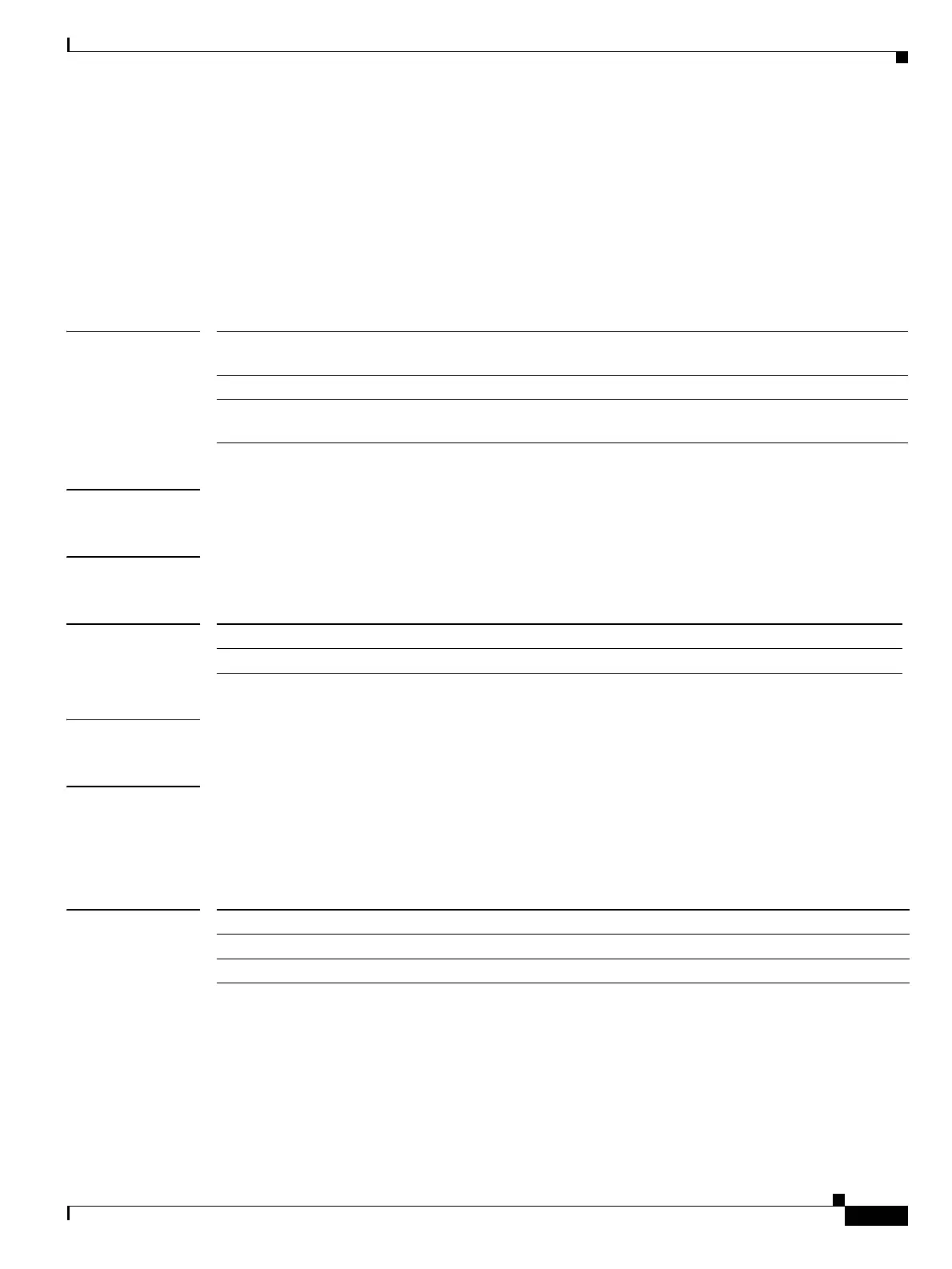Send documentation comments to mdsfeedback-doc@cisco.com
16-7
Cisco MDS 9000 Family Command Reference
OL-8413-07, Cisco MDS SAN-OS Release 3.x
Chapter 16 N Commands
nport pwwn
nport pwwn
To configure the nport pWWN for the SAN extension tuner, use the nport pwwn command in SAN
extension configuration mode. To revert to the default value, use the no form of the command.
nport pwwn pwwn-id vsan vsan-id interface gigabitethernet slot/port
no nport pwwn pwwn-id vsan vsan-id interface gigabitethernet slot/port
Syntax Description
Defaults None.
Command Modes SAN extension configuration mode.
Command History
Usage Guidelines None.
Examples The following example shows how to add an entry to the SAN extension tuner database.
switch# san-ext-tuner
switch(san-ext)# nport pwwn 11:22:33:44:55:66:77:88 vsan 1 interface gigabitethernet 1/1
Related Commands
pwwn-id Specifies the port WWN ID. The format is hh:hh:hh:hh:hh:hh:hh:hh,
where h is a hexadecimal number.
vsan vsan-id Specifies the VSAN ID. The range is 1 to 4093.
interface gigabitethernet
slot/port
Specifies the Gigabit Ethernet interface slot and port.
Release Modification
2.0(x) This command was introduced.
Command Description
san-ext-tuner Enters SAN extension configuration mode.
show san-ext-tuner Shows SAN extension tuner information.