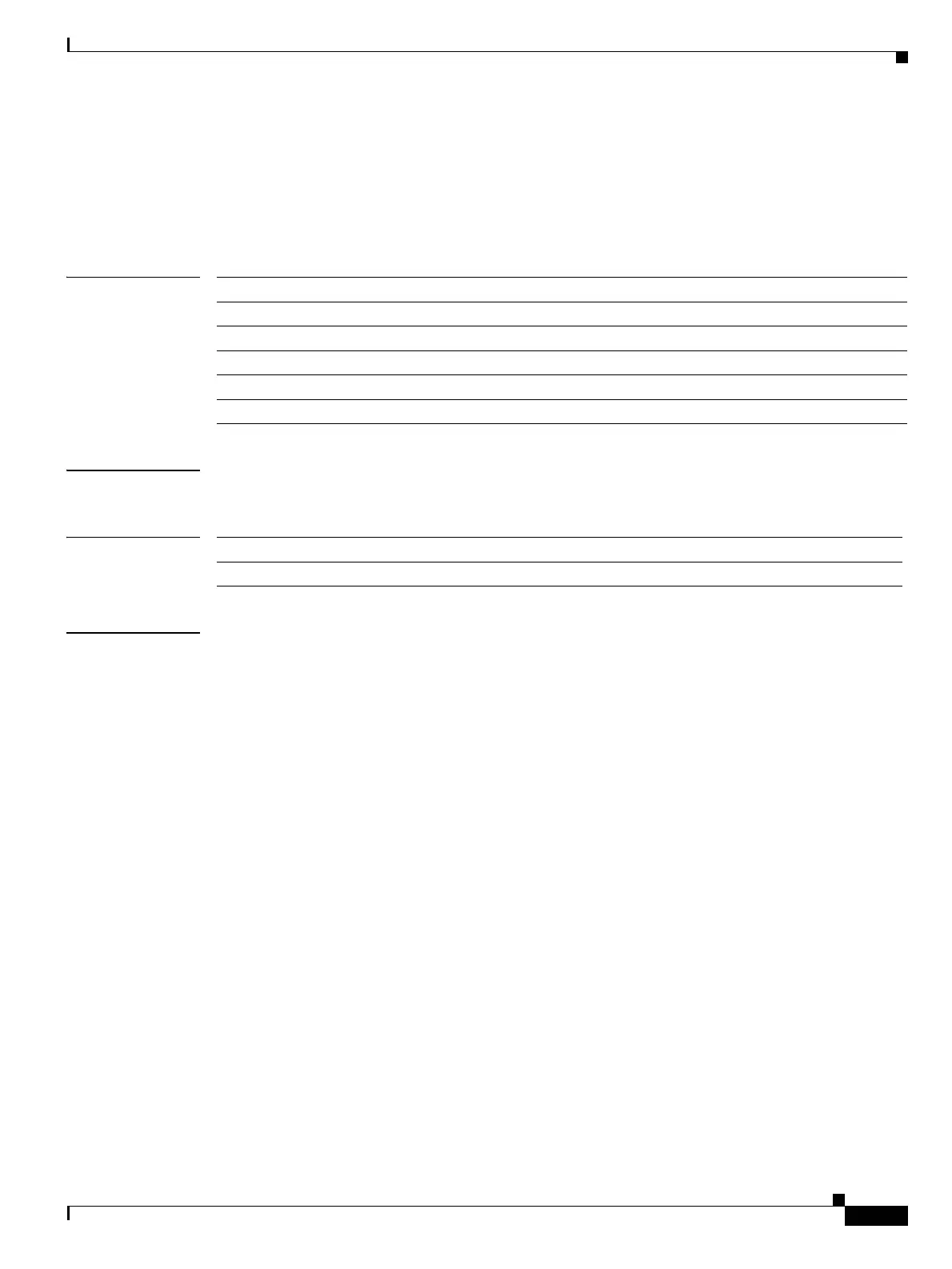Send documentation comments to mdsfeedback-doc@cisco.com
24-3
Cisco MDS 9000 Family Command Reference
OL-8413-07, Cisco MDS SAN-OS Release 3.x
Chapter 24 U Commands
update license
update license
To update an existing license, use the update license command in EXEC mode.
update license {url | bootflash: | slot0: | volatile:} filename
Syntax Description
Command Modes EXEC mode.
Command History
Examples The following example updates a specific license.
switch# update license bootflash:sanextn2.lic sanextn1.lic
Updating sanextn1.lic:
SERVER this_host ANY
VENDOR cisco
# An example fcports license
INCREMENT SAN_EXTN_OVER_IP cisco 1.000 permanent 1 HOSTID=VDH=ABCD \
NOTICE=<LicFileID>san_extn1.lic</LicFileID><LicLineID>0</LicLineID> \
SIGN=33088E76F668
with bootflash:/sanextn2.lic:
SERVER this_host ANY
VENDOR cisco
# An example fcports license
INCREMENT SAN_EXTN_OVER_IP cisco 1.000 permanent 1 HOSTID=VDH=ABCD \
NOTICE=<LicFileID>san_extn2.lic</LicFileID><LicLineID>1</LicLineID> \
SIGN=67CB2A8CCAC2
Do you want to continue? (y/n) y
Updating license ..done
update license Updates an installed, expiring license.
url Specifies the URL for the license file to be uninstalled.
bootflash: Specifies the license file location in internal bootflash memory.
slot0: Specifies the license file in the CompactFlash memory or PCMCIA card.
volatile: Specifies the license file in the volatile file system.
filename Specifies the name of the license file to update.
Release Modification
1.3(2) This command was introduced.