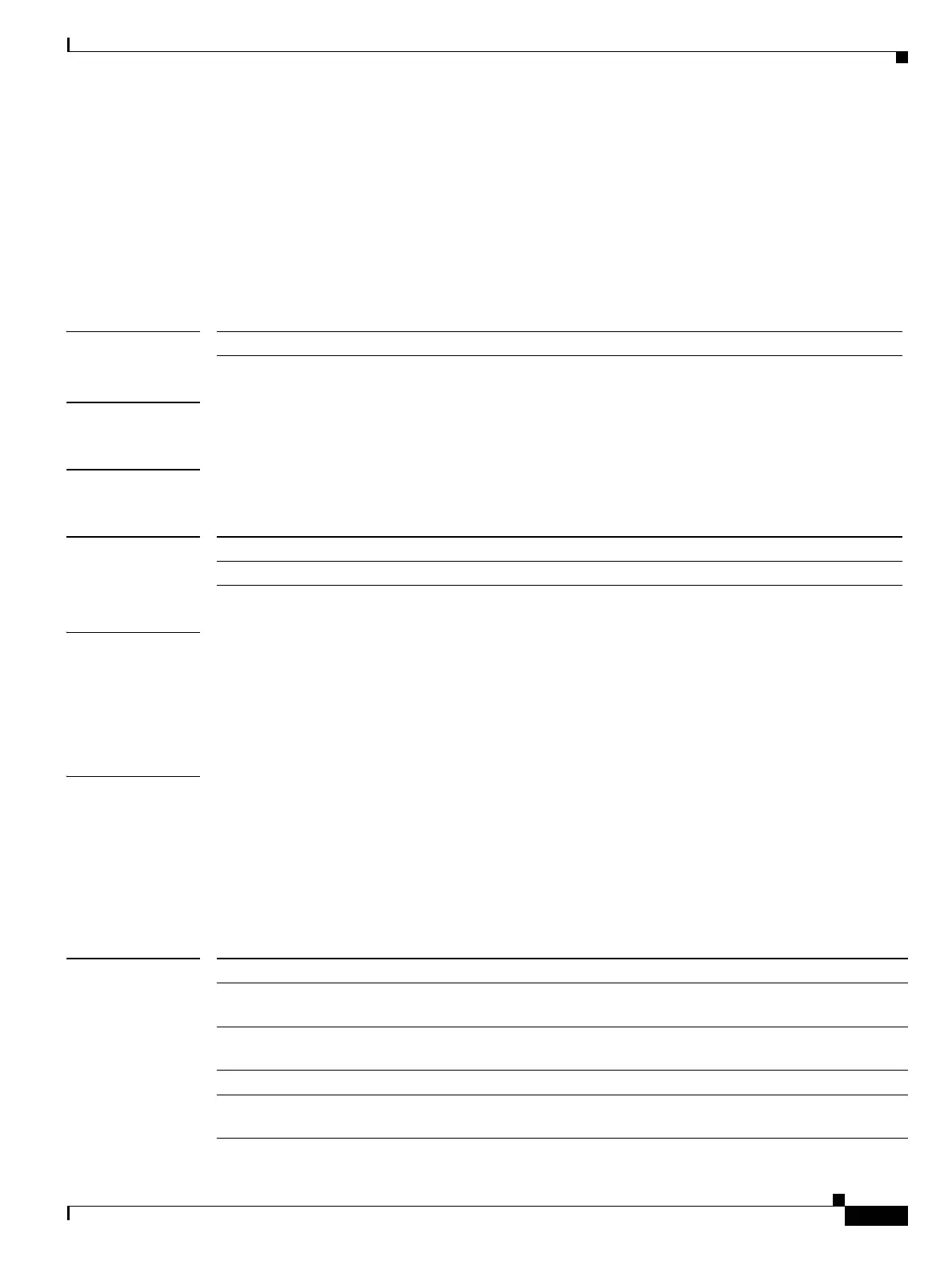Send documentation comments to mdsfeedback-doc@cisco.com
15-13
Cisco MDS 9000 Family Command Reference
OL-8413-07, Cisco MDS SAN-OS Release 3.x
Chapter 15 M Commands
metric (iSLB initiator configuration)
metric (iSLB initiator configuration)
To assign a load-balancing metric for an iSLB initiator, use the metric command in iSLB initiator
configuration submode. To revert to the default load-balancing metric, use the no form of the command.
metric metric
no metric metric
Syntax Description
Defaults 1000
Command Modes iSLB initiator configuration submode.
Command History
Usage Guidelines You can assign a load metric to each initiator for weighted load balancing. The load calculated is based
on the number of initiators on a given iSCSI interface. This feature accommodates initiators with
different bandwidth requirements. For example, you could assign a higher load metric to a database
server than to a web server. Weighted load balancing also accommodates initiators with different link
speeds.
Examples The following example specifies a load-balancing metric for the iSLB initiator.
switch# config t
switch(config)# islb initiator ip-address 100.10.10.10
switch (config-islb-init)# metric 100
The following example reverts to the default load-balancing metric.
switch (config-islb-init)# no metric 100
Related Commands
metric metric Specifies a load-balancing metric. The range is 10 to 10000.
Release Modification
3.0(1) This command was introduced.
Command Description
islb initiator Assigns an iSLB name and IP address to the iSLB initiator and enters
iSLB initiator configuration submode.
show islb initiator
configured
Displays iSLB initiator information for the specified configured initiator.
show islb initiator detail Displays detailed iSLB initiator information.
show islb initiator
summary
Displays iSLB initiator summary information.
