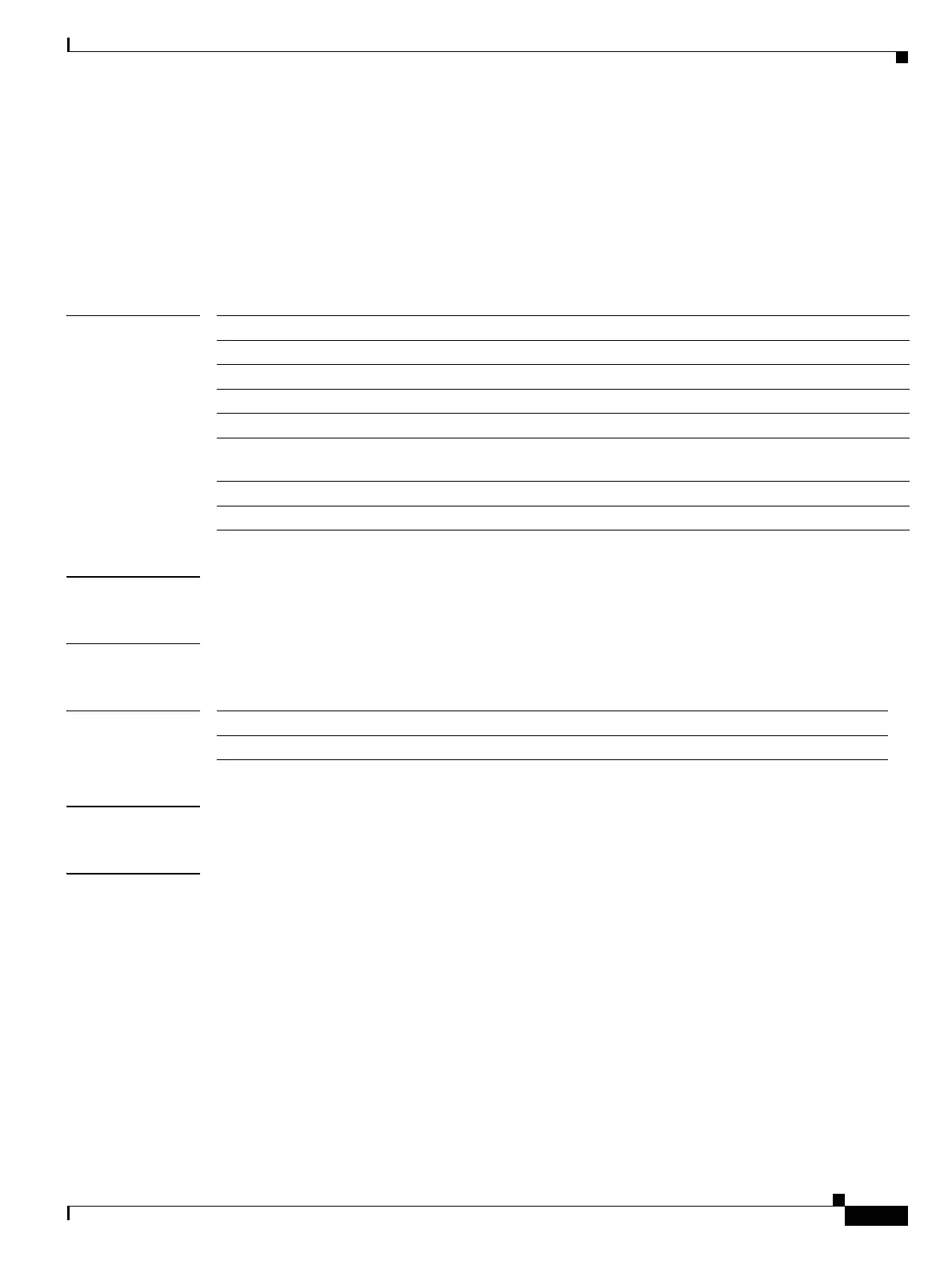Send documentation comments to mdsfeedback-doc@cisco.com
22-97
Cisco MDS 9000 Family Command Reference
OL-8413-07, Cisco MDS SAN-OS Release 3.x
Chapter 22 Show Commands
show fcsp
show fcsp
To display the status of the Fibre Channel Security Protocol (FC-SP) configuration, use the show fcsp
commands.
show fcsp [asciiwwn ascii-wwn | dhchap [database] | interface fc slot/port [statistics | wwn] | fcip
interface-number [statistics | wwn]]
Syntax Description
Defaults None.
Command Modes EXEC mode.
Command History
Usage Guidelines None.
Examples The following example displays DHCHAP configurations in FC interfaces.
switch# show fcsp interface fc1/9
fc1/9:
fcsp authentication mode:SEC_MODE_ON
Status: Successfully authenticated
asciiwwn ascii-wwn Displays the ASCII representation of the WWN used with AAA server.
dhchap Displays the DHCHAP hash algorithm status.
database Displays the contents of the local DHCHAP database.
interface Displays the FC-SP settings for a FC or FCIP interface.
fc slot/port Displays the Fibre Channel interface in the specified slot and port.
fcip interface-number Displays the description of the specified FCIP interface. The range is 1 to
255.
statistics Displays the statistics for the specified interface.
wwn Displays the FC-SP identity of the other device.
Release Modification
1.3(1) This command was introduced.