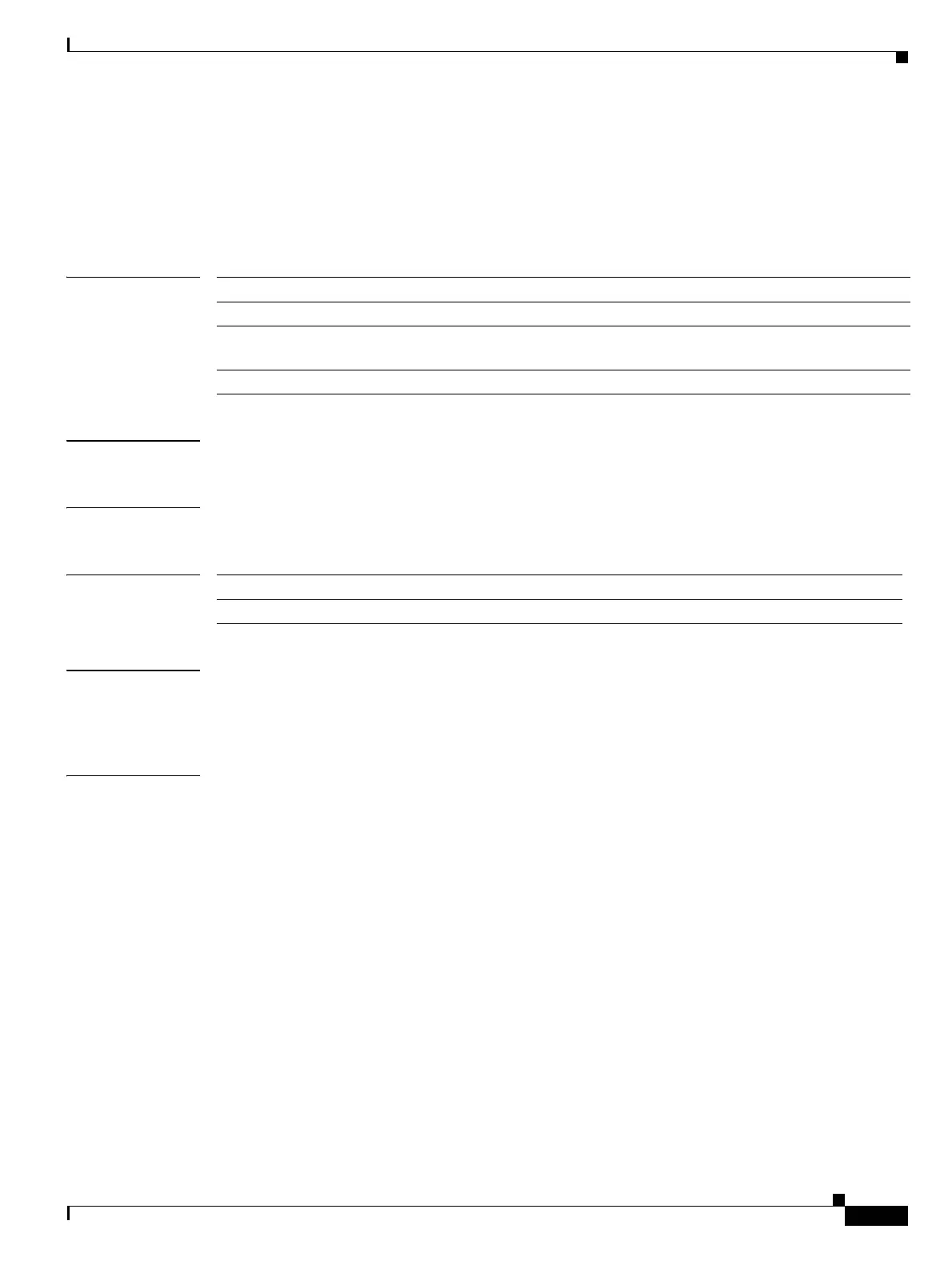Send documentation comments to mdsfeedback-doc@cisco.com
9-3
Cisco MDS 9000 Family Command Reference
OL-8413-07, Cisco MDS SAN-OS Release 3.x
Chapter 9 G Commands
gzip
gzip
To compress (zip) a specified file using LZ77 coding, use the gzip command in EXEC mode.
gzip {bootflash: | slot0: | volatile:} filename
Syntax Description
Defaults None.
Command Modes EXEC mode.
Command History
Usage Guidelines This command is useful in compressing large files. The output of the show tech-support command can
directed to a file and compressed for further use. The gzip command replaces the source file with a
compressed .gz file.
Examples This example directs the output of the show tech-support command to a file (Samplefile) and then zips
the file and displays the difference in the space used up in the volatile: directory:
switch# show tech-support > Samplefile
Building Configuration ...
switch# dir
1525859 Jul 04 00:51:03 2003 Samplefile
Usage for volatile://
1527808 bytes used
19443712 bytes free
20971520 bytes total
switch# gzip volatile:Samplefile
switch# dir
266069 Jul 04 00:51:03 2003 Samplefile.gz
Usage for volatile://
266240 bytes used
20705280 bytes free
20971520 bytes total
bootflash: Source location for the file to be compressed and destination of the compressed file.
slot0: Source location for the file to be compressed and destination of the compressed file.
volatile: Source location for the file to be compressed and destination of the compressed
file.This is the default directory.
filename The name of the file to be compressed.
Release Modification
1.1(1) This command was introduced.