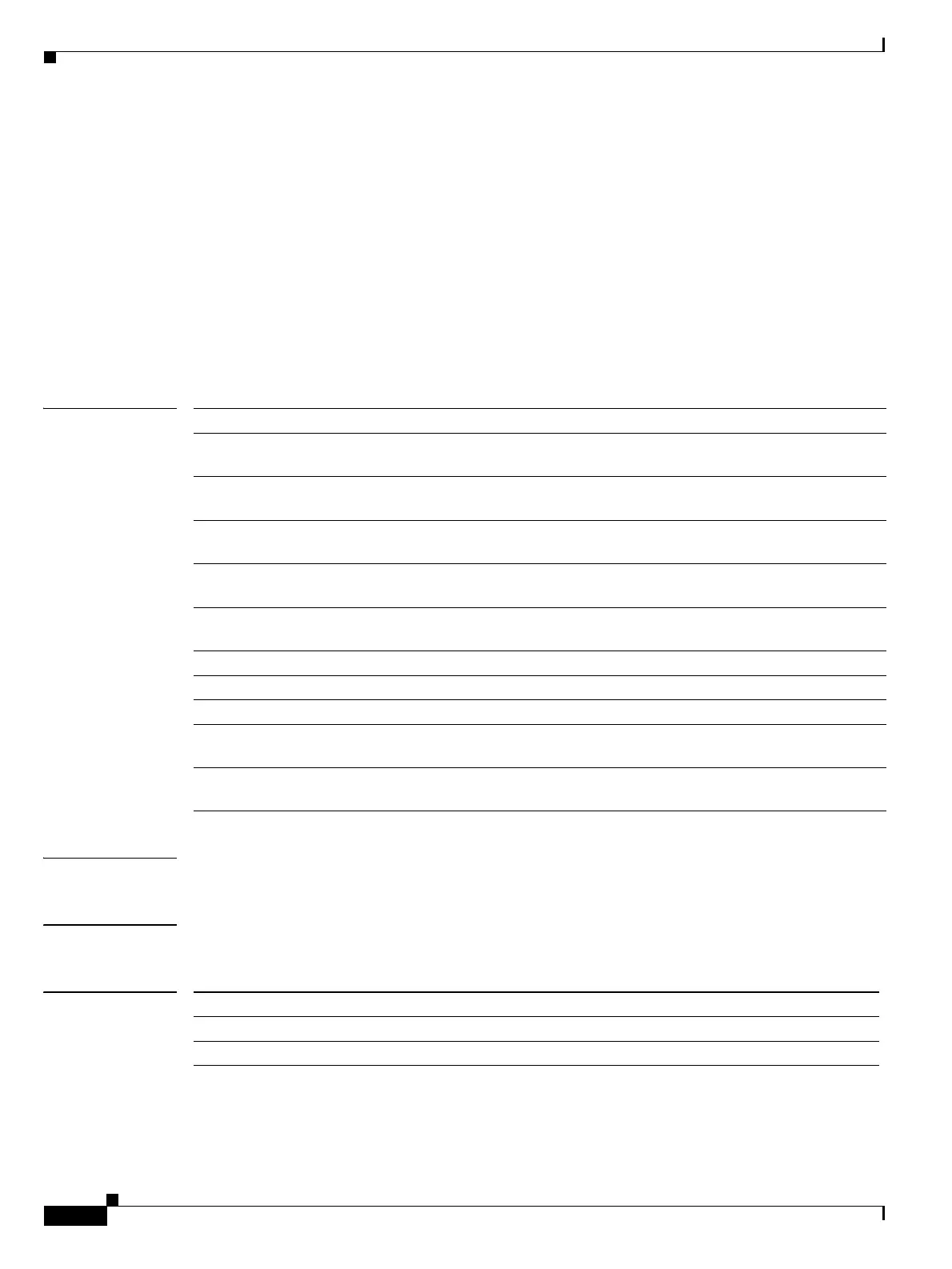Send documentation comments to mdsfeedback-doc@cisco.com
4-90
Cisco MDS 9000 Family Command Reference
OL-8413-07, Cisco MDS SAN-OS Release 3.x
Chapter 4 C Commands
clock
clock
To configure the time zone or daylight savings time, use the clock command in configuration mode. To
disable the daylight saving time adjustment, use the no form of the command.
clock {summer-time summer-time-name start-week start-day start-month start-time end-week
end-day end-month end-time offset-minutes | timezone timezone-name hours-offset
minute-offset}
no clock {summer-time summer-time-name start-week start-day start-month start-time end-week
end-day end-month end-time offset-minutes | timezone timezone-name hours-offset
minute-offset}
Syntax Description
Defaults Coordinated Universal Time (UTC) is the same as Greenwich Mean Time (GMT).
Command Modes Configuration mode.
Command History
summer-time Specifies the name of the time zone in summer.
summer-time-name Specifies the name of the daylight savings time zone, ranging from 1 to 8
characters.
start-week
end-week
Specifies the starting week and ending week, ranging from 1 (week 1) to 5
(week 5).
start-day
end-day
Specifies the starting day and ending day, ranging from 1 to 8 characters
(Sunday to Saturday).
start-month
end-month
Specifies the starting month and ending month, ranging from 1 to 8 characters
(January to December).
start-time
end-time
Specifies the starting time and ending time, ranging from 00:00 to 23:59.
offset-minutes Specifies the daylight savings time offset, ranging from 1 to 1440 minutes.
timezone Specifies the name of the time zone.
timezone-name Specifies the name of the time zone, ranging from 1 to 8 characters.
hours-offset Specifies the offset time in hours, ranging from 0 to 23. Include a dash before
the number; for example, -23.
minutes-offset Specifies the offset time in minutes, ranging from 0 to 59. Include a dash
before the number; for example, -59.
Release Modification
1.0(2) This command was introduced.
3.1(1) Added a new set of arguments for timezone.