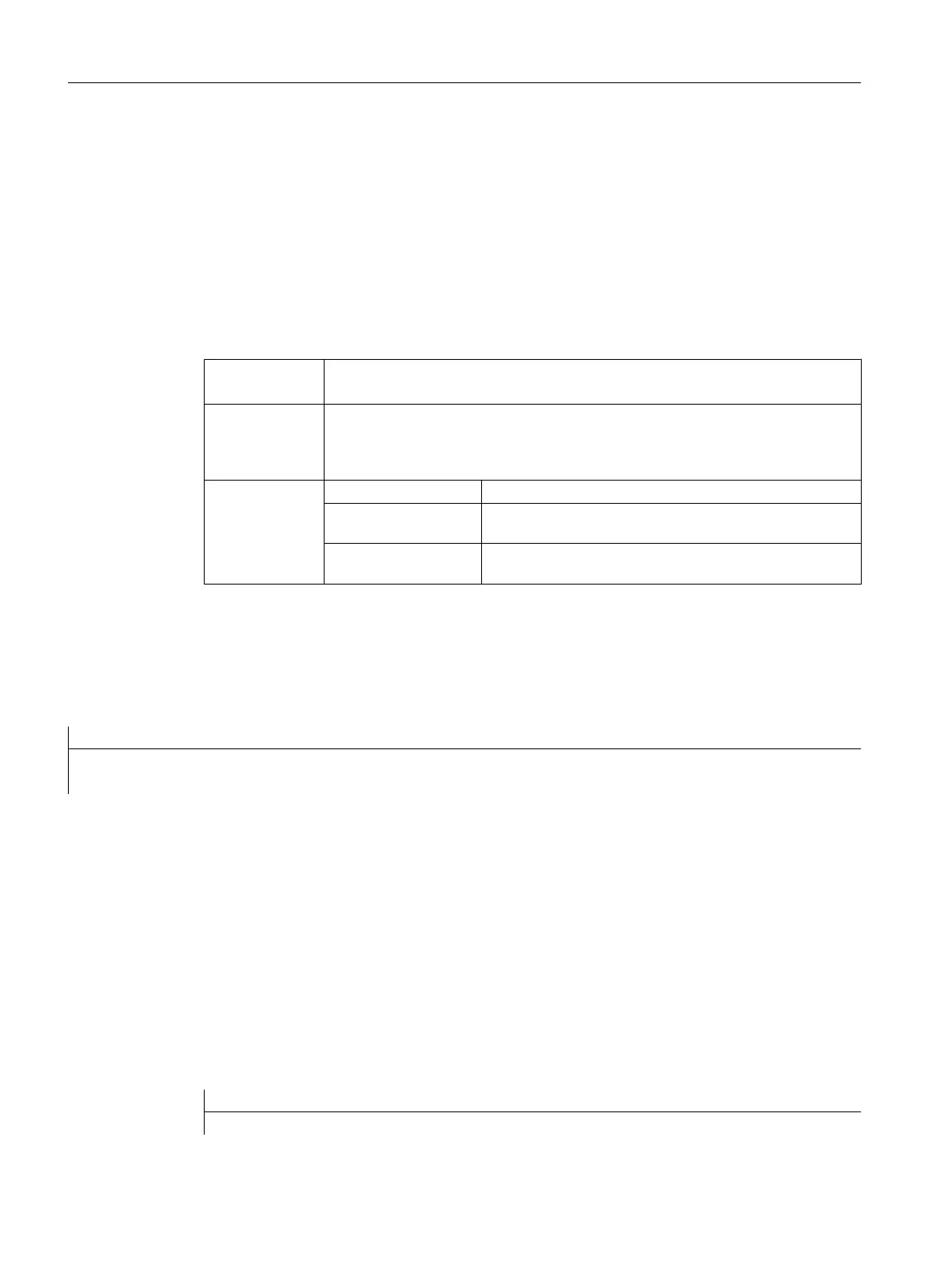5.12 Details on the toggle field
Description
The toggle field extension function displays texts (entries in toggle field) as a function of NC/
PLC variables. A variable, which makes use of a toggle field extension, is read-only. The list
of the toggle field is opened by pressing the ENTER key.
Programming
Syntax: DEF VAR1=(IB/+ $85000/15////"DB90.DBB5") or
DEF VAR_TGL = (S/* "Hello", "Run", "MyScreens"/"Run")
Description: When the dialog is opened, the content of text number $85015 is displayed in the
IO field. Default value 15 is entered in system variable DB90.DBB5. If the value
saved
in system variable DB90.DBB5 changes, the displayed text number $(85000
+ <DB90.DBB5>) is recalculated in response to every change.
Parameter:
Variable type Type of variables specified in the system or user variable.
Text number Number (basis) of the language-specific text valid as the
basis number.
System or user varia‐
ble
System or user variable (offset) via which the final text
number (basis + offset) is displayed.
Toggle-field-dependent displays
The
toggle field is overlaid with graphics, which change depending on the value of the memory
byte. If the value of the memory byte is 1, "image1.png" will appear. If it is 2, "image2.png" will
appear.
DEF VAR1=(IDB/*1="\\image1.png", 2="\\image2.png"//,$85000/wr1//"MB[130]"//160,40,50,50)
The size and position of the image is defined under "Position of IO field (left, top, width, height)".
Virtual toggle key
There
is no list for toggle fields without configured list, e.g. DEF NoTglList=(R/*). The next
element is not generated until the toggle key is actuated or the associated CHANGE() method
of the corresponding variable run through.
In this case, a small virtual keyboard (comprising only a toggle key) is displayed on the right
next to the variable toggle field for operation with a touch panel.
The display of the virtual toggle key can also be forced via the following entry in the
configuration file slguiconfig.ini irrespective of a touch panel.
[VirtualKeyboard]
Variables
5.12 Details on the toggle field
SINUMERIK Integrate Run MyScreens
78 Programming Manual, 10/2015, 6FC5397-3DP40-5BA3
