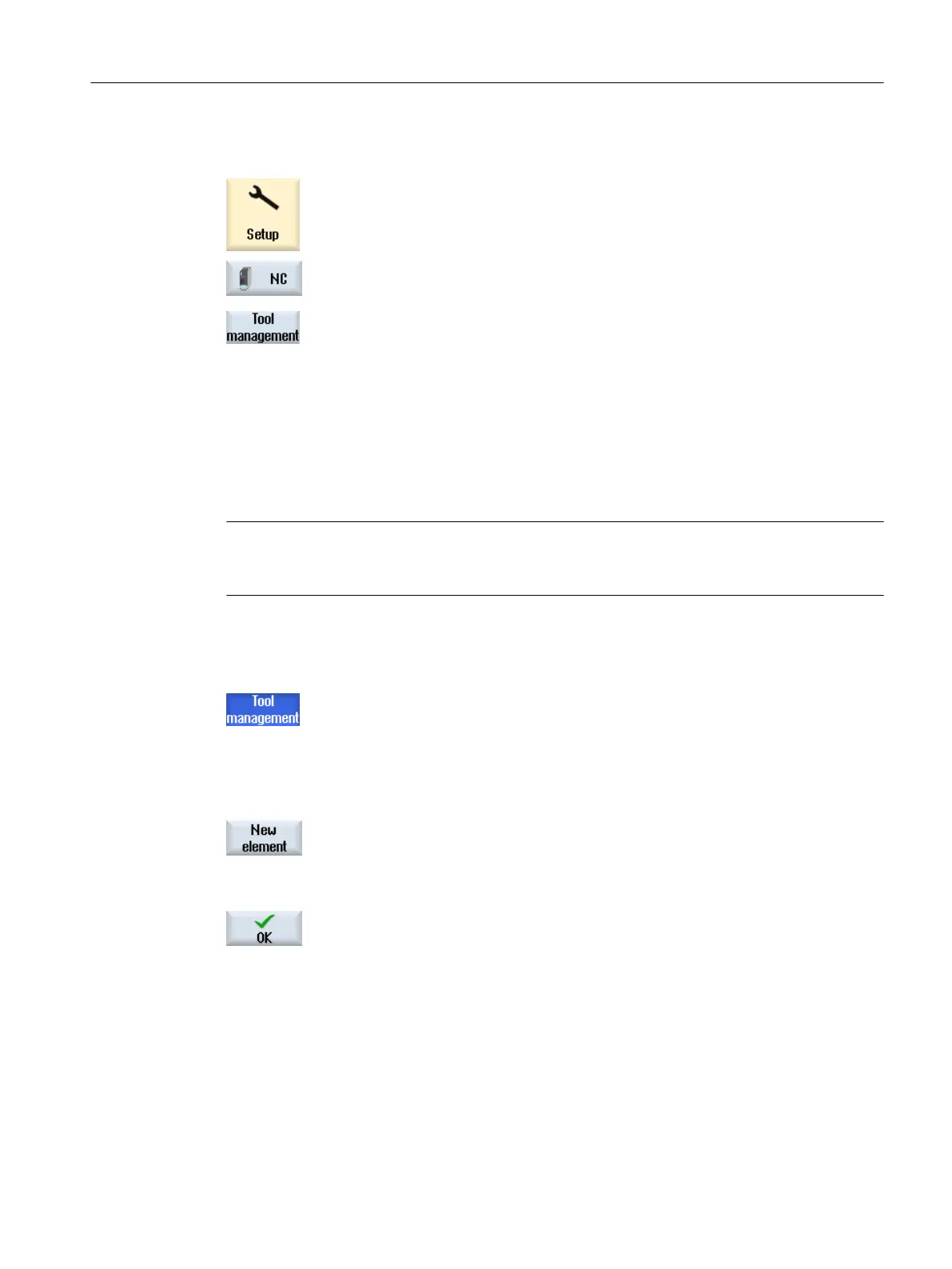Procedure
1. Select the "Start-up" operating area.
2. Press the "NC" and "Tool management" softkeys.
The "Tool management" window opens.
9.8.3 Editing the tool management
For the tree view of the tool management, functions are available with which you can
parameterize magazine data items and link them with each other.
Note
If you position the cursor on an element, only those functions possible for this element are
active. All other functions are inactive which is indicated with grayed-out softkeys.
Procedure
The "Tool management" window is open.
Adding a new tool unit
1. Position the cursor on the "Active data" folder element.
2. Press the "New element" softkey.
A folder element with
the standard designation <tool unit> is inserted and
the "TO unit" input window opens.
3. You can make changes in the input window of the folder element.
4. Press the "OK" softkey to insert the folder element with the settings.
Inserting a new magazine
1. Position the cursor on the "Active data" folder element.
Tool management
9.8 Editor for the tool and magazine management
SINUMERIK Operate
Commissioning Manual, 10/2015, 6FC5397-3DP40-5BA3 313
