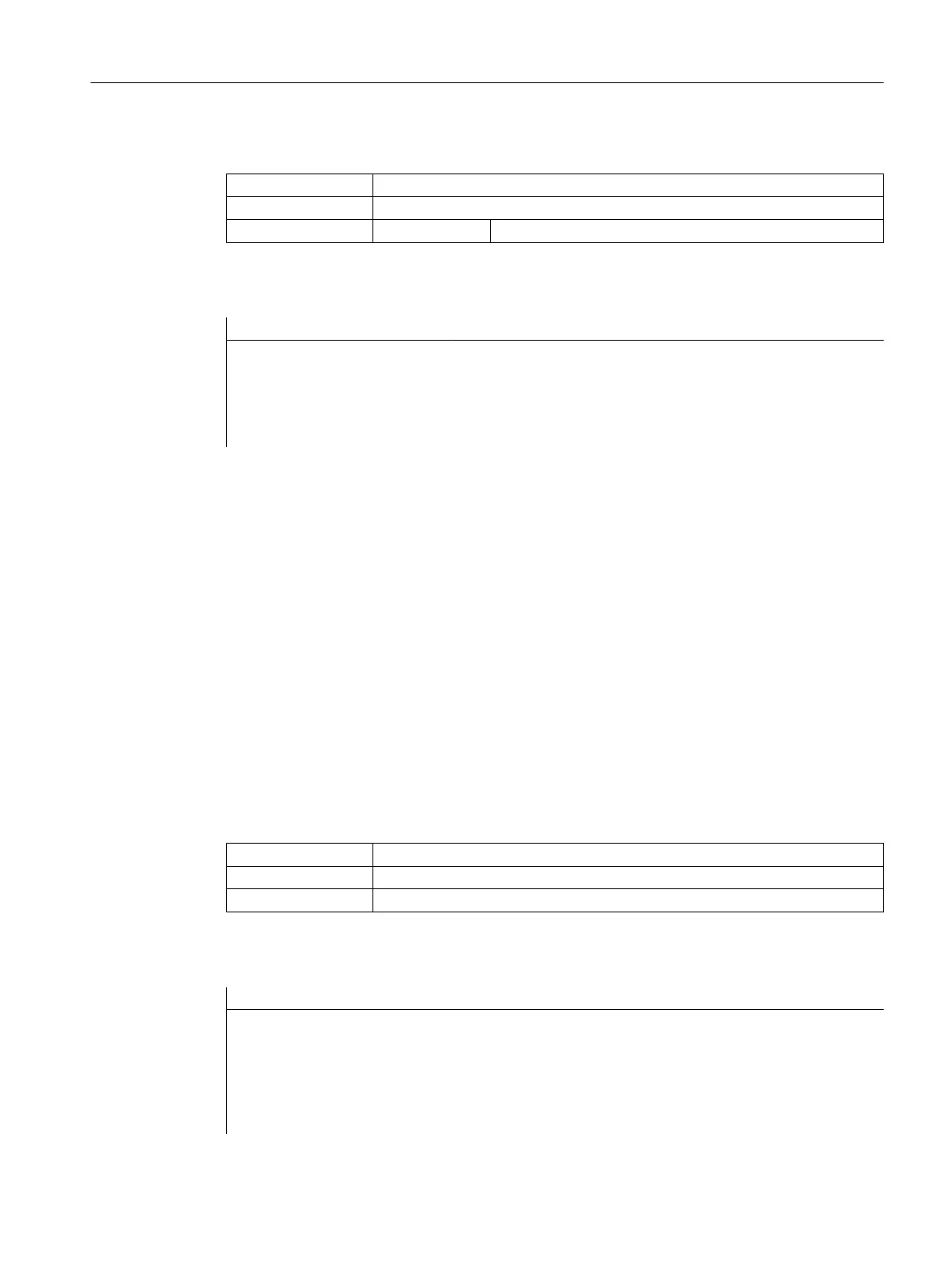Programming
Syntax: DLGL
("String
")
Description: Outputs text in the dialog line
Parameter: String Text, which is displayed in the dialog line
Example
IF Var1 > Var2
; The text "Value too large!" appears in the dialog
line if variable1 > variable2.
DLGL("Value too large!")
ENDIF
6.3.13 DEBUG
Description
The
DEBUG function provides an analysis help during the draft phase of Run MyScreen user
screens. An expression in brackets transferred with the DEBUG function is evaluated during
runtime. The result is attached to the "easyscreen_log.txt" logbook as a separate entry.
Each entry has the current time stamp in square brackets as prefix (see example below).
It is recommended that the DEBUG outputs are removed in time-critical parts when possible.
Particularly after completing the draft phase, it is recommended that you comment out the
DEBUG outputs. The write access to the constantly expanding "easyscreen_log.txt" logbook
may slow down the processing.
Programming
Syntax: DEBUG
(expression)
)
Description: Makes an entry in the "easyscreen_log.txt" logbook
Parameter: Expression to be evaluated from which an entry is generated in the logbook
Example
IF Var1 > Var2
DEBUG("Value of ""Var1"": " << Var1)
; Entry in the "easyscreen_log_txt:
[10:22:40.445] DEBUG: Value of "Var1":
123.456
ENDIF
Programming commands
6.3 Functions
SINUMERIK Integrate Run MyScreens
Programming Manual, 10/2015, 6FC5397-3DP40-5BA3 121
