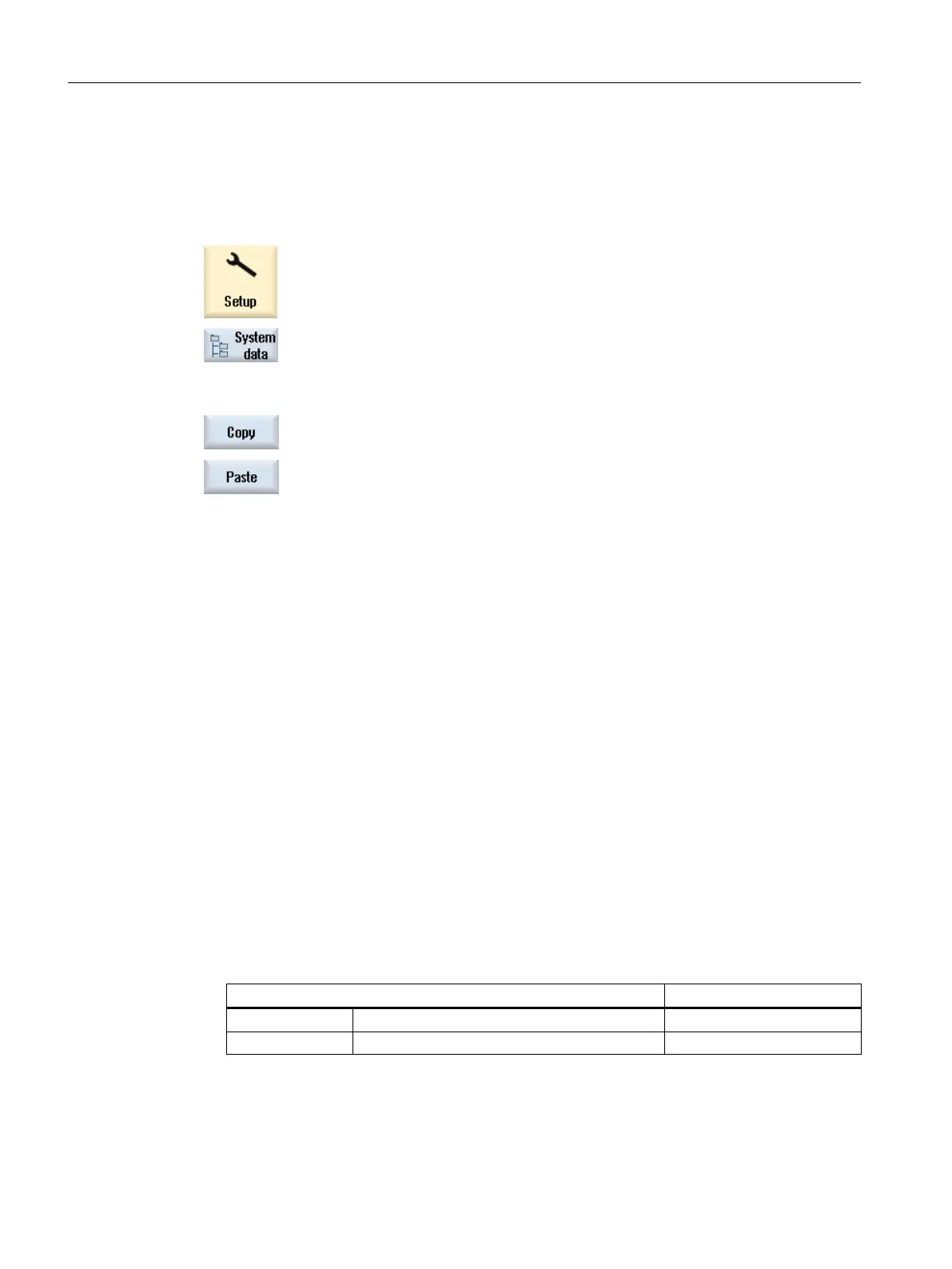Copying manufacturer cycles
Copy the cycle from
the NC data/Cycles/Standard cycles directory to the NC data/Cycles/User
cycles directory before making any changes. Changes for the cycle take effect only in this
directory.
1. Select the "Start-up" operating area.
2. Press the "System data" softkey.
3. Open the directory NC data/Cycles/Standard cycles and select the man‐
ufacturer cycles.
4. Press the "Copy" softkey and open the NC data/Cycles/Manufacturer cy‐
cles directory.
5. Press the "Paste" softkey.
The cycles are available for you to individually adapt them.
7.3.2 PROG_EVENT.SPF standard cycle
Rules for PROG_EVENT
PROG_EVENT.SPF is a standard cycle and cannot be changed (not accessible).
● Storage of a PROG_EVENT.SPF cycle that you have written under manufacturer or user
cycles is not switched active.
● Manufacturer-specific "prog_events" must be reproduced by the following cycles, which,
when available, are automatically called by the PROG_EVENT.
– CYCPE_MA.SPF is called at the end of the internal PROG_EVENT.SPF.
Note: CYCPE_MA.SPF should preferably be used.
– CYCPE1MA.SPF is called at the beginning of the internal PROG_EVENT.SPF.
● Block search:
Default setting: The correction of tool change, spindle direction of rotation / speed, swivel
axes is performed by the internal PROG_EVENT, the necessary machine data is
appropriately preset. The manufacturer does not have to use a CYCPE_MA.SPF for the
actions described above.
Special features of the block search in conjunction with PROG_EVENT:
Machine data Bit
MD11450 $MN_SEARCH_RUN_MODE Bit 1=1
MD52212 $MCS_FUNCTION_MASK_TECH Bit 3=1
Configuring cycles
7.3 Manufacturer cycles
SINUMERIK Operate
82 Commissioning Manual, 10/2015, 6FC5397-3DP40-5BA3
