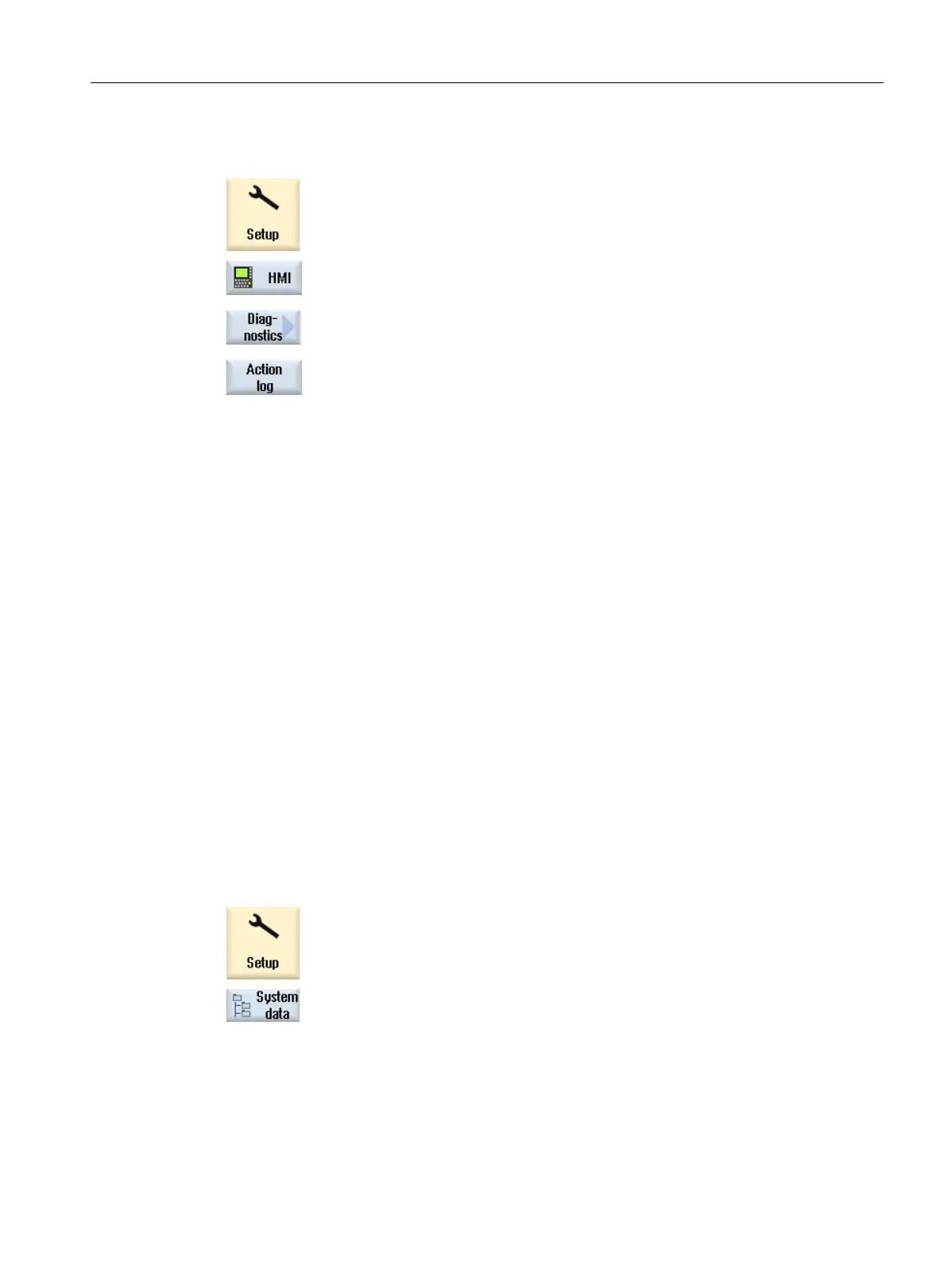Procedure
1. Select the "Start-up" operating area.
2. Press the "HMI", "Diagnostics", and "Action log" softkeys
The "Action Log Settings" window opens.
3. Activate the "Logging on" checkbox to activate the action log.
4. Activate the relevant checkbox if you want to acquire particular events in
the action log.
See also
Displaying the log file
(Page 367)
10.6.2 Displaying the log file
Loggable data that was logged when the action log function was active is displayed in the
"Action Log File" window.
Log files
The actual data can be displayed using the following files:
●
"actual_actionlog.com"
● "actual_crashlog.com"
Procedure
1. Select the "Start-up" operating area.
2. Press the "System data" softkey.
The data tree is displayed.
You will find the saved files in the HMI data folder under /logs/action log.
Service and diagnostics
10.6 Action log
SINUMERIK Operate
Commissioning Manual, 10/2015, 6FC5397-3DP40-5BA3 367
