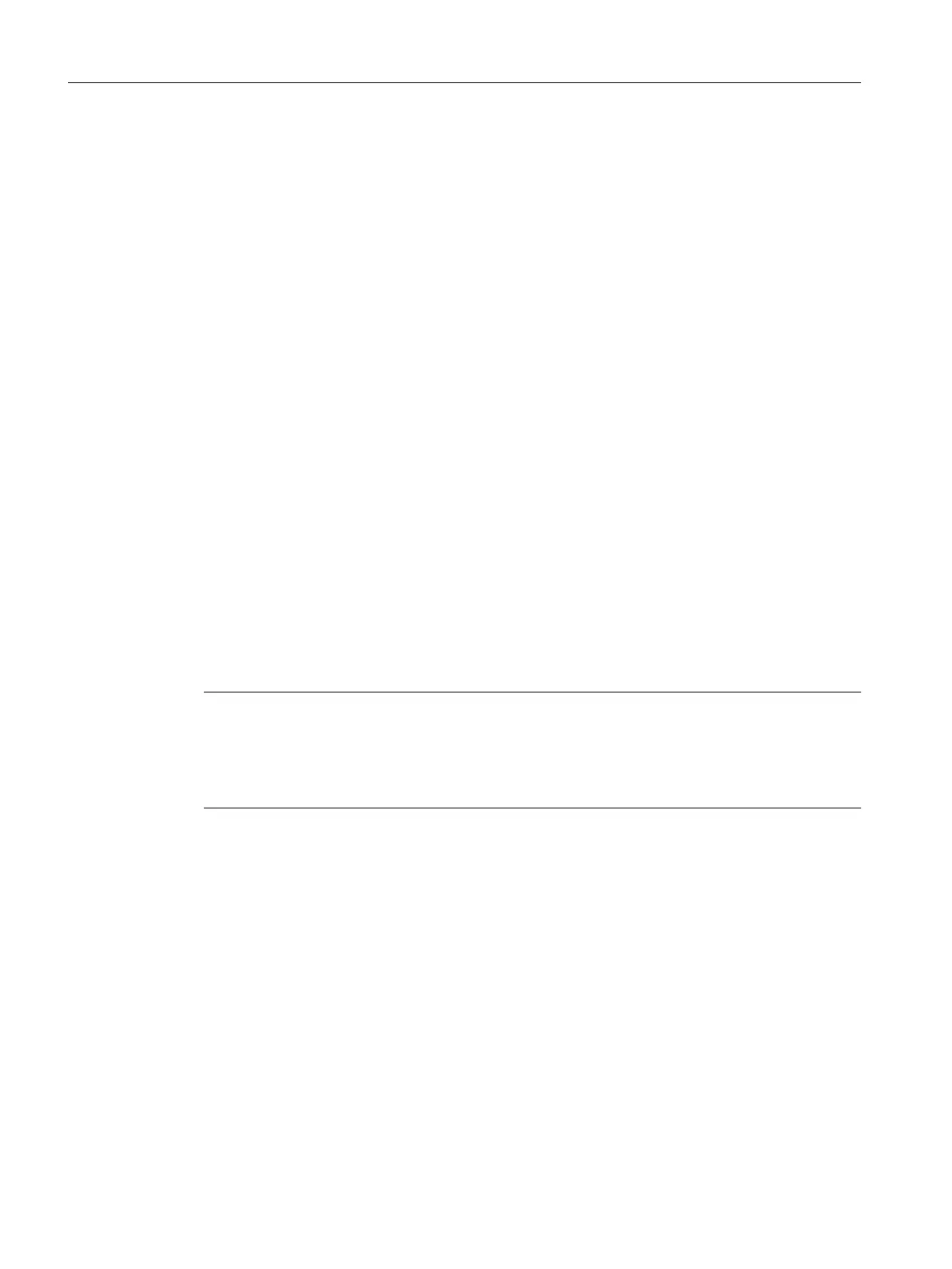References
For more information, please refer to the Function Manual, Extended Functions, Chapter
Compensations (K3).
6.7.1 Axis selection and status display
What is displayed in this dialog?
In the dialog "Axis selection for automatic tuning", for each channel, select the axes for
automatic friction compensation.
Automatic tuning:
Before starting automatic tuning:
For Automatic
tuning, in a channel, select several axes that should be automatically tuned one
after the other. The automatic tuning for the selected axes is started for each channel.
Status display:
The following status data is displayed while tuning:
● "waits" for the selected axes, where tuning has still not been started.
● "being tuned" for the axis that is presently being tuned.
● "tuned" for axes, where tuning has already been successfully completed and saved.
Note
Time required (radius, feedrates)
The time required for the automatic tuning is obtained from the selected feedrates and the
radius: Align the feedrates
in the channel setting data (Page 219) for the tuning of the axes to
the machining velocities of the machine.
After completing automatic tuning:
To visualize the measurement results, for the automatic tuning process, after each step, the
tuning result is saved as screenshot under the following path: ../user/sinumerik/hmi/data/cst
When tuning an axis, the resolution for the screenshots is the same for all feedrates, and is
not selected less than 1 μm.
After completing tuning of an axis in the channel, the compensation values are written to the
axis machine data and the status display updated.
Tuning quality:
The displayed maximum deviation can vary when repeating the tuning process at the same
axis. If, after measurement, the deviation for a feedrate has not improved when compared to
the initial state, compensation values are not written to the axis machine data.
Tuning
6.7 Friction compensation with adaptive characteristics
CNC commissioning
214 Commissioning Manual, 10/2015, 6FC5397-3DP40-5BA3
