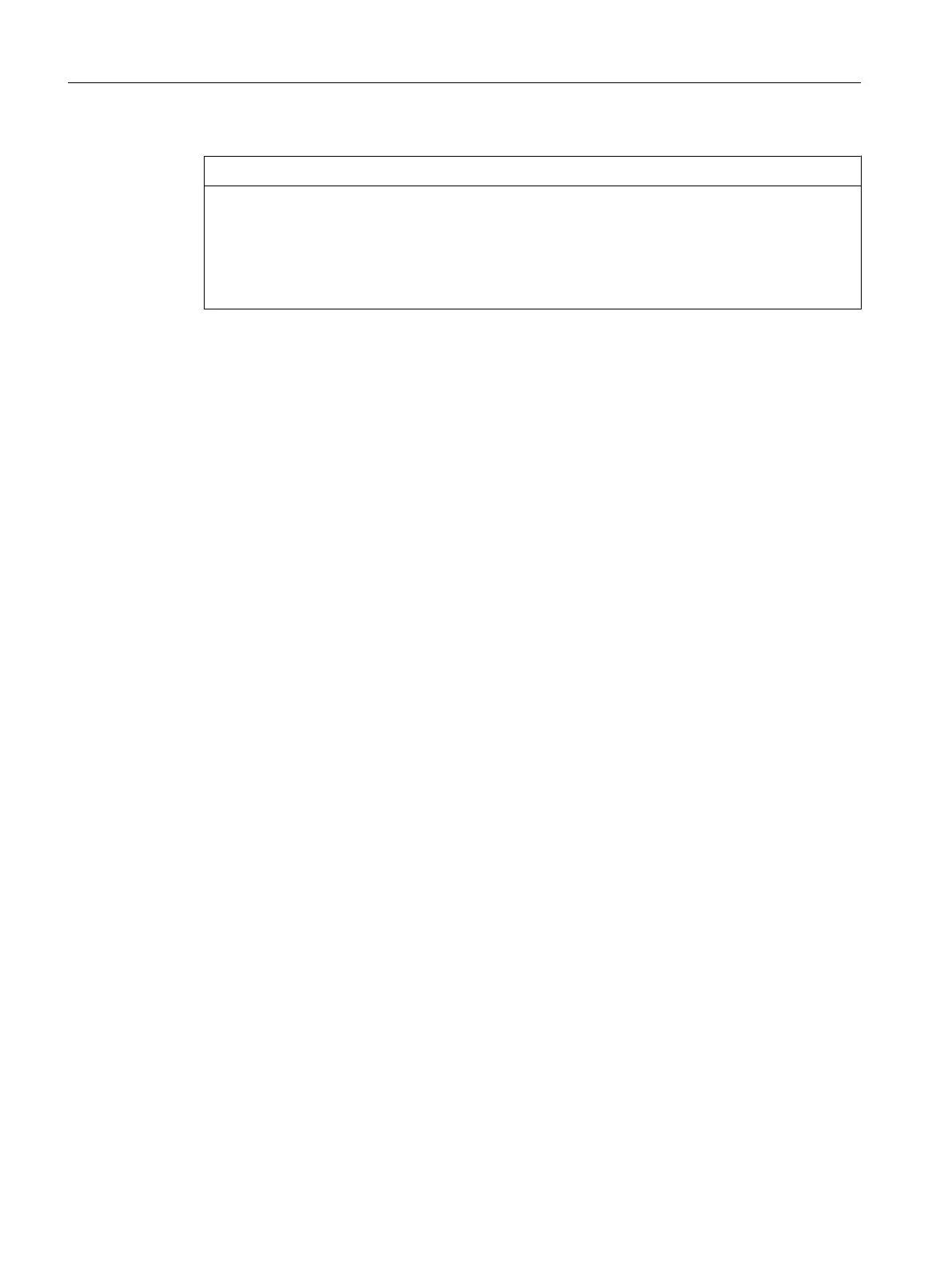NOTICE
Service life of the CompactFlash card
The service life of
the CompactFlash card depends on the written data volume, not the number
of write accesses.
With an average data volume of 60 MB per day, a service of more than ten years can be
assumed.
3.6.4 How to configure the log
Configuring the log
Procedure:
1. Select the "Diagnostics" operating area.
2. Press the "Alarm log" softkey.
3. Press the "Settings" softkey.
4.
Enter the desired number in the "Number of entries" field to change the maximum number
of raised and cleared events.
Default is 500 events; permissible value range 0 - 32000.
5. Select the type of logging under "File write mode":
– "off", if the events are not to be written to a file.
– "At every event" if every event is to be written to a file.
– "Time-controlled" if the file is to be overwritten after a particular time interval. An
additional "Time interval" input field appears in which you can specify the time in
seconds.
6. Press the "Save log" softkey to save the alarm log.
The settings become effective only after restarting the system.
Editing the configuration file
Procedure:
1. Copy the configuration file "oem_alarmprot_slaesvcconf.xml" from the /siemens/
sinumerik/hmi/template/cfg directory.
2. Insert the file into the directory /oem/sinumerik/hmi/cfg or /user/sinumerik/
hmi/cfg
3. Name the file "slaesvcconf.xml".
4. Open the user-specific file "slaesvcconf.xml" in the editor.
5. Enter the number of events to be output in the <Records type .../> identifier.
The default value is 500. The permissible number lies in the range from 0 ... 32000.
Operating software settings
3.6 Configuring PLC alarms
CNC commissioning
56 Commissioning Manual, 10/2015, 6FC5397-3DP40-5BA3
