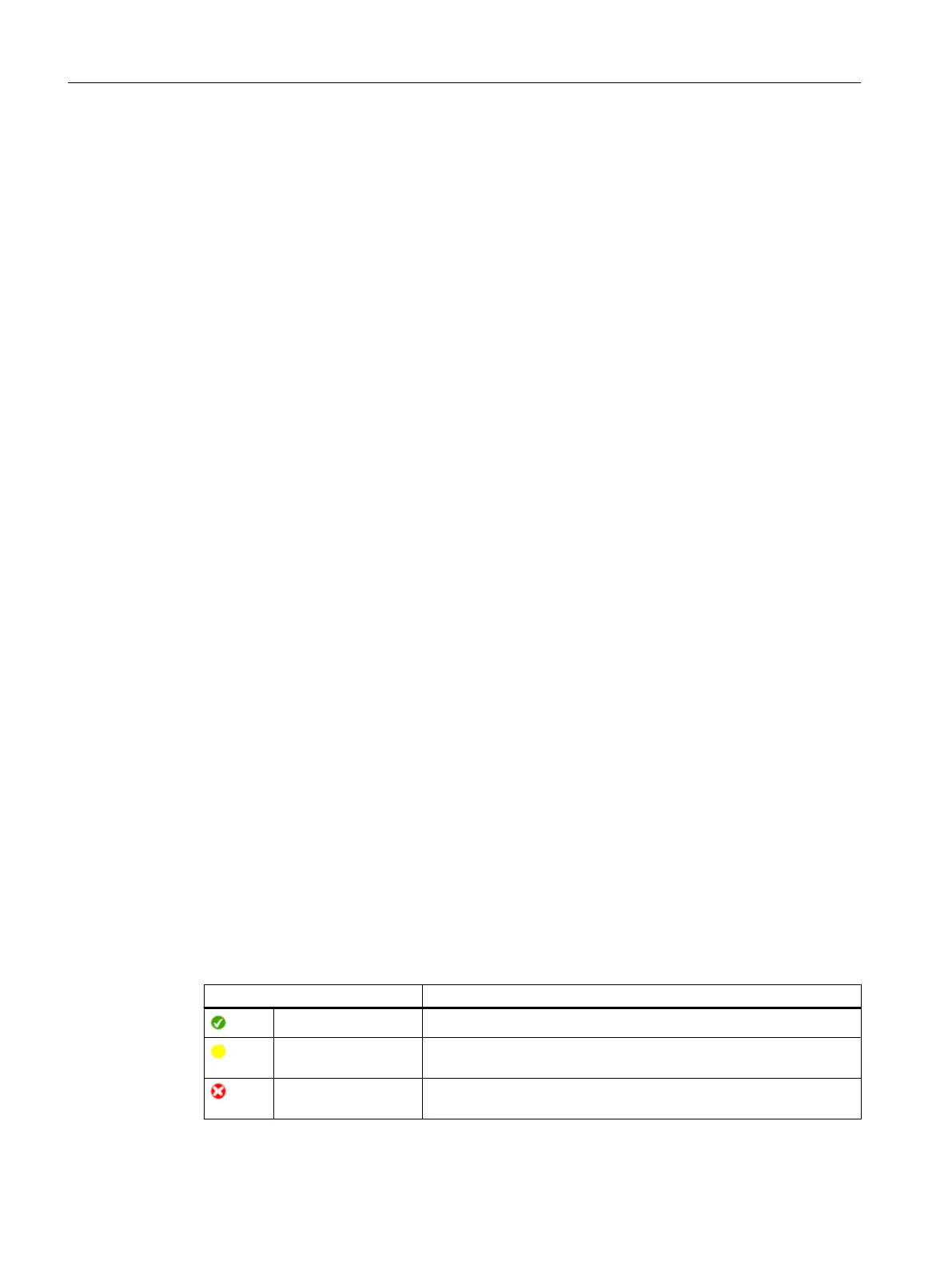10.5.2 Displaying details of the drive objects
Drive system diagnostics - details
The following information is displayed for the drive objects:
● Status display (r0002)
– The status display (parameter r0002) of the drive object is displayed.
●
Missing enable signals (r0046)
– The enable signals are diagnosed except for the drive objects that do not have enable
signals (e.g. Control Unit). Missing enables are shown in a pane below the displays.
● Commissioning parameter filter
– (p0009) – control unit
The value of the "Device commissioning parameter filter" control unit parameter (p0009)
is displayed.
– (p0010) – further drive object
The value of the "Drive object commissioning parameter filter" parameter (p0010) is
displayed.
● Current fault
The alarm number of the actual drive object fault is displayed or "No fault present", when
no drive object fault is pending.
You obtain an overview of the pending faults with the following data in an additional window:
– Alarm number
– Time: Date and time
– Alarm text
● Current warning
The number of the current drive object warning is displayed or "No warning present", when
no drive object warning is pending.
You obtain an overview of the pending alarms with the following data in an additional
window:
– Alarm number
– Time: Date and time
– Alarm text
Meaning of the symbols
Display icon Meaning
Green The relevant value of the drive object signals no problem detected.
Yellow The relevant value of the drive object signals a less serious problem,
i.e. a warning is pending, for example, or enables are missing.
Red The relevant value of the drive object signals a a serious problem,
for example, an alarm is pending.
Service and diagnostics
10.5 Drive system
SINUMERIK Operate
364 Commissioning Manual, 10/2015, 6FC5397-3DP40-5BA3
