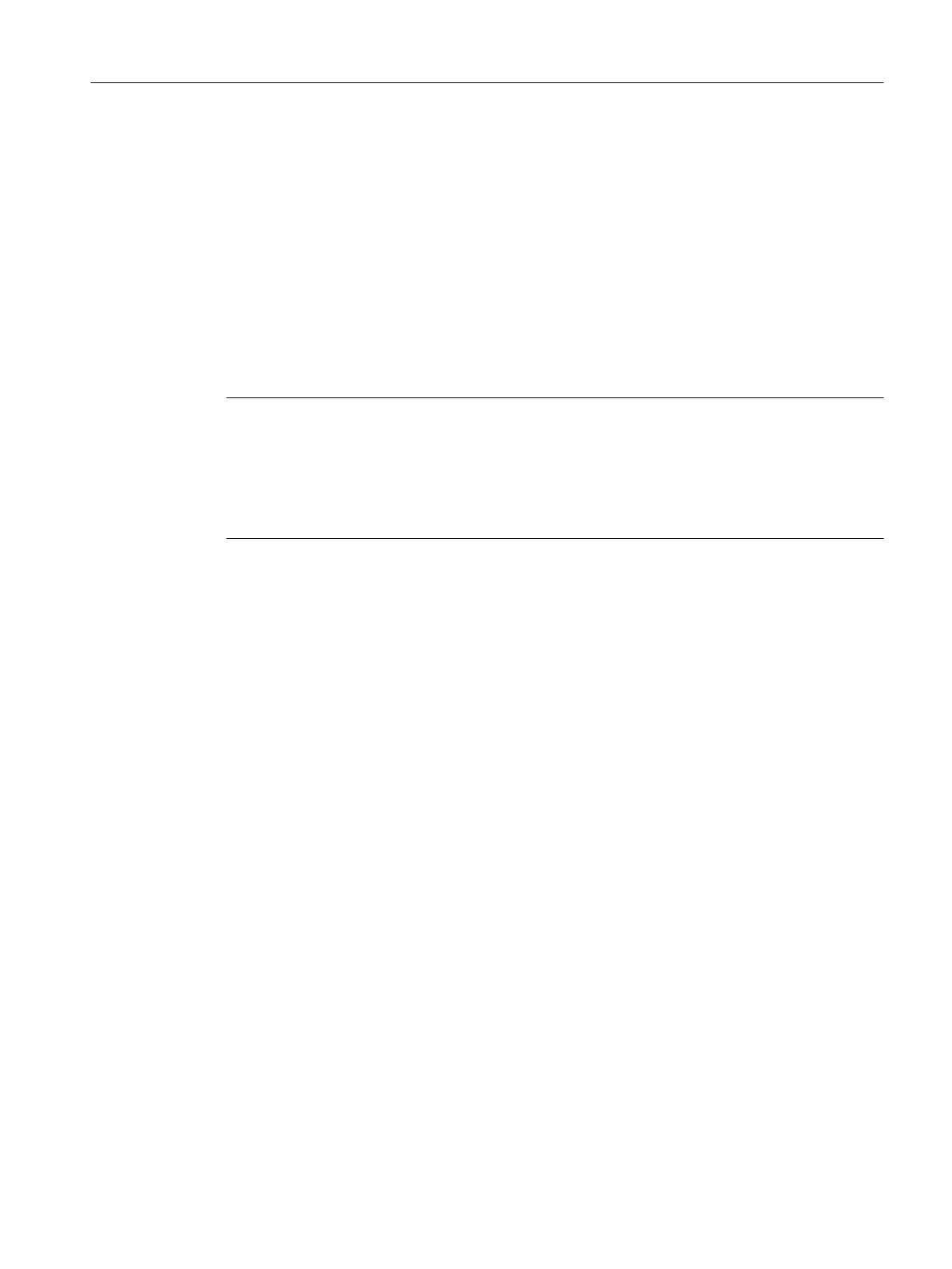"VIEW_SIDE" 2D view for drilling operations (sectional view)
"VIEW_TOP_GEO_AX_1" 2D view from the direction of the 1st geometry
axis
"VIEW_TOP_GEO_AX_2" 2D view from the direction of the 2nd geometry
axis
"VIEW_TOP_GEO_AX_3" 2D view from the direction of the 3rd geometry
axis
C.4 Conversion to hmi file
Note
The X3D files and their associated XML files are converted to HMI files when the HMI is
powered up.
For each X3D file, a corresponding XML file of the same name must be created. To do this,
you store the X3D files and XML files in directory search path of HMI\ico\x3d
\turning or milling. You proceed in the same way with the .ts files.
C.5 Display in Create MyHMI /3GL
C.5.1
X3D Viewer
If you want to display particular help screens in a separate OA application you must integrate
the X3D Viewer widget into its own OA application.
The X3D Viewer widget provides interfaces, which enable X3D contents to be presented in
the HMI.
Class SlX3dViewerWidget is provided for displaying graphical scenes. The definition of the
class can be found in the corresponding slx3dviewerwidget.h header file in the global GUI
include directory \hmi_prog\gui\include.
C.5.2 Class SlX3dViewerWidget
The class provides a flexible widget that autonomously displays the contents of a model file
specified during runtime and, if required, runs the animation.
The interface of the class comprises the Constructor, Destructor, and two methods for
controlling the graphical output.
As a direct derivative of the Qt class QWidget, a much more expansive interface is available,
which will not be described in any further detail here, (for example, show(), hide() and
resize(...). For more information, please refer to the Qt documentation).
Animated elements
C.5 Display in Create MyHMI /3GL
SINUMERIK Integrate Run MyScreens
Programming Manual, 10/2015, 6FC5397-3DP40-5BA3 223
