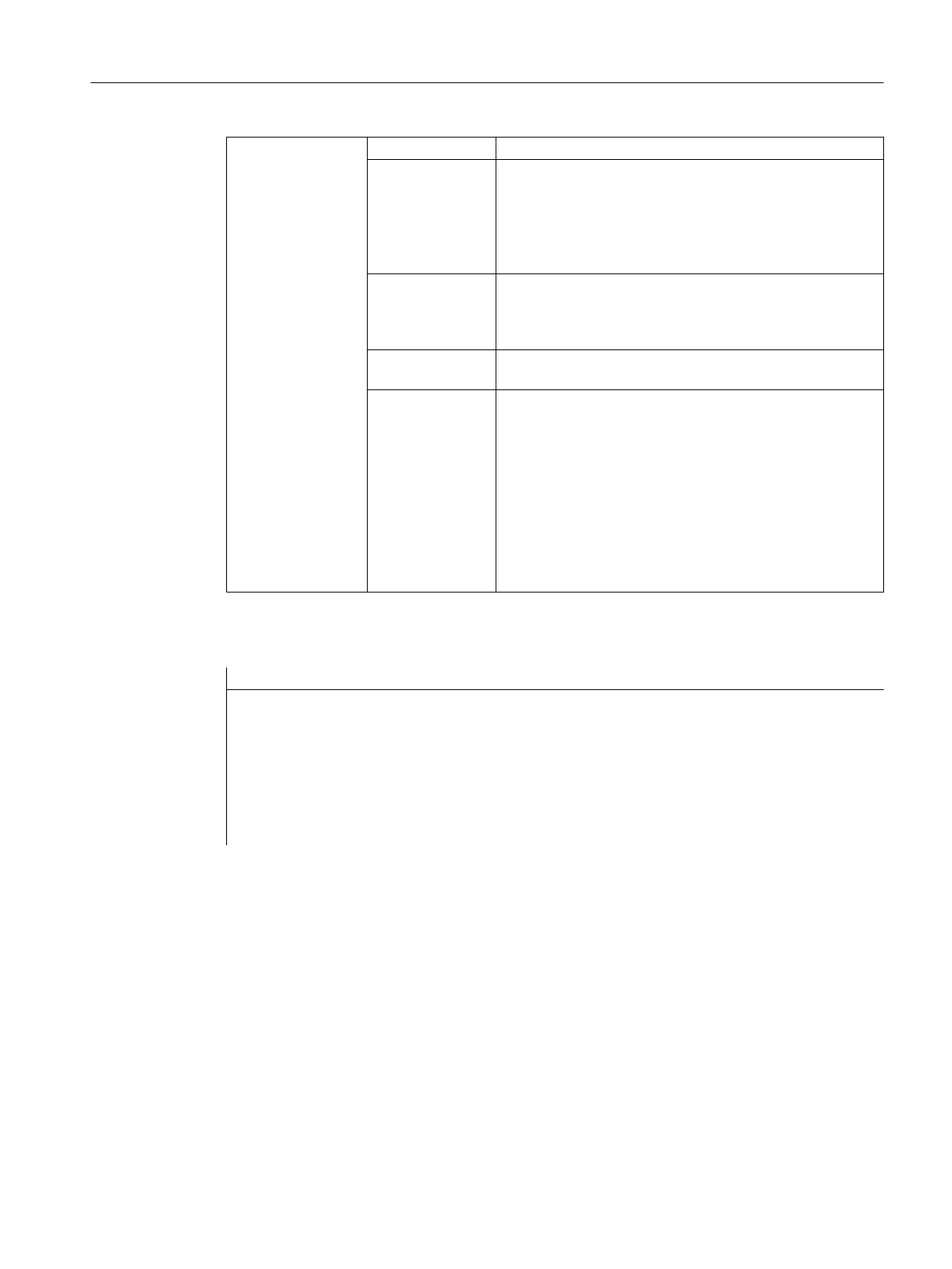Formatting identifi‐
ers:
Syntax %[Flags] [Width] [.decimal places] type
Flags Optional character for defining output formatting:
●
Right-justified or left-justified ("-") for left-justified
● Add leading zeros ("0")
● default: Fill in with blanks if the value to be output has
fewer positions than specified with [Width].
Width The argument defines the minimum output width for a non-
negative number. If the value has fewer positions than
specified
by the argument, the missing spaces are filled with
blanks.
Decimal places With floating-point numbers, the optional parameter defines
the number of decimal places.
Type The type character defines which data formats are transfer‐
red to the print statement.
These characters need to be specified.
●
d: Integer value
● f: Floating-point number
● s: String
● o: Octal
● x: Hexadecimal
● b: Binary
Example
DEF VAR1
DEF VAR2
LOAD
VAR1 = 123
VAR2 = FORMAT("Hello %08b %.2f %s!", VAR1 + 1, 987.654321, "world")
; Result = "Hello 01111100 987.65 world!"
END_LOAD
See also
Use of strings (Page 80
)
6.3.37 WHILE/UNTIL loops
Description
A loop can be implemented with the DO LOOP commands. Depending on the configuration,
it is run through as long as a condition is satisfied (WHILE) or until a condition occurs (UNTIL).
Programming commands
6.3 Functions
SINUMERIK Integrate Run MyScreens
Programming Manual, 10/2015, 6FC5397-3DP40-5BA3 157