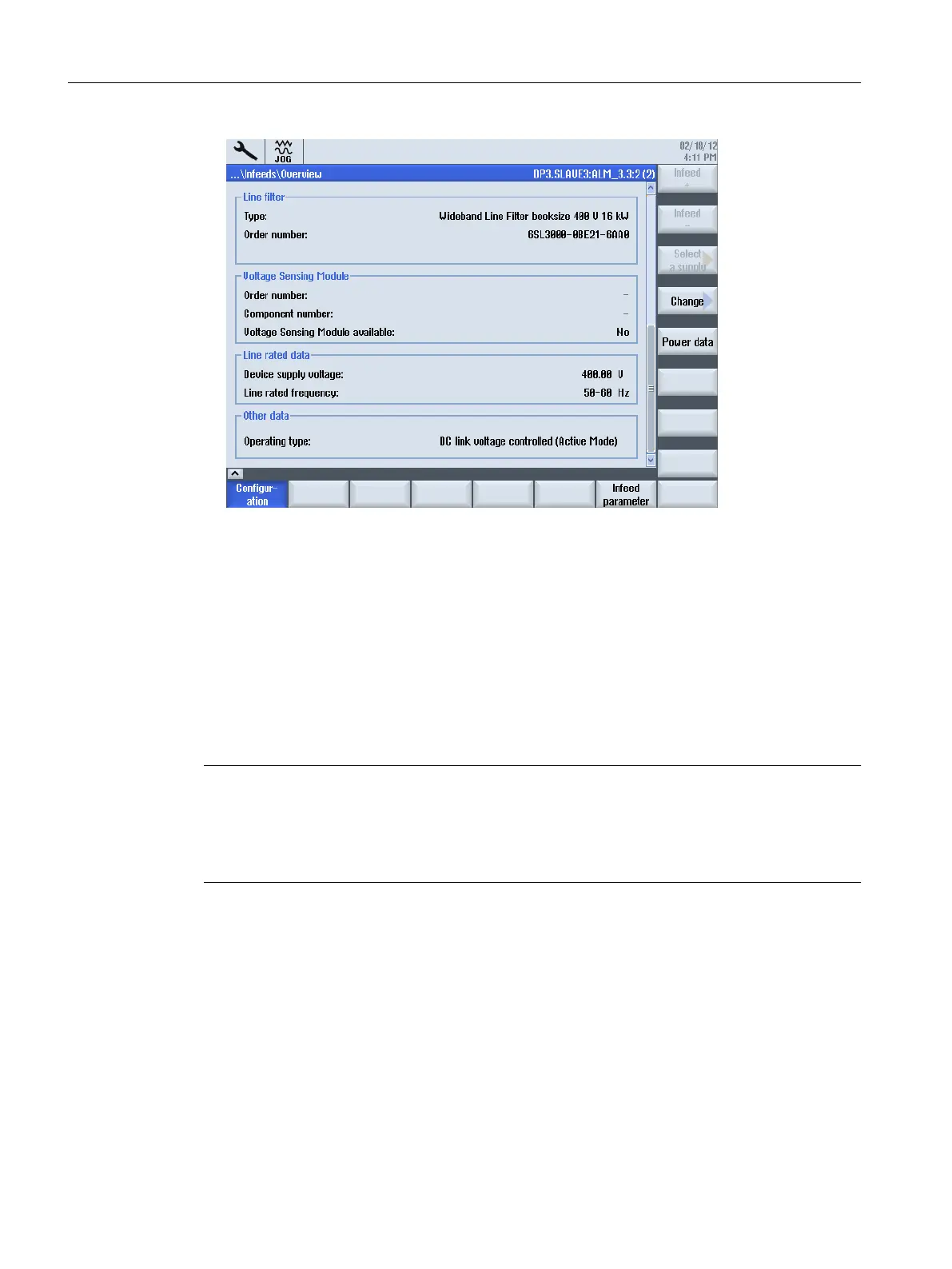Figure 5-12 Overview of the infeeds (page2)
5.1.8 Replacing a SINAMICS S120 component
Replacing a Motor Module
The replacement of
components after the first commissioning, e.g. in order to use an ALM with
a higher power 16 kW → 50 kW, must be performed in such a way that the configuration data
is reimported and is up to date.
Note
Firmware update
The firmware of the configured drive components is updated correctly only when the
components were inserted in the switched-off state. The subsequent insertion of drive
components must ONLY be performed in the switched-off state.
If a drive component is replaced by a component with a different article number, e.g. a more
powerful module, after first commissioning, observe the following sequence:
Procedure:
1. Select "Drive unit" → "Topology" → "Change".
2. Select the module and select "Deactivate drive object".
3. Replace the module in the cabinet.
4.
Select the module and select "Activate drive object".
Commissioning the drive
5.1 Commissioning the drive
CNC commissioning
126 Commissioning Manual, 10/2015, 6FC5397-3DP40-5BA3
