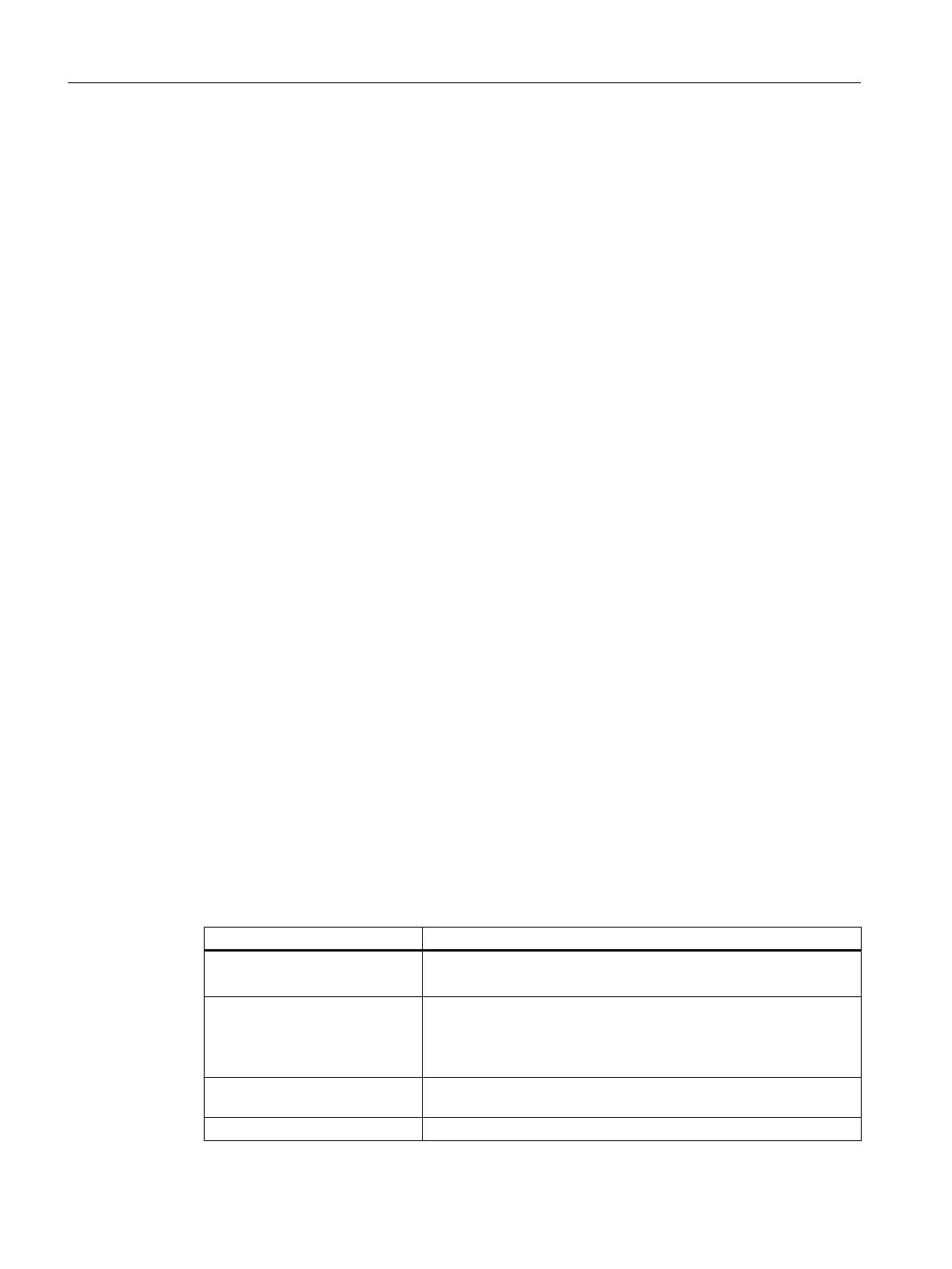9.3.2 Tool change
Interface description
Per tool holder/spindle there is one interface for:
● Jobs for preparing and executing the tool change.
Message to the PLC user program: Job active; job specification and job description.
The jobs appear
in the tool holder interface (of the spindle) where a tool is to be exchanged.
● Acknowledgments of the PLC user program
All acknowledgments for a job must take place in the interface of the same tool holder (of
the same spindle). Acknowledgment errors should also be reset in this interface.
● Feedback signal from the tool management to the PLC user program
Message to the PLC user program: Acknowledgment status, error status, map of the
acknowledgment bits.
● Job status
Selected data from the last intermediate or end acknowledgment is saved. This data is
needed by the PLC firmware for the next acknowledgment to the tool management and is
readable for diagnostic purposes. This data can be used by the user program to restart
after an abort (e.g. reset during a tool change).
End acknowledgment for tool change
A common end acknowledgment (tool change via T command using turret) or separate end
acknowledgment (Txx and M206 in separate blocks, default milling) is possible for "Prepare
tool change" and "Implement tool change". With the appropriate MD setting, the end
acknowledgment for the job to prepare for a tool change permits the NC preprocessing to
continue.
The machine data with which the response of block preprocessing, main run, and the various
acknowledgment responses are defined are described in Chapter Machine data for the tool
management (Page 259).
The main NC run can be continued with the end acknowledgment to the job "Carry out tool
change". Therefore, these end acknowledgments should take place as early as possible. This
can mean that the end acknowledgment can take place before the old tool is in the magazine
(e.g. the new tool is in the spindle, the old tool in the tool boy). The rest of the steps to bring
the old tool into the magazine must then be communicated asynchronously. The same
interface should be used as for synchronous acknowledgments.
Interface signal Meaning
DB42xx.DBXy000.0 –
DBXy003.6
PLC user program:
Preparing and carrying out acknowledgments for tool change
DB42xx.DBXy009.0 PLC user program:
Resetting the message "Acknowledgment error"
(DB43xx.DBX100.1) and the
diagnostic information in the feedback
interface
DB43xx.DBXy000.0 Tool management: Job for "Prepare tool change" and "Execute tool
change"
DB43xx.DBBy001 Tool management job specification
Tool management
9.3 NC ↔ PLC user interface
CNC commissioning
272 Commissioning Manual, 10/2015, 6FC5397-3DP40-5BA3
