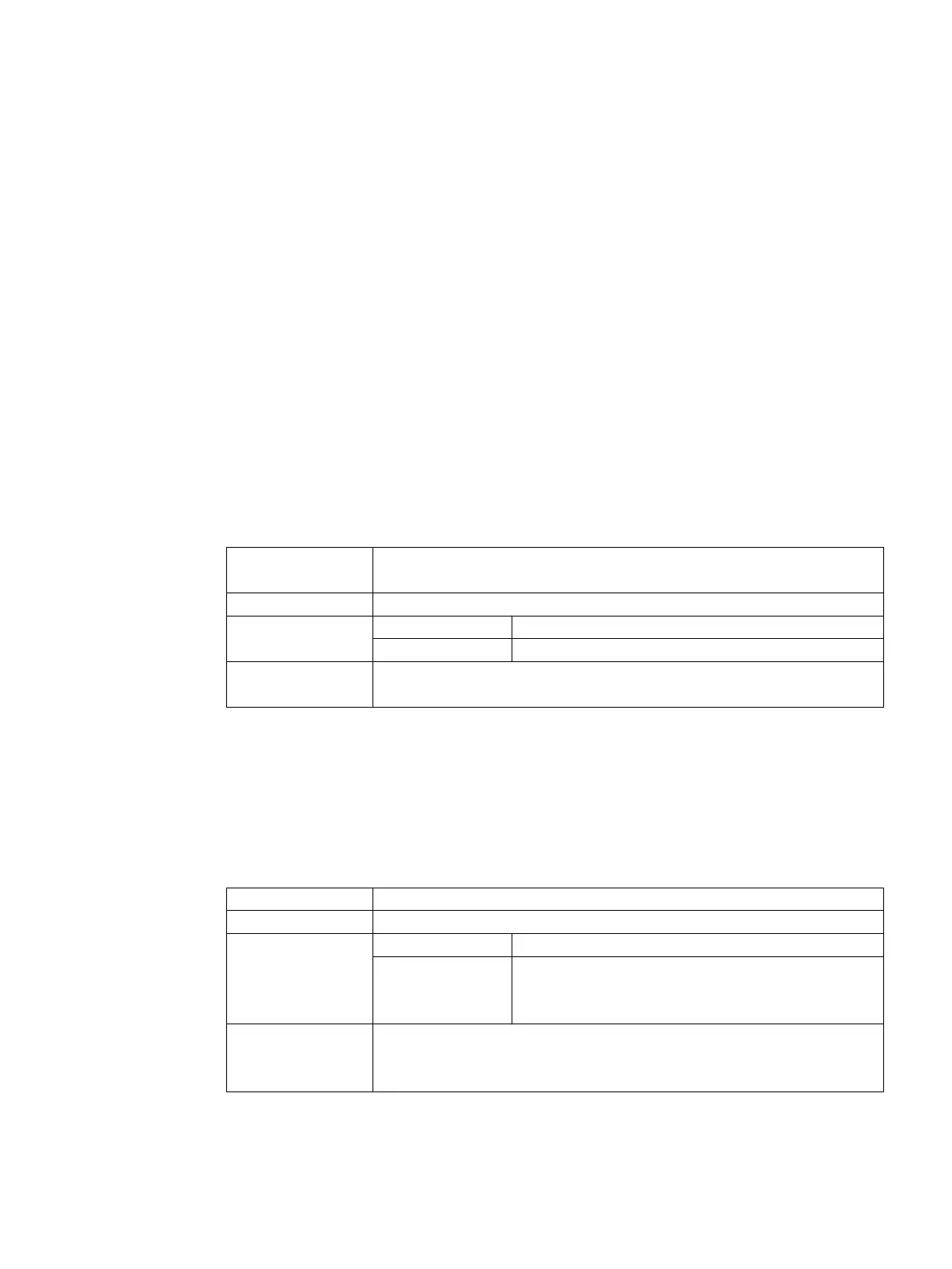Variables
5
5.1 Defining variables
Variable value
The major property of a variable is its value.
The value of variables can be assigned by means of:
●
Default settings when defining variables
● Assignment to a system or user variable
● A method
Programming
Syntax: Identifier.val = Variable value
Identifier = Variable value
Description: Variable value val (value)
Parameter:
Identifier: Name of the variable
Variable value: Value of the variable
Example: VAR3 = VAR4 + SIN(VAR5)
VAR3.VAL = VAR4 + SIN(VAR5)
Variable status
The
"Variable status" property scans a variable for valid content during runtime. This property
can be read and written with the value FALSE = 0.
Programming
Syntax: Identifier.vld
Description: Variable status vld (validation)
Parameter:
Identifier: Name of the variable
FALSE =
TRUE =
The result of the scan can be:
invalid value
valid value
Example: IF VAR1.VLD == FALSE
VAR1 = 84
ENDIF
SINUMERIK Integrate Run MyScreens
Programming Manual, 10/2015, 6FC5397-3DP40-5BA3 61
