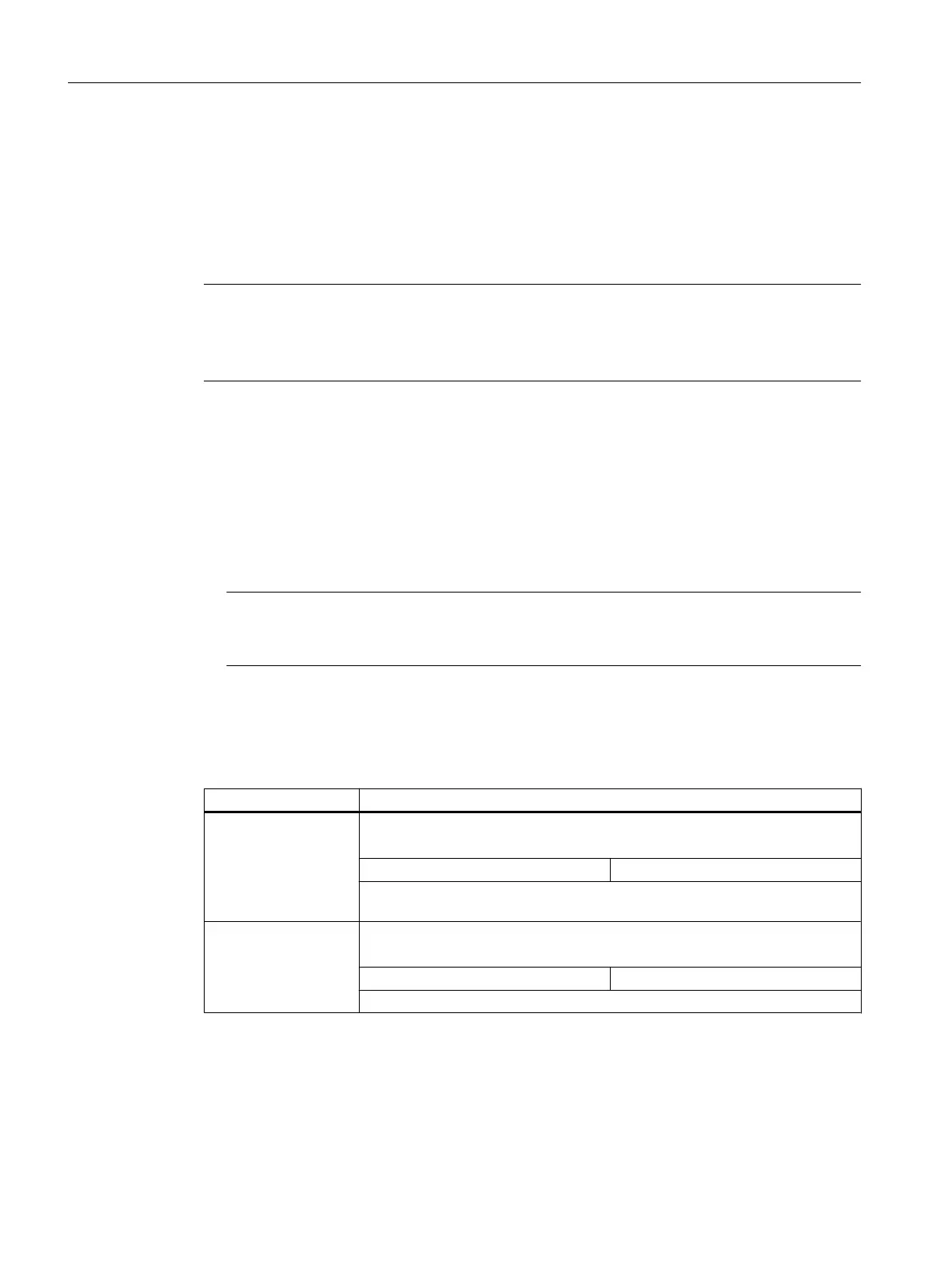4.1 User administration
User administration
To establish a connection to the OPC UA Data Access interface, an authentication with user
name and password is required.
Note
Anonymous connection
You can also establish an anonymous connection, but none of the functions will be available
(feedback: "BadInternalError").
For an initial connection, you must use the administrator user and password assigned when
OPC UA
was set up. Methods with the following functions will then be available under the node
"Sinumerik/Methods":
● Add own users
● Delete own users
● Assign rights
● Remove rights
Note
You can
only add/remove users/rights if you are connected as administrator. If you call the
methods with a different user, you will receive the message "BadInvalidArgument".
After OPC UA was set up, the administrator user has read access to all data ("SinuReadAll")
but no write access. Use the methods "GiveUserAccess" and/or "DeleteUserAccess" to
adapt the access rights as required.
Table 4-1 Methods for user administration
Method Description
AddUser Creates a new user for accessing OPC UA.
Input Arguments:
UserName User Name
Initially,
the password of the new user corresponds to the user name. It should
then be changed using the method "ChangeMyPassword".
DeleteUser Deletes a user who was added previously using the method "AddUser".
Input Arguments:
UserName User Name
The administrator user created when OPC UA was set up cannot be deleted.
OPC UA Data Access - functional scope
4.1 User administration
SINUMERIK Integrate for Engineering Access MyMachine / OPC UA
22 Commissioning Manual, 10/2015, 6FC5397-3DP40-5BA3
