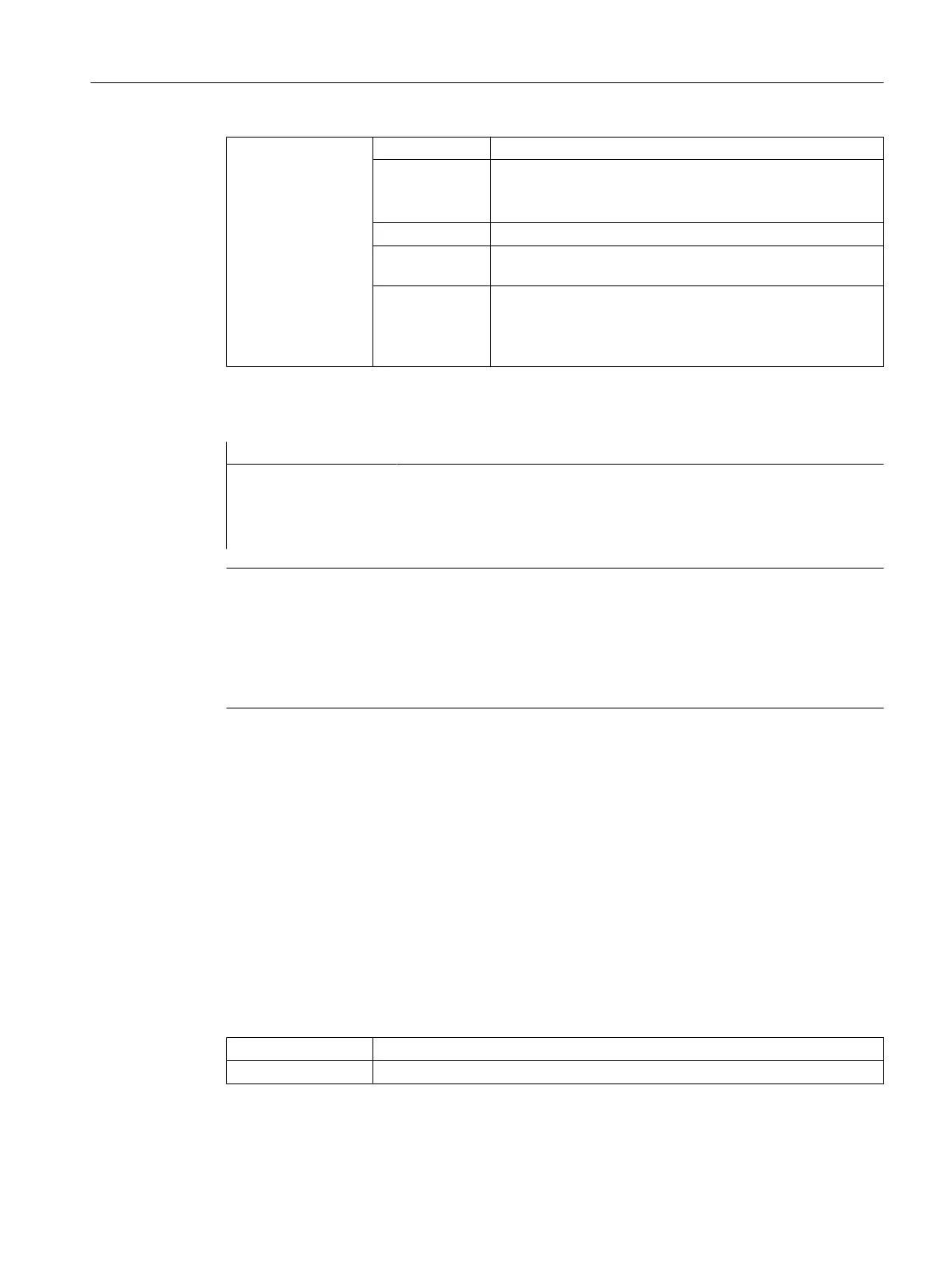Parameters:
Identifier Name of the softkey menu
File Path (HMI file system or NC file system) to the configuration
file
Default setting: Current configuration file
Merge
0: All existing softkeys are deleted; the newly configured soft‐
keys are entered.
1: Default setting
Only the newly configured softkeys overwrite the available
softkeys. The other softkeys (= softkeys of the HMI applica‐
tion) are kept with their functionality and text.
Example
PRESS(HS4)
LS("Menu2",,0) ; Menu2 overwrites the existing softkey menu, the softkeys
that are displayed are deleted.
END_PRESS
Note
As long as the Interpreter has not displayed a dialog, i.e. no LM function has yet been
processed, only one LS or one LM command, but no other action, can be configured in the
PRESS method of the definition block for the start softkey and the softkey menu.
The
LS and LM functions may only be called within a softkey PRESS method and will not react
if navigation keys are pressed (PU, PD, SL, SR, SU, SD).
6.3.25 Load Grid (LG)
Description
The table description (grid) can be dynamically provided within methods (e.g. LOAD) using
the LG method.
In order to assign a table using the LG method, the variable must have already been defined
as a grid variable and cross-referenced to an existing, valid table.
Programming
Syntax: LG
(Grid name, Variable name [,File name])
Description: Loads a table
Programming commands
6.3 Functions
SINUMERIK Integrate Run MyScreens
Programming Manual, 10/2015, 6FC5397-3DP40-5BA3 137
