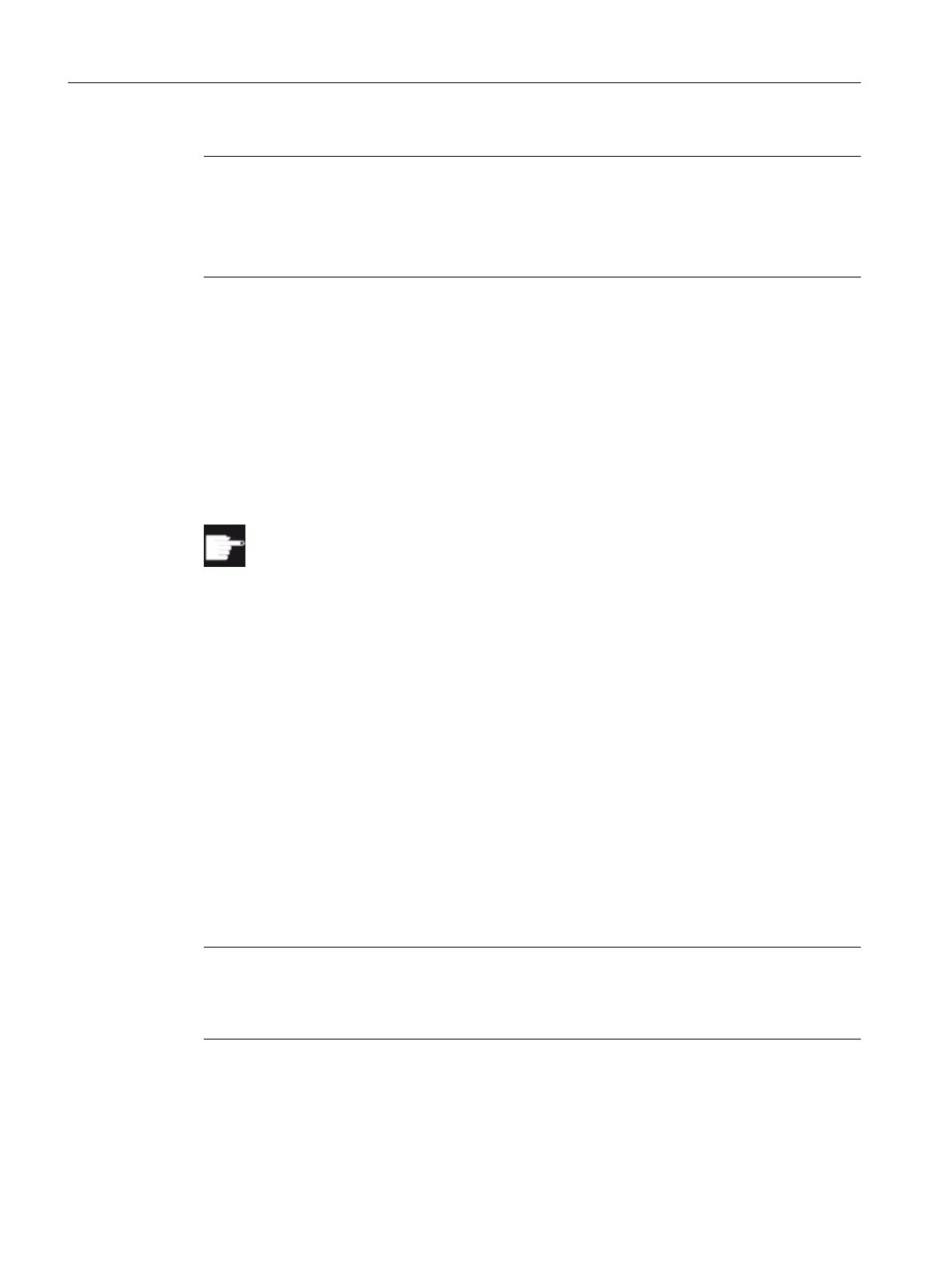Note
The face end machining is automatically integrated in the cycles, with the exception of the
straight line and circle.
You can select the functions for these two cycles in the "Program" operating area at "Straight
line" and "Circle".
References
Additional information on face end machining is provided in:
Function Manual, Extended Functions; Kinematic Transformation (M1): TRANSMIT
7.5.11 Inclined Y axis (TRAANG)
Software option
You require the following
software option in order to use the inclined Y axis function
on your machine:
"Inclined axis" or "Inclined axis, fixed angle"
Function
If your turning machine
has an inclined Y axis (i.e. this axis is not perpendicular to axes X and
Z), you can still completely program machining operations in Cartesian coordinates. The
control uses the "Inclined axis function (TRAANG)" to transform the Cartesian coordinates to
the motion of the inclined axis.
Setting up
You still have to set up the inclined axis function (TRAANG) via machine data.
Inclined axis under ShopTurn
Please also note the following:
Note
In the user interface, the inclined axis function is automatically integrated in the cycles after
setting up. You can select the machining plane "Face Y1" or "Surface Y1" for machining with
inclined axis in the screens and enter Cartesian coordinates.
References
Function Manual, Extended Functions; Kinematic Transformations (M1): TRAANG
Configuring cycles
7.5 Turning
SINUMERIK Operate
128 Commissioning Manual, 10/2015, 6FC5397-3DP40-5BA3
