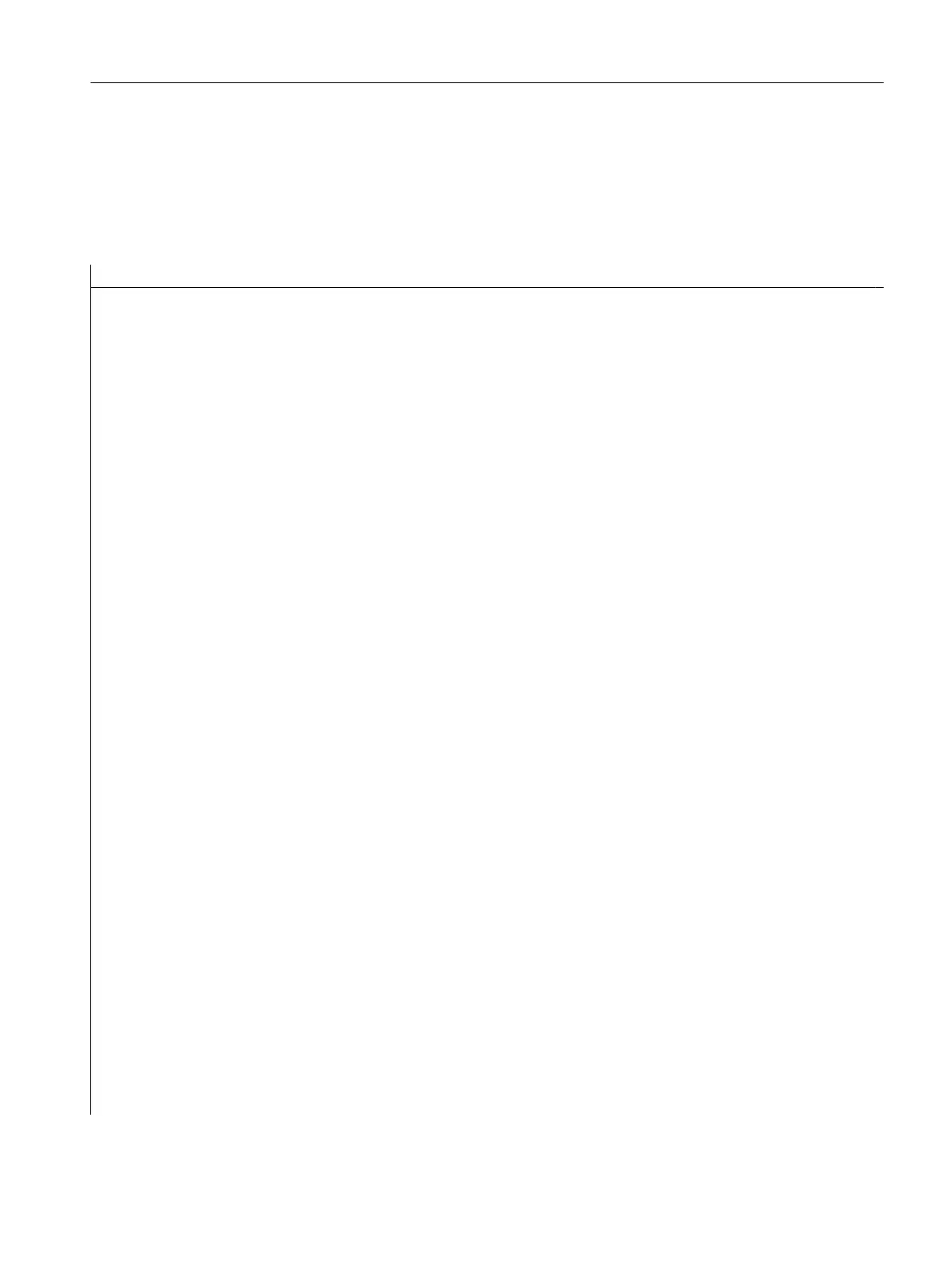2.2.2 Creating the configuration file
Content of the configuration file
Using a UTF8-capable editor, create the configuration file diag.com for the two dialogs.
; Start identifier of start softkey
//S(START)
; Start softkey only text
HS7=("START")
; Start softkey with language-dependent text and png
;HS7=([$80792,"\\sk_ok.png"])
; Press method
PRESS(HS7)
; LM or LS function
LM("MASK1")
; LM, specifying a com file
LM("MASK1","TEST.COM")
END_PRESS
; End identifier of start softkey
//END
; Definition of dialog 1 with header and screen
//M(MASK1/"Display R parameter and Channel MD"/"mz961_01.png")
; Definition of the variables
DEF VAR1 = (R2///,"R parameter 0"///"$R[0]"/200,50,150/400,50,100,)
; With help screen
DEF VAR2 = (R2///,"R parameter 1"//"mz961_02.png"/"$R[1]"/200,70,150/400,70,100)
; With online help
DEF ACHS_NAM1 = (S///"Press i for Help","Geometry axis[0]"////200,100,150/400,100,100//"sinumer-
ik_md_1.html","20060[0]")
; With online help
DEF ACHS_NAM2 = (S///"Press i for Help","Geometry axis[1]"////200,120,150/400,120,100//"sinumer-
ik_md_1.html","20060[1]")
DEF ACHS_NAM3 = (S///,"Geometry axis[2]"////200,140,150/400,140,100)
; Definition of toggle fields and unit toggle
DEF VAR_TGL = (S/* "Hello", "Run", "MyScreens"/"Run"/,"Toggle box"////10,230,100/120,230,100/,,6)
DEF VAR_TGB = (S/* "Hello", "Run", "MyScreens"/"Run"/,"List box"/
dt4///250,230,100/370,230,100,60/,,"#0602ee")
; BC, FC, BC_ST, FC_ST, BC_GT, FC_GT, BC_UT, FC_UT, SC1, SC2
DEF VarEdit = (R///,"Unit Toggle",,,"Feedrate"///"$R[11]"/5,300,100/120,300,100///"VarTgl"),
VarTgl = (S/*0="mm",1="inch"/0//WR2////220,300,40)
Getting Started
2.2 Example
SINUMERIK Integrate Run MyScreens
Programming Manual, 10/2015, 6FC5397-3DP40-5BA3 17
