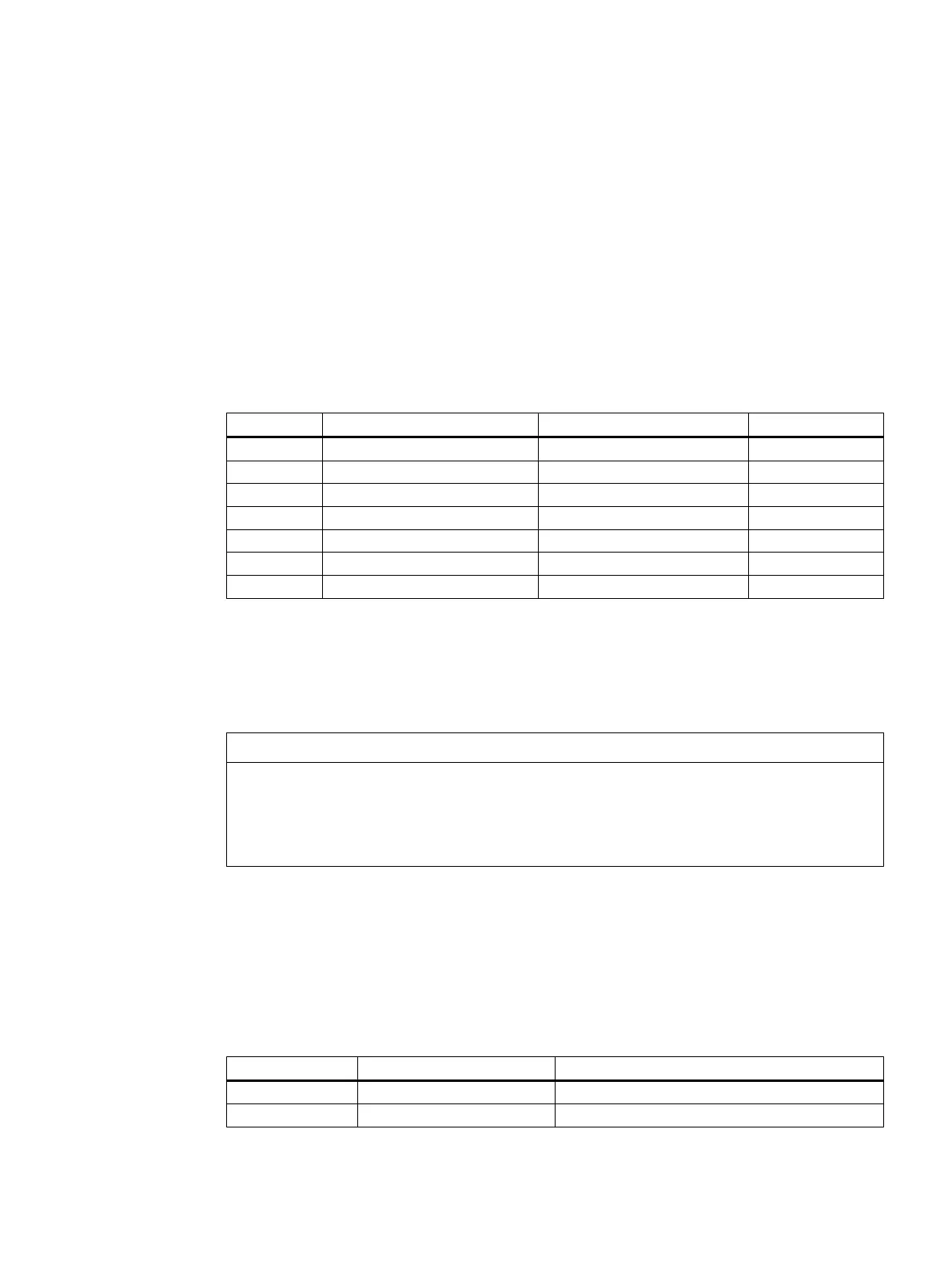Operating software settings
3
3.1 Access levels
Access to functions and machine data
The access concept controls access to functions and data areas. Access levels 0 to 7 are
available,
where 0 represents
the highest level and 7 the lowest level. Access levels 0 to 3 are
locked using a password and 4 to 7 using the appropriate key-operated switch.
Access level Locked by Area Data class
1 Password: SUNRISE Manufacturer Manufacturer (M)
2 Password: EVENING Service Individual (I)
3 Password: CUSTOMER User User (U)
4 Key-operated switch setting 3 Programmer, machine setter User (U)
5 Key-operated switch setting 2 Qualified operator User (U)
6 Key-operated switch setting 1 Trained operator User (U)
7 Key-operated switch setting 0 Semi-skilled operator User (U)
The password remains valid until it is reset with the "Delete Password" softkey. The passwords
can be changed after activation.
If, for example, the
passwords are no longer known, reinitialization (boot-up with "NCK default
data") must be carried out. This resets all passwords to the default (see table). POWER ON
does not reset the password.
NOTICE
Changing the password preassignment
The misuse of passwords can also represent a considerable security risk.
For simple commissioning, documented passwords are preassigned. We recommend that
the passwords are regularly changed during productive operation.
Key-operated switch
Access levels 4 to 7 require a corresponding key-operated switch setting on the machine
control panel. Three keys
of different colors are provided for this purpose. Each of these keys
provides access only to certain areas.
Meaning of the key-operated switch settings:
Access level Switch position Key color
4-7 0 to 3 Red
5-7 0 to 2 Green
CNC commissioning
Commissioning Manual, 10/2015, 6FC5397-3DP40-5BA3 37
