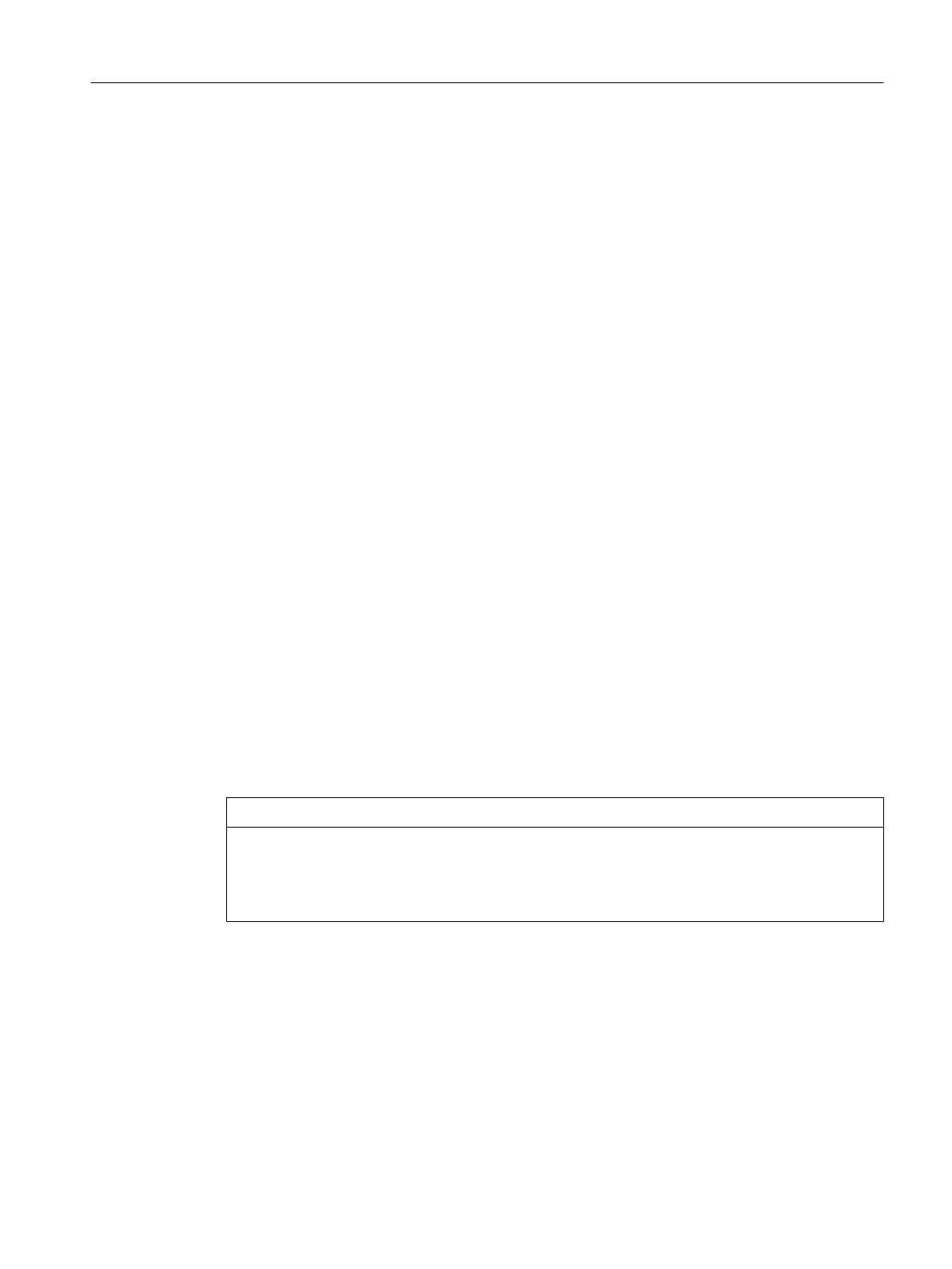3.4 Setting the operating software languages
3.4.1
Available system languages and language extensions
System languages
In the basic configuration, the SINUMERIK 828D is delivered with the following system
languages:
●
English
●
French
●
German
● Italian
● Chinese (simplified)
● Korean
● Portuguese (Brazil)
● Spanish
● Chinese (traditional)
All system languages are installed in the SINUMERIK 828D as delivered, so that the language
can be changed directly at the user interface, without having to download system language
data.
Additional languages
Additional languages are available on the language extensions DVD. Installation instructions
as well as compatibility notes regarding the software version are provided on the DVD.
NOTICE
Language extensions when upgrading
After upgrading the system
software, the system languages and the language extensions are
available, which are compatible with the current software version. Language extensions that
are no longer compatible are deleted.
3.4.2 This is how you delete a language extension
Requirement
Only language extensions, i.e. languages that have been subsequently installed, can be
deleted again. System languages cannot be removed.
Operating software settings
3.4 Setting the operating software languages
CNC commissioning
Commissioning Manual, 10/2015, 6FC5397-3DP40-5BA3 41
