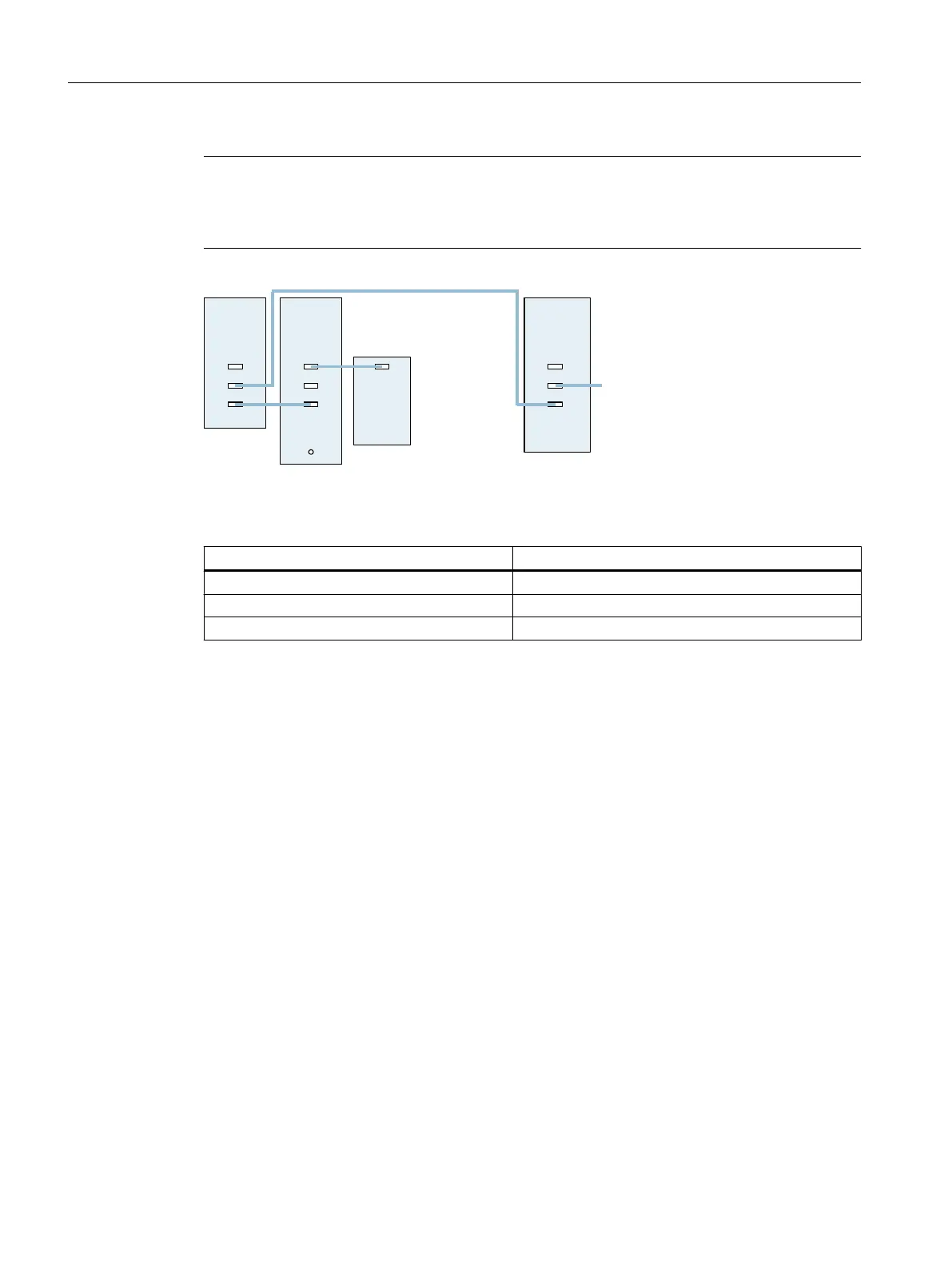Note
If an additional encoder is connected to a Motor Module, it is assigned to this drive as encoder
2 in the automatic configuration. At a Double Motor Module, an encoder at X201 is assigned
to the 2nd feedrate as 2nd measuring system.
960
33
8
;
;
;
$FWLYH
/LQH
0RGXOH
;;;;
;;;;
;;;;
;
6LQJOH
0RWRU
0RGXOH
Figure 5-19 Example: Topology with VSM for booksize and chassis components
Component VSM connection
Active Line Module booksize X202
Active Line Module (chassis) X402
Power Modules The VSM is not supported.
5.4.3 Topology rules for SMC40
Use of the SMC40
The SMC40 Sensor Module
Cabinet-Mounted is used to convert encoder signals from absolute
encoders with EnDat 2.2 to DRIVE-CLiQ. Two encoder systems with EnDat 2.2 can be
connected to the SMC40. Their signals are converted independent of each other on two DRIVE-
CLiQ encoder signals.
Connection conditions
To ensure that the SMC40 Sensor Module Cabinet-Mounted is integrated into the topology
during the initial commissioning, you must absolutely observe the following rules:
● Connect at least one of the DRIVE-CLiQ interfaces X500/1 or X500/2 on the SMC40 using
DRIVE-CLiQ.
● Connect one EnDat encoder to the corresponding encoder interface X520/1 (to X500/1) or
X520/2 (to X500/2).
● Operate the SMC40 only in a star topology. The DRIVE-CLiQ X500/1 and X500/2 sockets
cannot be used for a series connection.
Commissioning the drive
5.4 Topology rules for DRIVE-CLiQ
CNC commissioning
144 Commissioning Manual, 10/2015, 6FC5397-3DP40-5BA3
