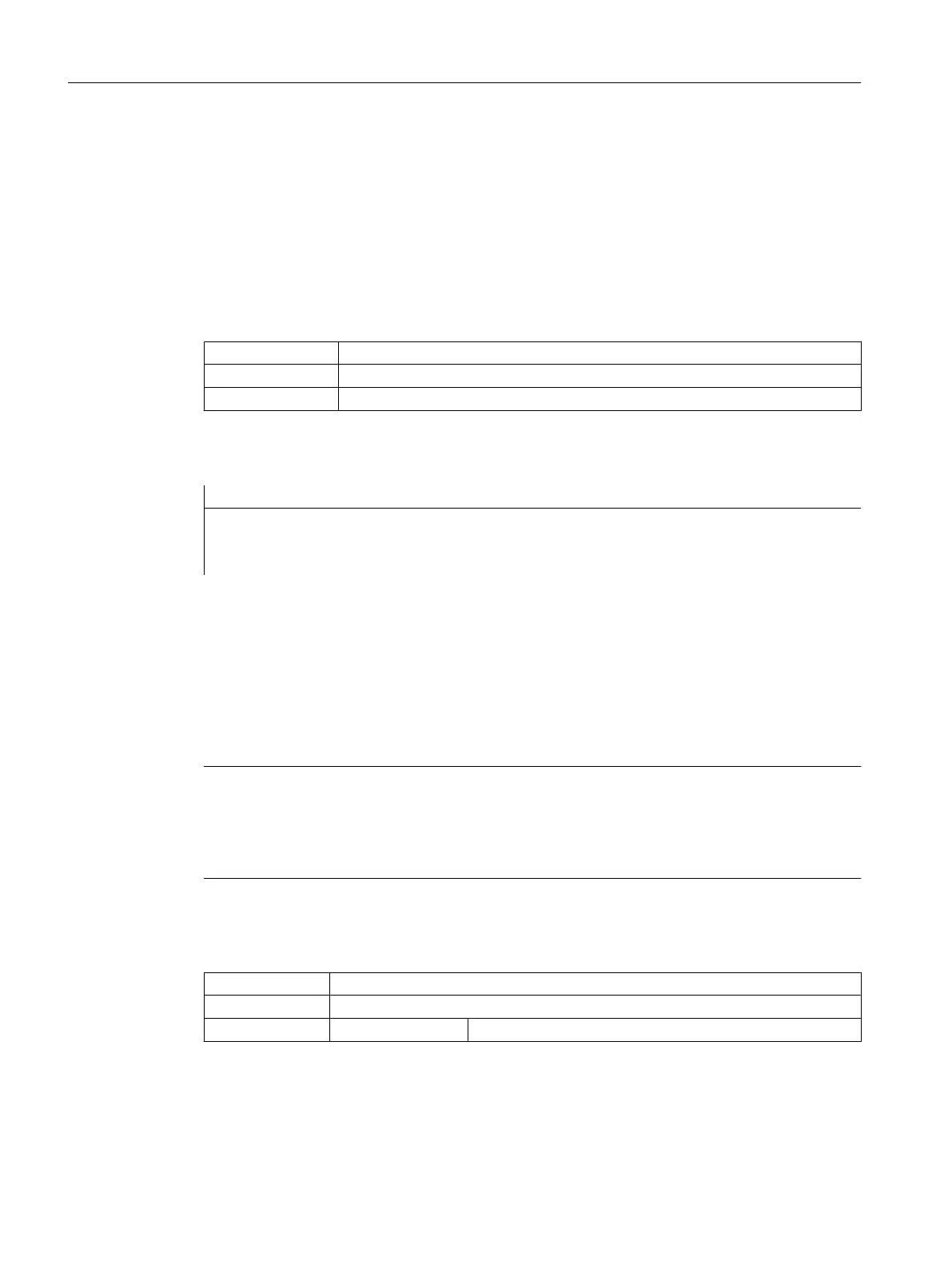6.3.14 Exit dialog (EXIT)
Description
The EXIT function is used to exit a dialog and return to the master dialog. If no master dialog
is
found, you will exit the newly configured user interfaces and return to the standard application.
Programming (without parameters)
Syntax: EXIT
Description: Exits a dialog
Parameters: - None -
Example
PRESS(HS1)
EXIT
END_PRESS
Description
If
the current dialog has been called with a transfer variable, the value of the variables can be
changed and transferred to the output dialog.
The variable values are each assigned to the variables transferred from the output dialog to
the subsequent dialog using the "LM" function. Up to 20 variable values, each separated by a
comma, can be transferred.
Note
The sequence of variables or variable values must be the same as the sequence of transfer
values programmed for the LM function to preclude assignment errors. Any unspecified
variable
values will not be changed when the transfer is made. The modified transfer variables
are immediately valid in the output dialog on execution of the LM function.
Programming with a transfer variable
Syntax: EXIT
[(VARx)]
Description: Exits the dialog and transfers one or more variables
Parameters: VARx Label variables
Programming commands
6.3 Functions
SINUMERIK Integrate Run MyScreens
122 Programming Manual, 10/2015, 6FC5397-3DP40-5BA3
