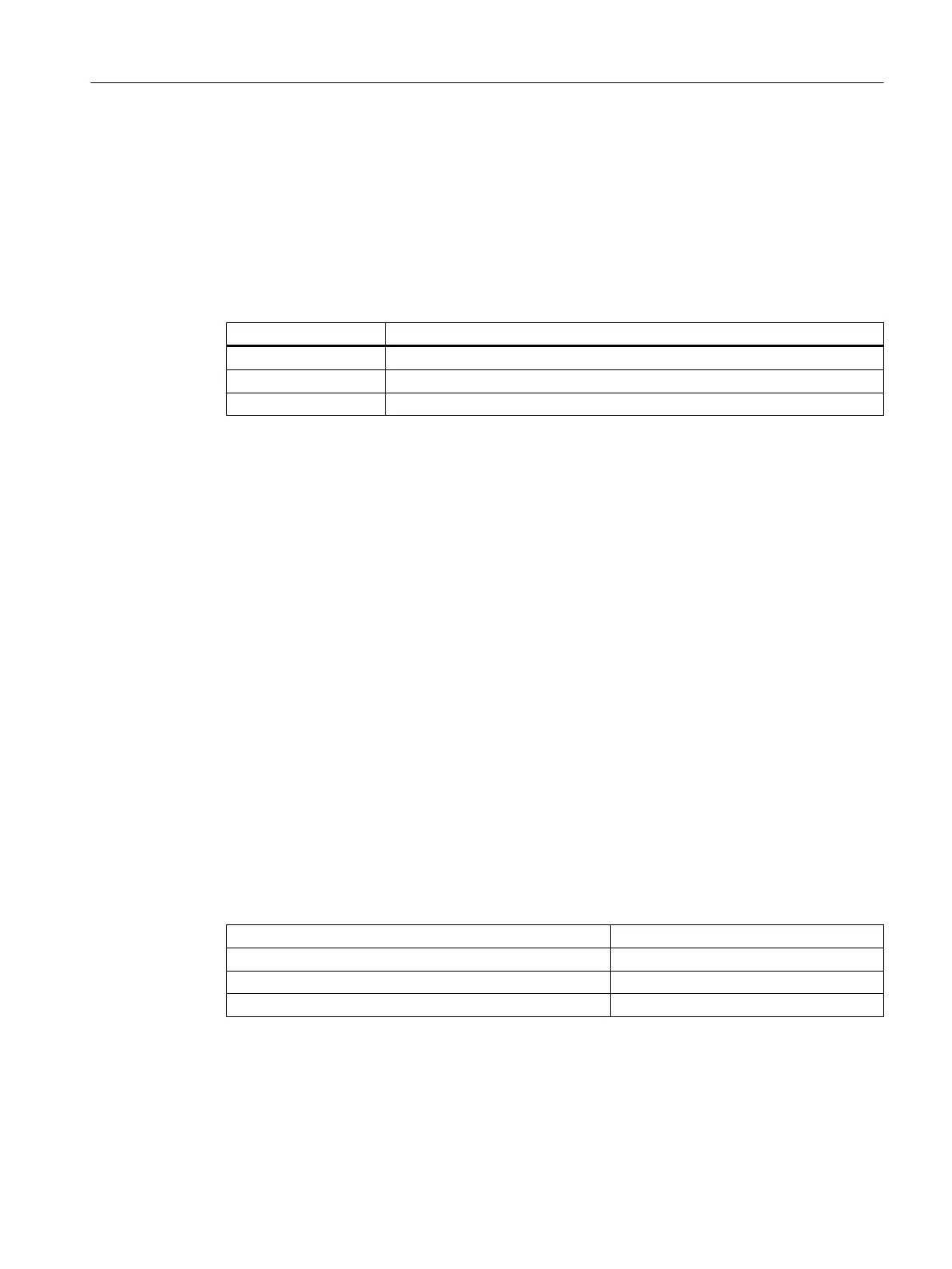9.2.21 Configuring the "Load Station Selection" window
<LOADSTATIONSHANDLEALLTOOLS> tag
For functions "Delete all,"
"Unload all," and "Load all," you must specify a load station if multiple
load stations are configured in the magazine configuration of the NC. The load station is defined
in a dialog called "Select Load Station" or via the load station configuration with tag
<LOADSTATIONSHANDLEALLTOOLS>.
Entries Meaning
DialogEnabled Offer window "Load Station Selection," default setting "true"
MAGAZINE_XXX Number of the magazine to which a load station will be assigned.
LoadStation Load station to be assigned to the magazine.
Example
<LOADSTATIONSHANDLEALLTOOLS>
<DialogEnabled value="true" type="bool" />
<MAGAZINE_1>
<LoadStation value="2" type="uint" />
</MAGAZINE_1>
<MAGAZINE_2>
<LoadStation value="1" type="uint" />
</MAGAZINE_2>
</LOADSTATIONSHANDLEALLTOOLS>
9.2.22 Coolant and tool-specific functions
Assigning coolant (ShopMill/ShopTurn)
In the tool management of ShopMill/ShopTurn, you can assign coolant and tool-specific
functions to each tool. These are activated when the tool is changed. You assign the coolant
to the corresponding machine functions (M functions) using the following machine data:
MD52230 $MCS_M_CODE_ALL_COOLANTS_OFF M code for all coolants OFF
MD52231 $MCS_M_CODE_COOLANT_1_ON M code for coolant 1 ON
MD52232 $MCS_M_CODE_COOLANT_2_ON M code for coolant 2 ON
MD52233 $MCS_M_CODE_COOLANT_1_AND_2_ON M code for both coolants ON
Tool-specific functions (ShopMill)
Tool-specific functions 1 ...
4 are intended for other M functions that can be activated for a tool,
for example, third coolant, speed monitoring, tool breakage, etc.
Tool management
9.2 Configuring the user interface
SINUMERIK Operate
Commissioning Manual, 10/2015, 6FC5397-3DP40-5BA3 277
