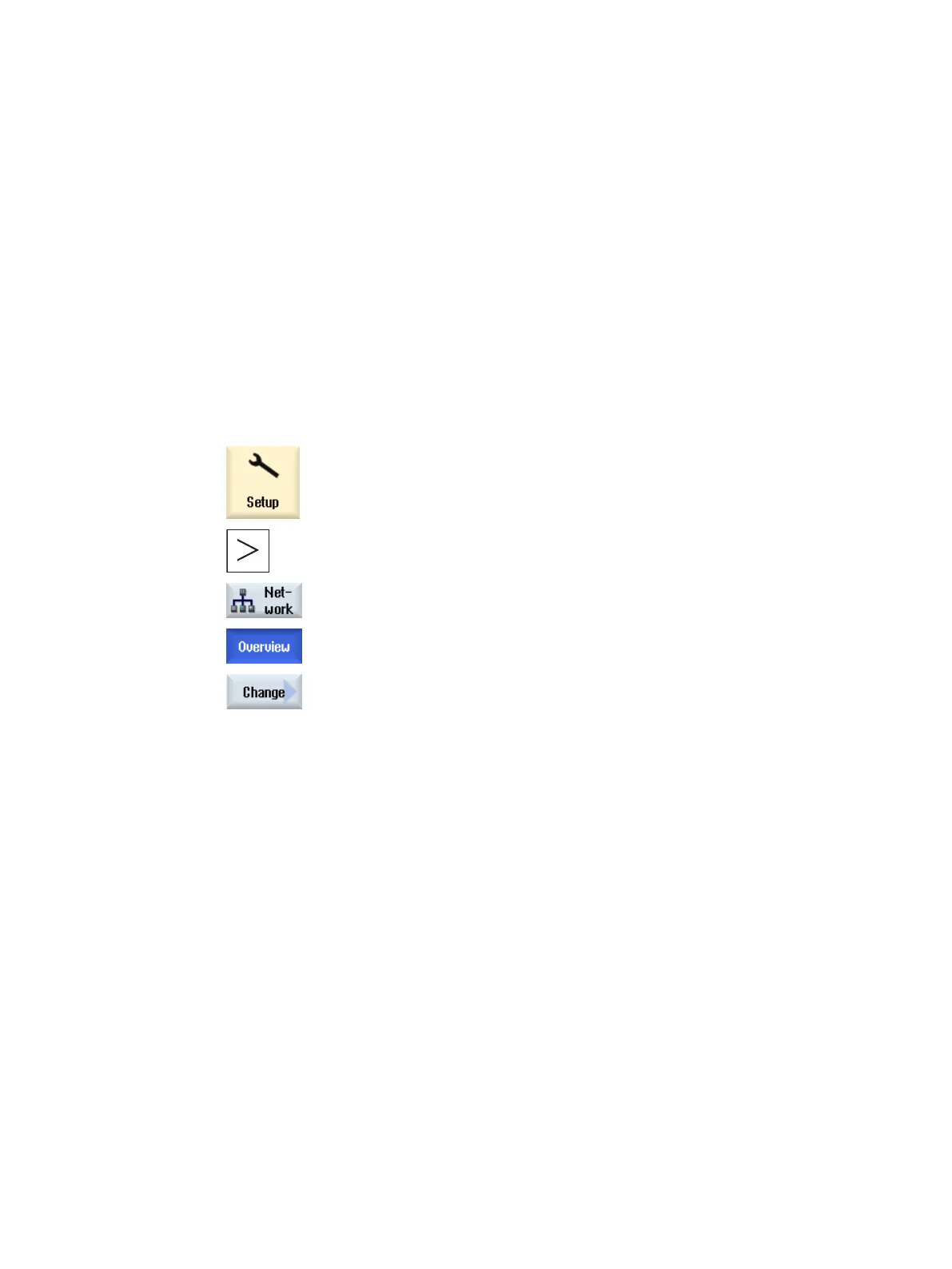Configuring the network
4
4.1 Displaying the network overview
All
the available network
interfaces and their settings are listed in the "Overview of the Network
Settings" window. For example, the IP addresses, subnet masks and MAC addresses for the
company network are displayed here and can be processed.
Procedure
1. Select the "Start-up" operating area.
2. Press the menu forward key.
3. Press the "Network" softkey.
The "Overview of the Network Settings" window opens.
4. Press the "Change" softkey to edit settings.
See also
Settings of the factory network (Page 38
)
Saving network settings
(Page 39)
SINUMERIK Operate
Commissioning Manual, 10/2015, 6FC5397-3DP40-5BA3 37
