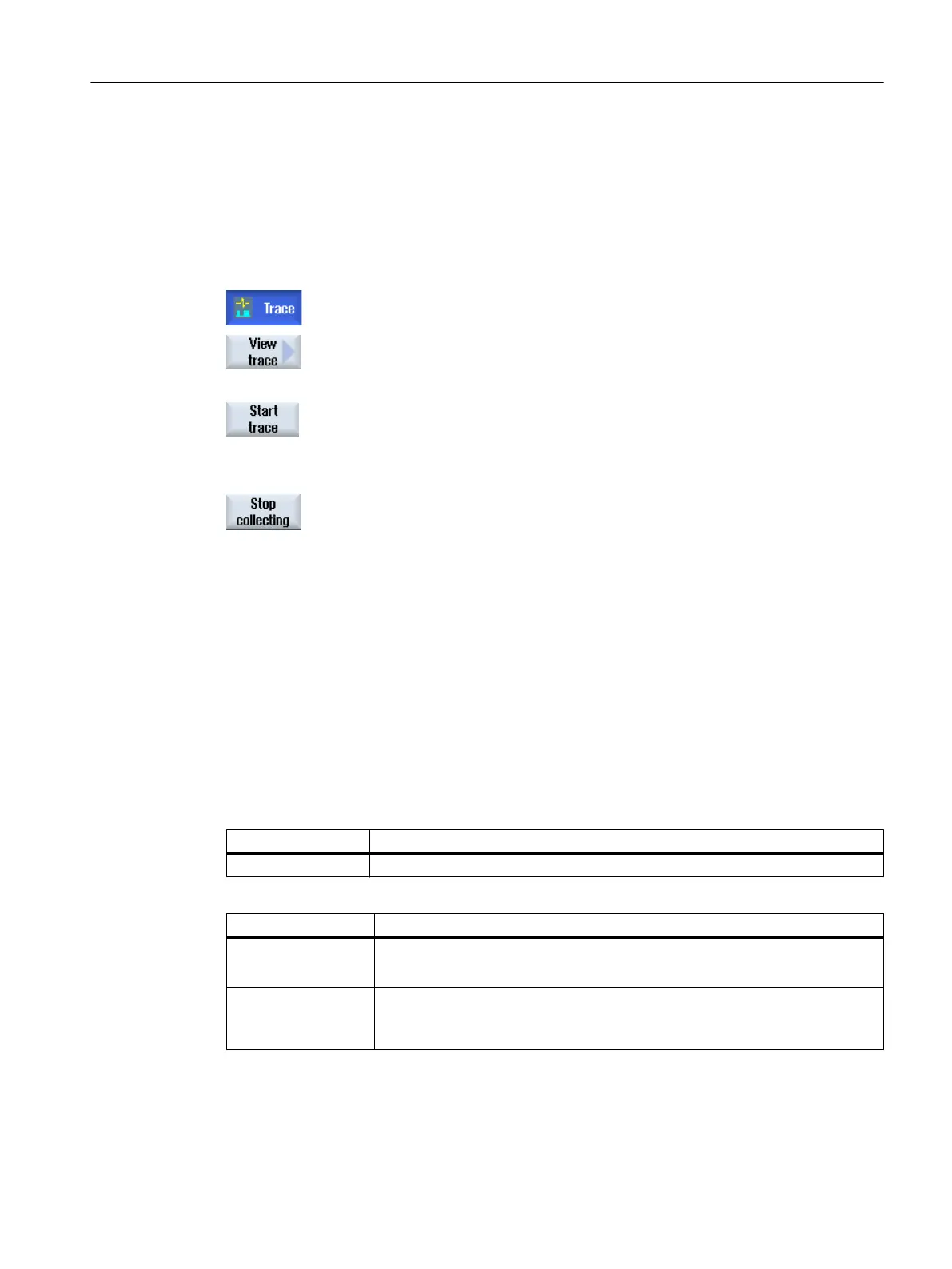Recording the trace session
● Manually starting and stopping a trace
● Starting and stopping recording using a trigger
Procedure
1. You have listed the desired variables for a trace section.
2. Press the "Display trace" softkey.
The "Trace" window is opened. The recording is loaded and the proce‐
dure is displayed in progress window.
3. Press the "Start trace" softkey if you wish to immediately start recording.
- OR -
The recording is triggered by the trigger condition.
4. If you wish to manually end the recording, press the "Stop trace" softkey.
- OR -
The recording is stopped by the trigger condition.
10.4.4 Evaluate a trace
10.4.4.1 Selecting attributes of a variable
Attributes
For a trace session, select the variables and assign the corresponding attributes:
Column Meaning
Variable Address of the variables
Attributes Meaning
Comment
● Name of the selected variables
●
A general description for the variables.
Color Color selection, the representation of the characteristic graphs.
When creating a variable, the next color from the available palette is automati‐
cally used.
Service and diagnostics
10.4 Trace
SINUMERIK Operate
Commissioning Manual, 10/2015, 6FC5397-3DP40-5BA3 351
