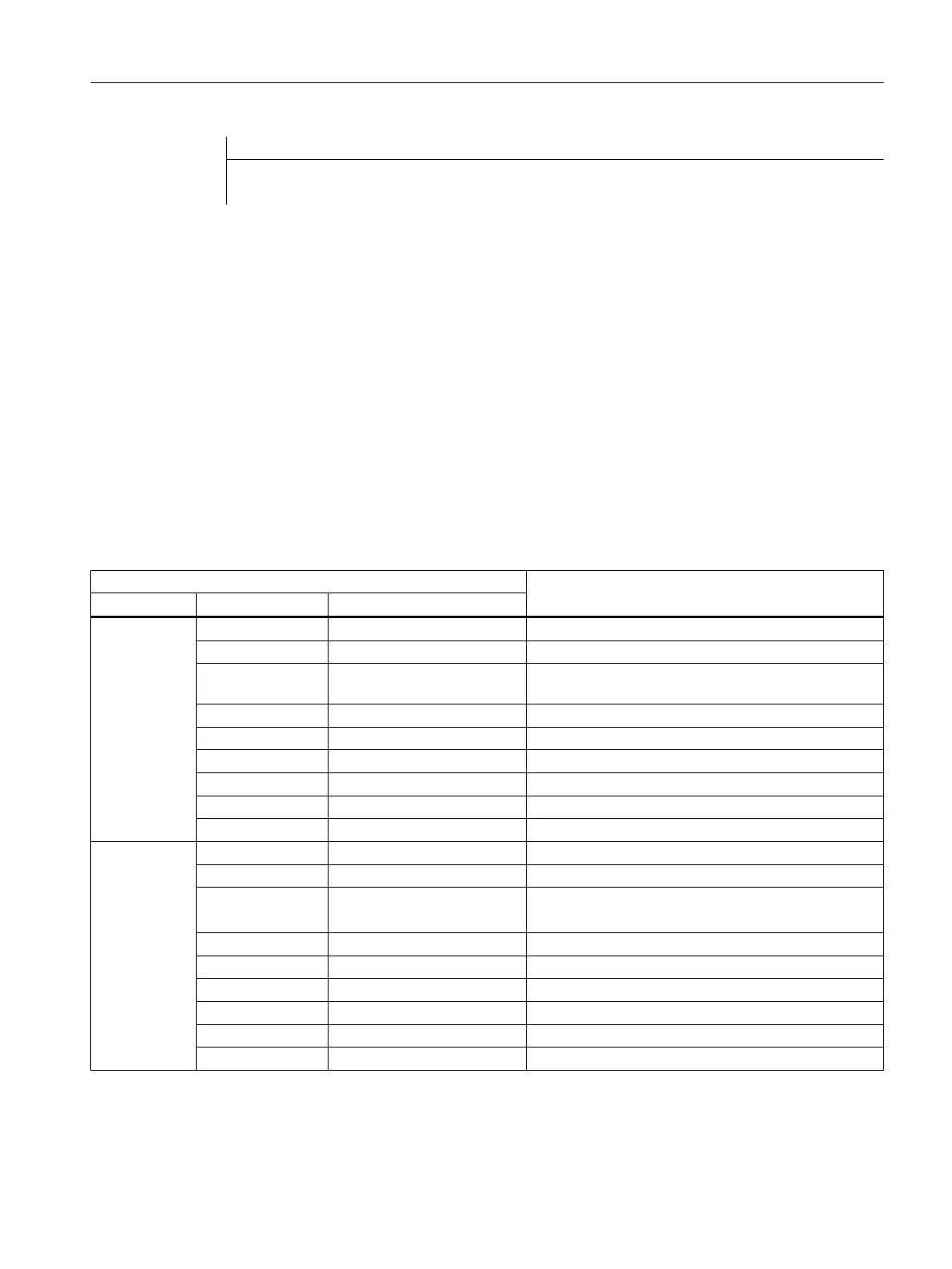; Forces easyscreen virtual toggle keyboard function
ForceEasyscreenVirtualToggleKey = true
See also
Variable parameters
(Page 69)
5.13 Details on the default setting
Overview
A variable can assume various states depending on whether a default value, or a system or
user variable, or both, is assigned to the variable field (input/output field or toggle field), (not
calculated: toggling is only possible if a valid value has been assigned to the variable).
Scope of the default settings
Condition Reaction of field type
Field type Default setting System or user variable
I/O field Yes Yes Write default value to system or user variable
No Yes Use system or user variable as default value
Fault Yes Not calculated, system or user variable is not written/
used.
Yes No Default setting
No No Not calculated
Fault No Not calculated
Yes Fault Not calculated
No Fault Not calculated
Fault Fault Not calculated
Toggle Yes Yes Write default value to system or user variable
No Yes Use system or user variable as default value
Fault Yes Not calculated,
system or user variable not written/used
Yes No Default setting
No No Default = first toggle field element
Fault No Not calculated
Yes Fault Not calculated
No Fault Not calculated
Fault Fault Not calculated
Variables
5.13 Details on the default setting
SINUMERIK Integrate Run MyScreens
Programming Manual, 10/2015, 6FC5397-3DP40-5BA3 79
