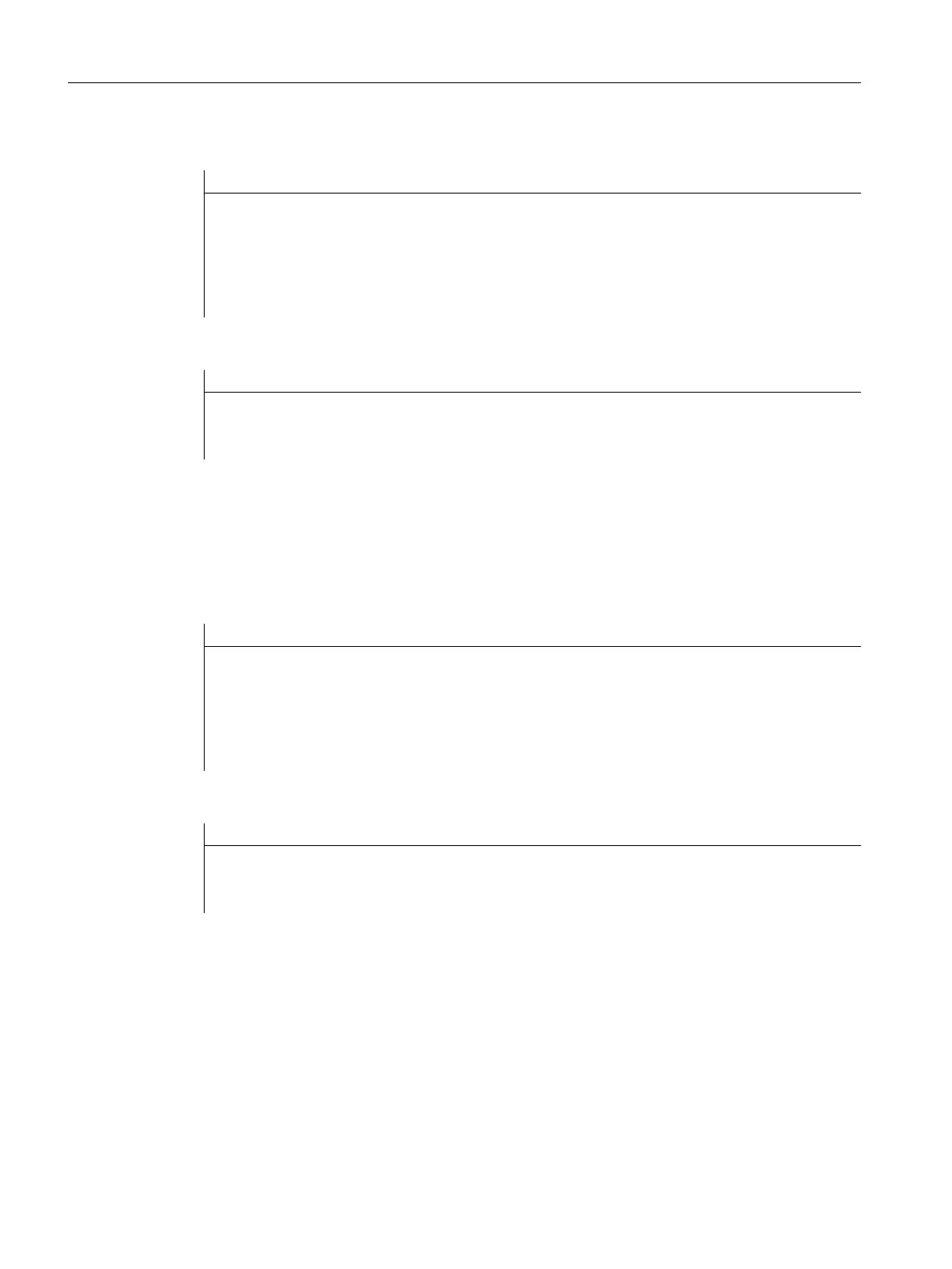Custom widget class declaration:
class SLESTESTCUSTOMWIDGET_EXPORT SlEsTestCustomWidget : public QWidget
{
Q_OBJECT
Q_PROPERTY(QString MyStringVar
READ myStringVar
WRITE setMyStringVar);
...
Dialog box configuration:
DEF MyCWVar1 = (W///,"slestestcustomwidget.SlEsTestCustomWidget")
PRESS(VS1)
REG[7]=ReadCWProperty("MyCWVar1", "MyStringVar")
END_PRESS
Example 2:
Write the result of the calculation "3 + sin(123.456)" into property "MyRealVar" of the custom
widget that is linked to dialog box variable "MyCWVar1."
Custom widget class declaration:
class SLESTESTCUSTOMWIDGET_EXPORT SlEsTestCustomWidget : public QWidget
{
Q_OBJECT
Q_PROPERTY(double MyRealVar
READ myRealVar
WRITE setMyRealVar);
...
Dialog box configuration:
DEF MyCWVar1 = (W///,"slestestcustomwidget.SlEsTestCustomWidget")
PRESS(VS1)
WriteCWProperty("MyCWVar1", "MyRealVar", 3 + sin(123.456))
END_PRESS
7.4.5.2 Executing a method of the custom widget
Description
The function CallCWMethod is available in the Run MyScreens configuration for executing
methods of the custom widget.
The custom widget method to be called must have no more than 10 transfer parameters.
Graphic and logic elements
7.4 Custom widgets
SINUMERIK Integrate Run MyScreens
180 Programming Manual, 10/2015, 6FC5397-3DP40-5BA3