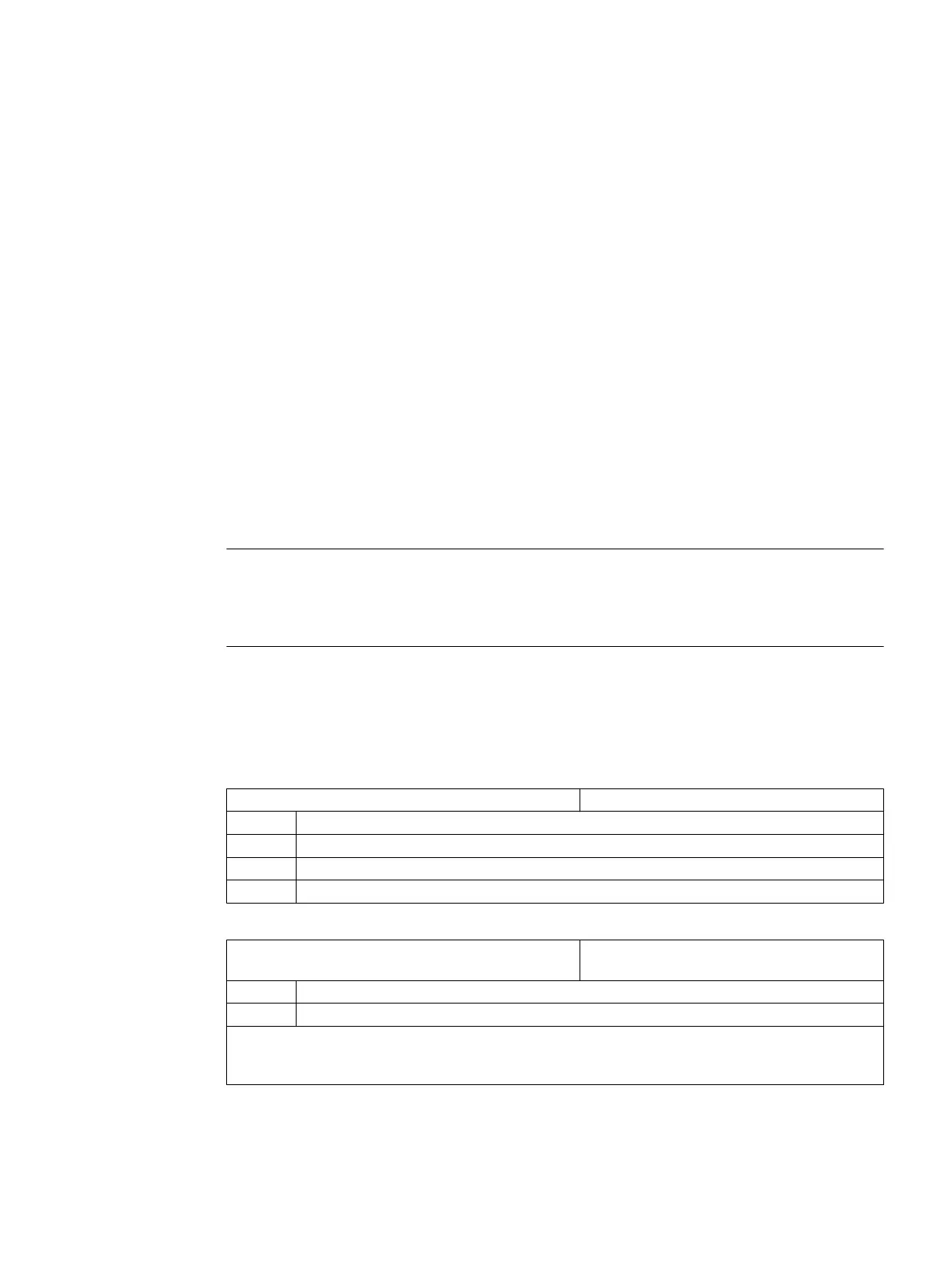Configuring cycles
7
7.1 Activating turning/milling/drilling/grinding technologies
The cycles are automatically loaded when the control boots (Power On).
The configuration is realized using cycle machine data and cycle setting data. In so doing, a
differentiation is made between the following data:
●
General cycle machine data
● Channel-specific cycle machine data
● Axis-specific cycle machine data
●
General cycle setting data
● Channel-specific cycle setting data
● Axis-specific cycle setting data
Note
Specifying the technology
For the SINUMERK 828D, the technology (turning, milling or grinding) is determined by the
ordered software package. The technology cannot be parameterized with machine data.
Adapting the user interface
The softkeys display for selecting the cycle support in the program editor is set by the following
channel-specific configuration machine data:
MD52200 $MCS_TECHNOLOGY Technology
= 1 Setting for turning
= 2 Setting for milling
= 3 Setting for cylindrical grinding technology
= 4 Setting for surface grinding technology
MD52201 $MCS_TECHNOLOGY_EXTENSION Technology extension for combined machines
with several technologies
= 1 Turning technology
= 2 Milling technology
Example turning machine with milling technology
MD52200 $MCS_TECHNOLOGY = 1
MD55201 $MCS_TECHNOLOGY_EXTENSION = 2
SINUMERIK Operate
Commissioning Manual, 10/2015, 6FC5397-3DP40-5BA3 75
