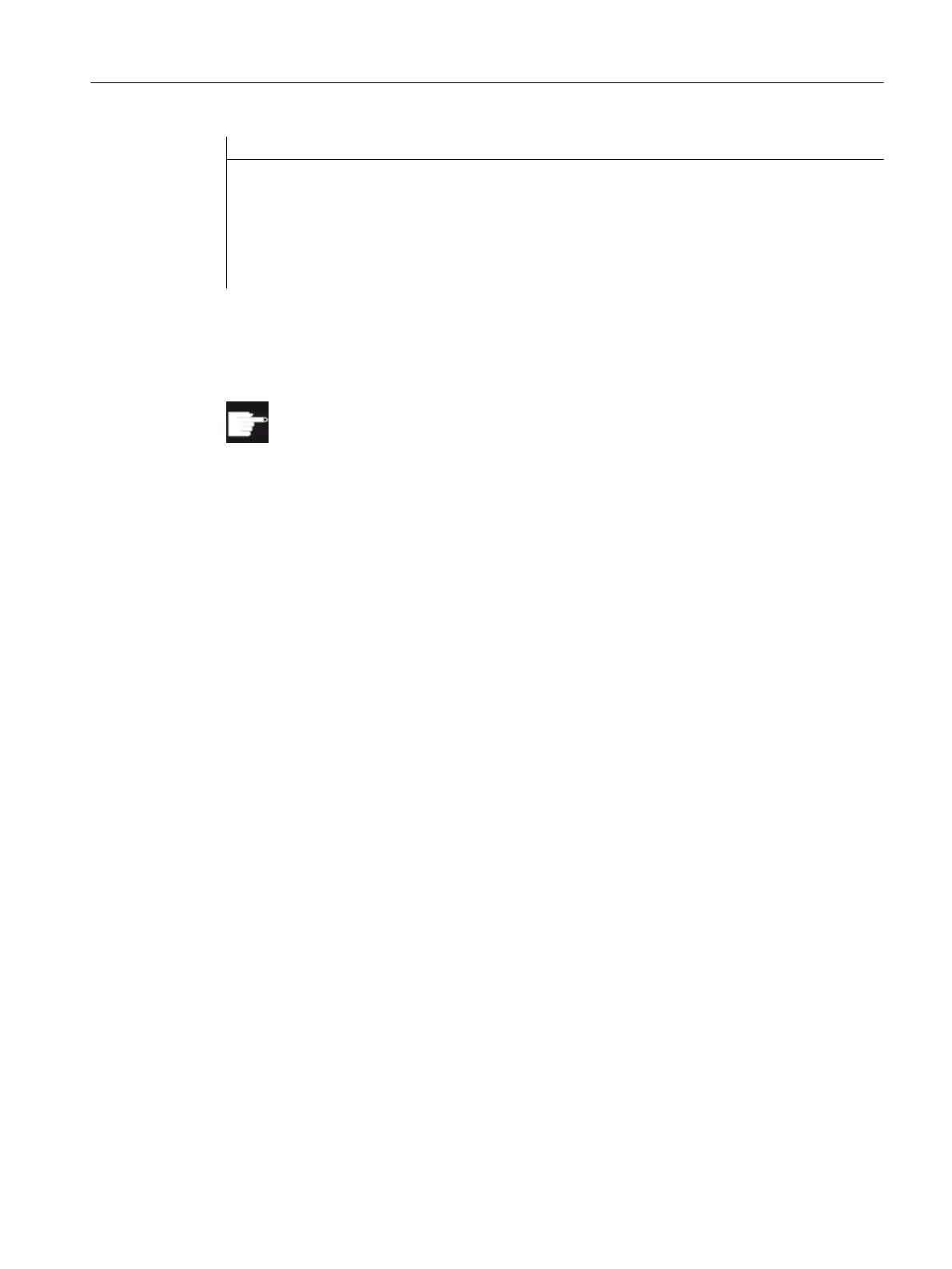Program code Comment
N150 TRAFOOF ;deselection of transformation
N160 G0 X0 Y-20 Z115 ;positioning of retract movement
M5 ;spindle STOP
CYCLE800(0,"TABLE",
100000,57,0,0,0,0,0,0,0,0,0,-1,100,1)
;turn A axis back
N170 M30 ;end of program
7.4.6 ShopMill cycles for multiple clamping
Software options
You require the following software option in order to use this function: "ShopMill/
ShopTurn"
Function
The Multiple clamping function provides optimized tool change over several workpiece
clampings. On the one
hand, this reduces downtimes and, on the other, eliminates tool change
times because a tool performs as many machining operations as possible in all clampings
before the next tool change is initiated.
You can either execute the same program several times for the clampings or you can select
different programs. If you are using large-area fixture plates on your machine, you do not have
to set up anything else.
In the case of rotating clamping devices, on the other hand, you must adapt a cycle to match
the features of the clamping device so as to ensure that the next workpiece can be turned to
the machining position after machining of the previous one (or for multiple clamping devices
even while the current workpiece is being machined).
Procedure for setting up
1. Change the CLAMP.SPF cycle which is stored in the cycle/sc/prog/templates_deu or cycle/
sc/prog/templates_eng directory.
2. Copy the cycle into the user or manufacturer directory.
Example
A rotating clamping device (reversible clamping device) is used with four clampings. The
respective clampings can be machined by positioning rotary axis A:
Clamping 1: A = 0°
Clamping 2: A = 90°
Clamping 3: A = 180°
Clamping 4: A = 270°
Configuring cycles
7.4 Milling
SINUMERIK Operate
Commissioning Manual, 10/2015, 6FC5397-3DP40-5BA3 103