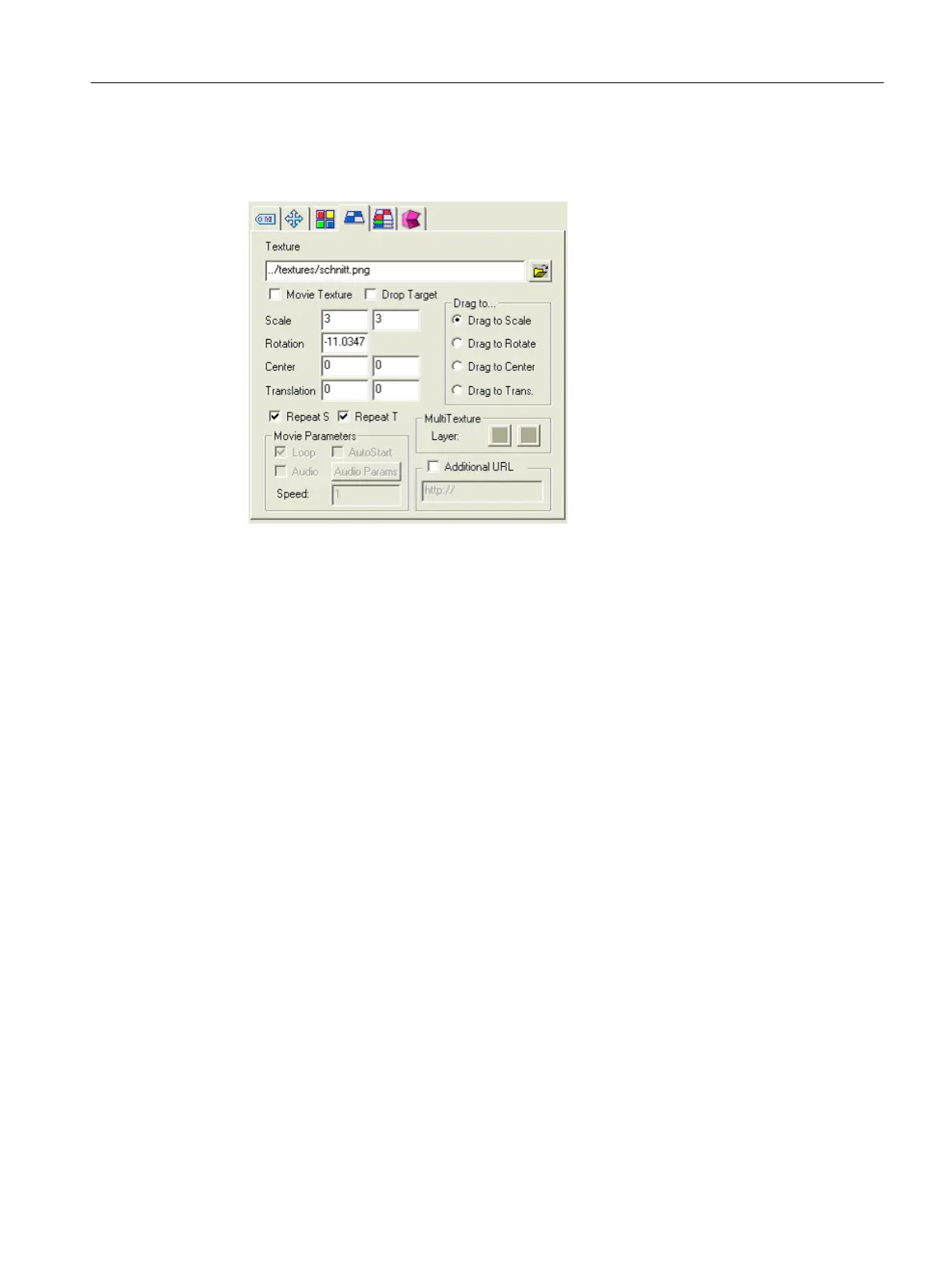8. To
create hatching, use file schnitt.png as the texture. The lines always go from the bottom
left to the top right at an angle of 45°. You should set the scaling to 3 in both dimensions.
The rotation depends on the construction type and must be adapted manually.
Figure C-4 Settings for hatching
9.
We recommend the following sizes/dimensions for the blanks:
– Cylinder for turning operation:
Length = 5.5 ; Radius = 1.4 (cf. template
turning_blank.fxw
)
– Cube for milling operation
x = 4.75 ; y = 3 ; z = 3 (cf. template
milling_blank.fxw
)
See also
XML commands (Page 218)
C.2.3 Importing graphics (models)
In Flux Studio, you can import external graphics (models). You can store frequently used
models, such as tools, as .x3d or .hmi files centrally for further use as finished elements in
other help screens. You will find a list of supplied modeling templates in Chapter Modeling
templates (Page 217).
Complex objects can also be created with other modeling tools, such as Cinema4D, and then
imported.
A description of how you can reuse these models is given below.
Import as inline
Flux Studio uses the object "Inline" for importing .x3d files. It allows you to link in external
elements without multiplying the 3D data of these models.
Animated elements
C.2 Modeling
SINUMERIK Integrate Run MyScreens
Programming Manual, 10/2015, 6FC5397-3DP40-5BA3 215
