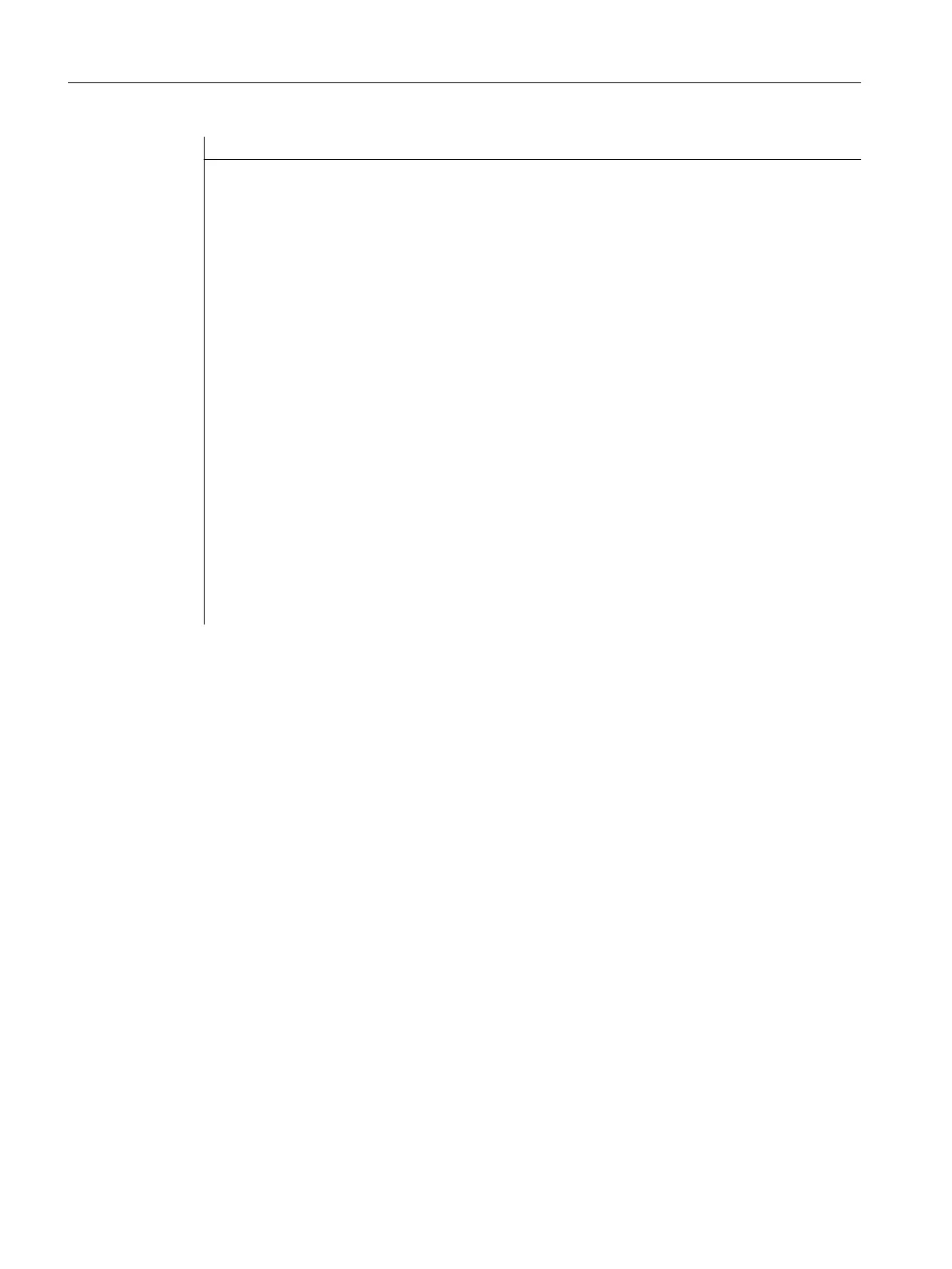VS1=("")
VS2=("")
VS3=("")
VS4=("\\sp_ok.png",,SE1)
VS5=(["\\sp_ok_small.png","OEM Text"],,SE1)
VS6=("")
VS7=(SOFTKEY_OK,,SE1)
VS8=(SOFTKEY_CANCEL,,SE1)
PRESS(VS4)
EXIT
END_PRESS
PRESS(VS5)
EXIT
END_PRESS
PRESS(VS7)
EXIT
END_PRESS
PRESS(VS8)
EXIT
END_PRESS
//END
4.2.2 Language-dependent text
Overview
Language-dependent texts are used for:
●
Softkey labels
● Headings
● Help texts
● Any other texts
The language-dependent texts for dialogs are stored in text files.
The text files are stored in the following directories:
●
[System user directory]
/lng
●
[System oem directory]
/lng
●
[System add_on directory]
/lng
Dialogs
4.2 Defining softkey menus
SINUMERIK Integrate Run MyScreens
56 Programming Manual, 10/2015, 6FC5397-3DP40-5BA3
