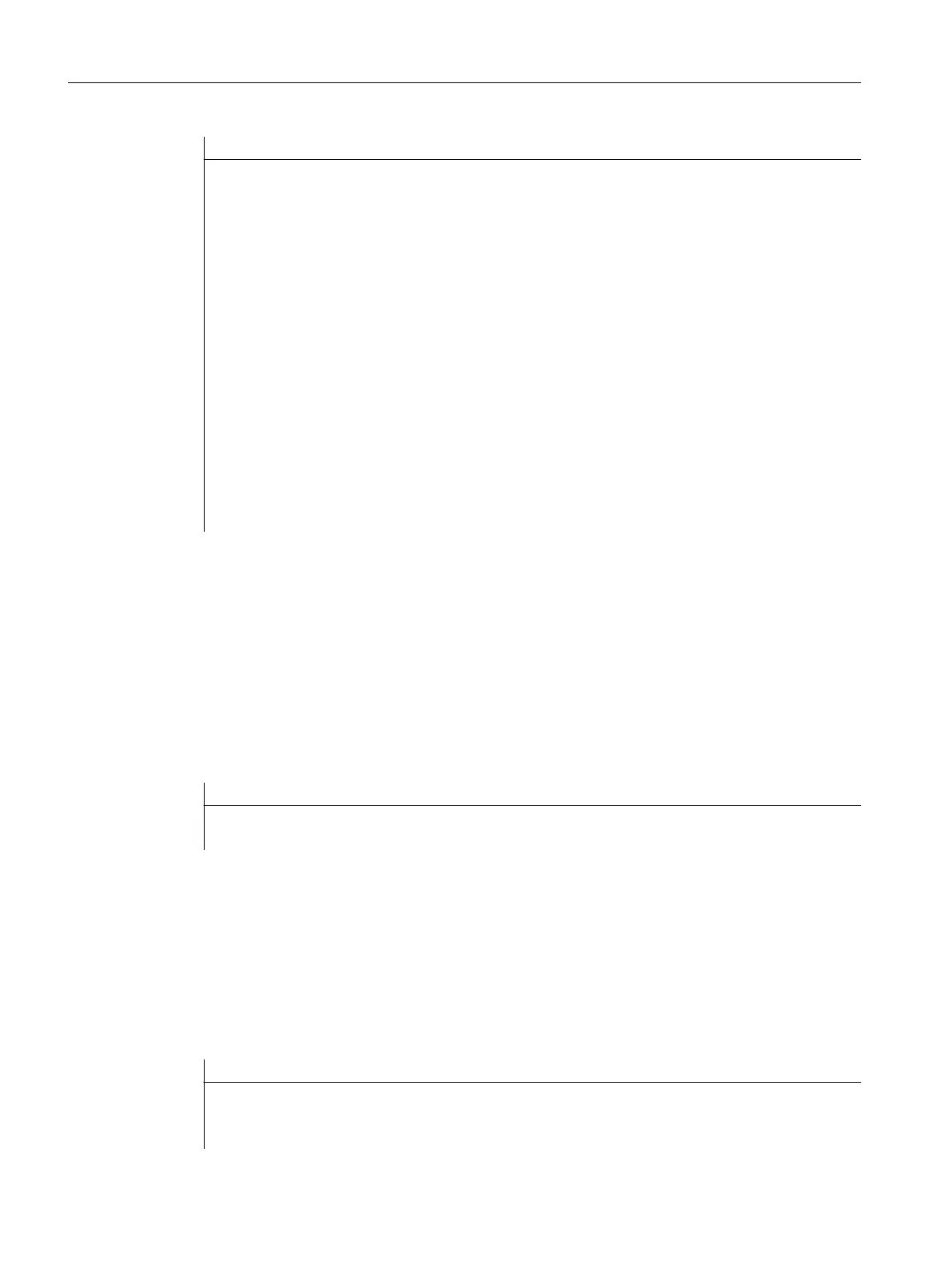DEF Var1=(R)
DEF VAR2 = (R)
LOAD
VAR1 = VAR2 + 1 ; Error message in log book, as VAR2 has no value
...
//END
; The right entry would be,
for example:
//M(Maske1)
DEF Var1=(R)
DEF VAR2 = (R)
LOAD
VAR2 = 7
VAR1 = VAR2 + 1 ;
...
3.5 Notes on the easyscreen.ini
As of SINUMERIK Operate V4.7, the easyscreen.ini has been extended by the entries
described in this section. The easyscreen.ini can be found in the
[System Siemens directory]
/
cfg directory.
Help display start position
Entry in easyscreen.ini:
[GENERAL]
HlpPicFixPos=true
Note:
The start position of help displays is positioned at the configured pixel position independent of
the resolution (default=true).
Elongation behavior, default line height and line spacing
Entry in easyscreen.ini:
[GENERAL]
SymmetricalAspectRatio=false
DefaultLineHeight=18
Fundamentals
3.5 Notes on the easyscreen.ini
SINUMERIK Integrate Run MyScreens
32 Programming Manual, 10/2015, 6FC5397-3DP40-5BA3
